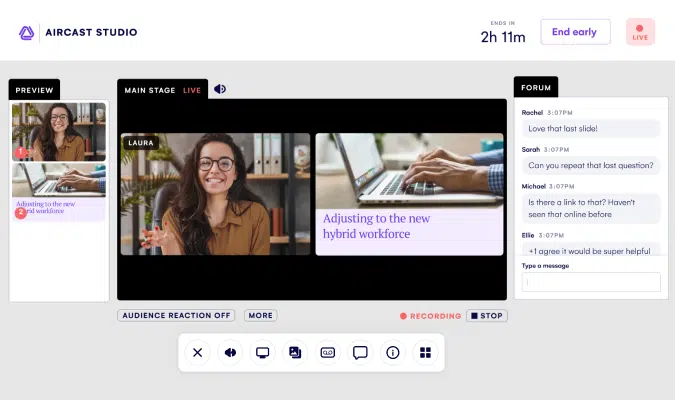One platform for everything events
EventsAir is a leading event management platform that provides all of the tools and technology you need to execute successful in-person, virtual, and hybrid events.

Powering over 350,000+ events worldwide




In-person, virtual, and hybrid events? That’s us
With 30+ years of expertise, we've powered 350,000+ successful events, earning the trust of the industry's best for seamless, standout experiences.
Event planning and promotion, made easy
From streamlined budgeting and inventory control, to curating abstracts and presentations, EventsAir's all-in-one event management software makes the initial stages of planning easy.
Revolutionize your event registration
Grow, engage, and delight your audience
Effortlessly attract and manage exhibitors
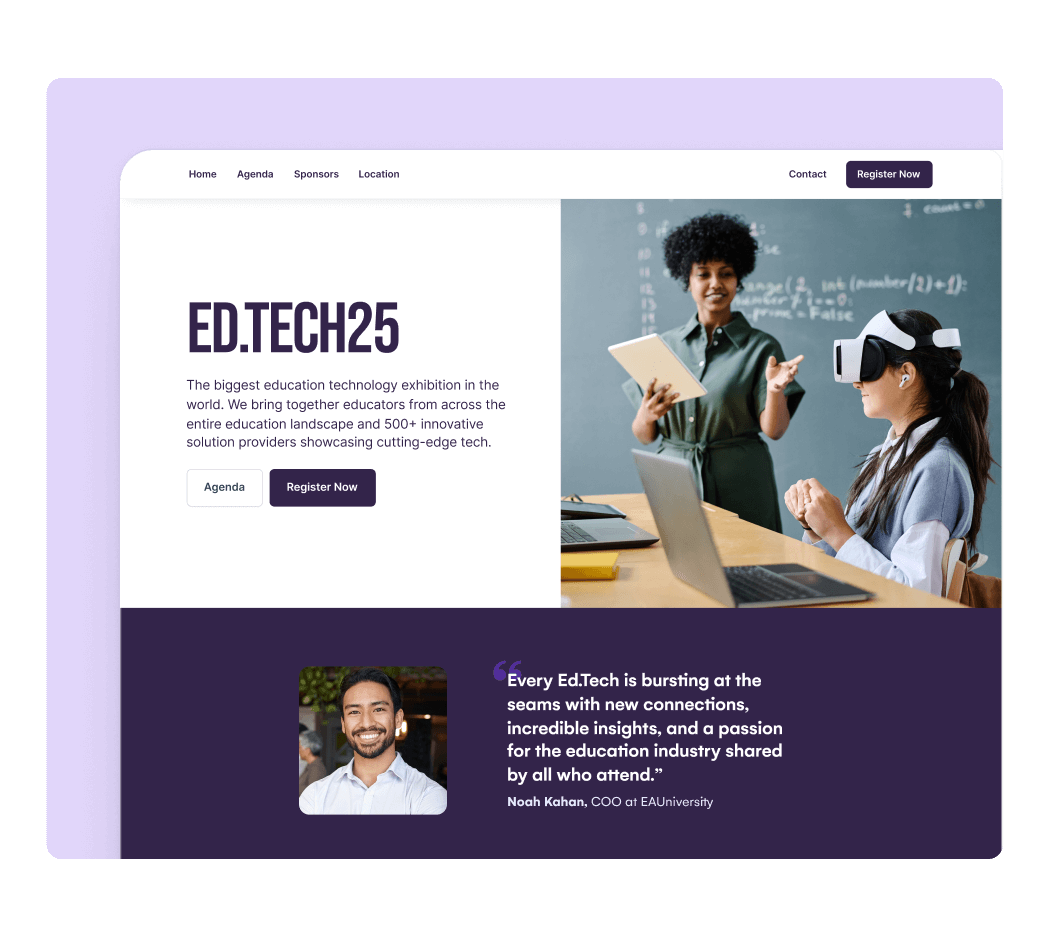
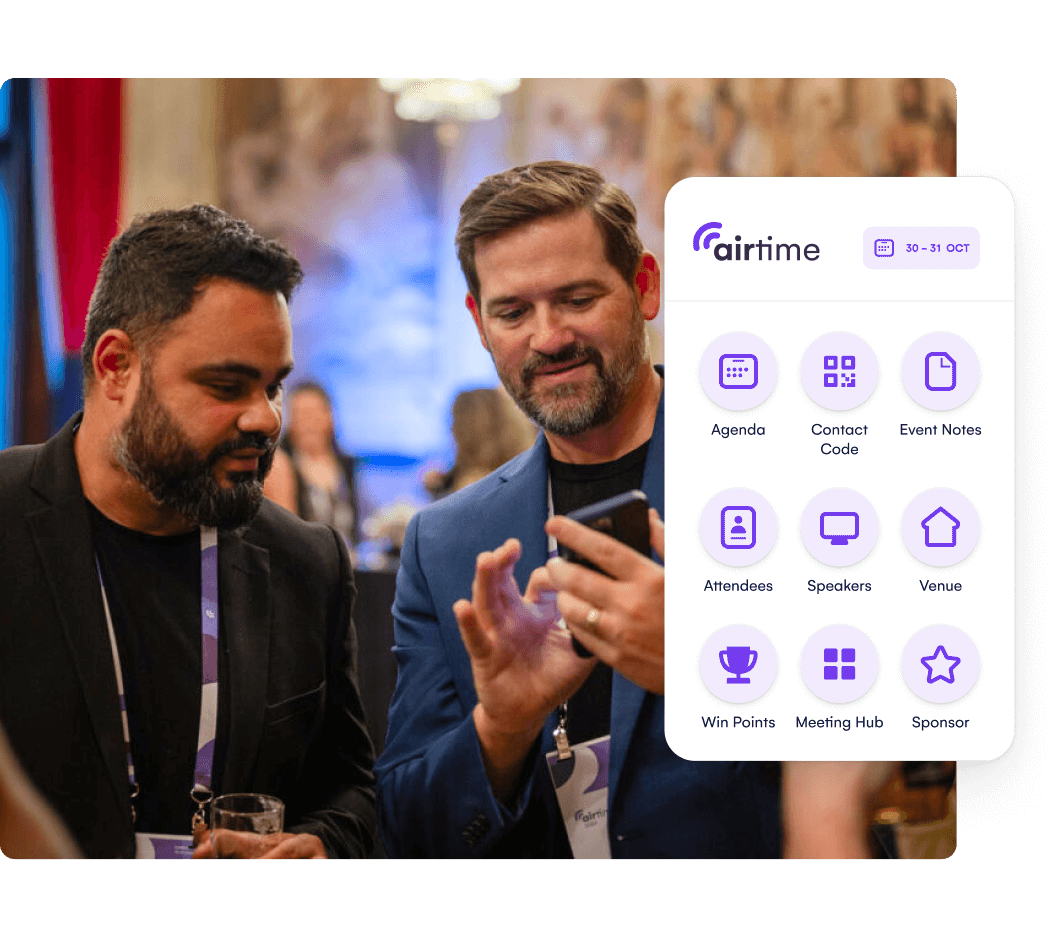
Engaging events, lasting impact
EventsAir makes it easy to impress attendees with features to simplify check-in, deliver great content, drive meaningful engagement, and create a truly impactful event experience.
Make the check-in experience a breeze
Publish your custom-branded Attendee App
Boost exhibitor ROI with comprehensive lead capture
Extend the success of your events
EventsAir provides a suite of post-event features so you can understand your success, consistently build better events and maximize your ROI. Use one event's closure as a launching pad for extended success.
Effortlessly publish on-demand content
Run detailed reports and exports of crucial event data
Clone a previous event with a single click
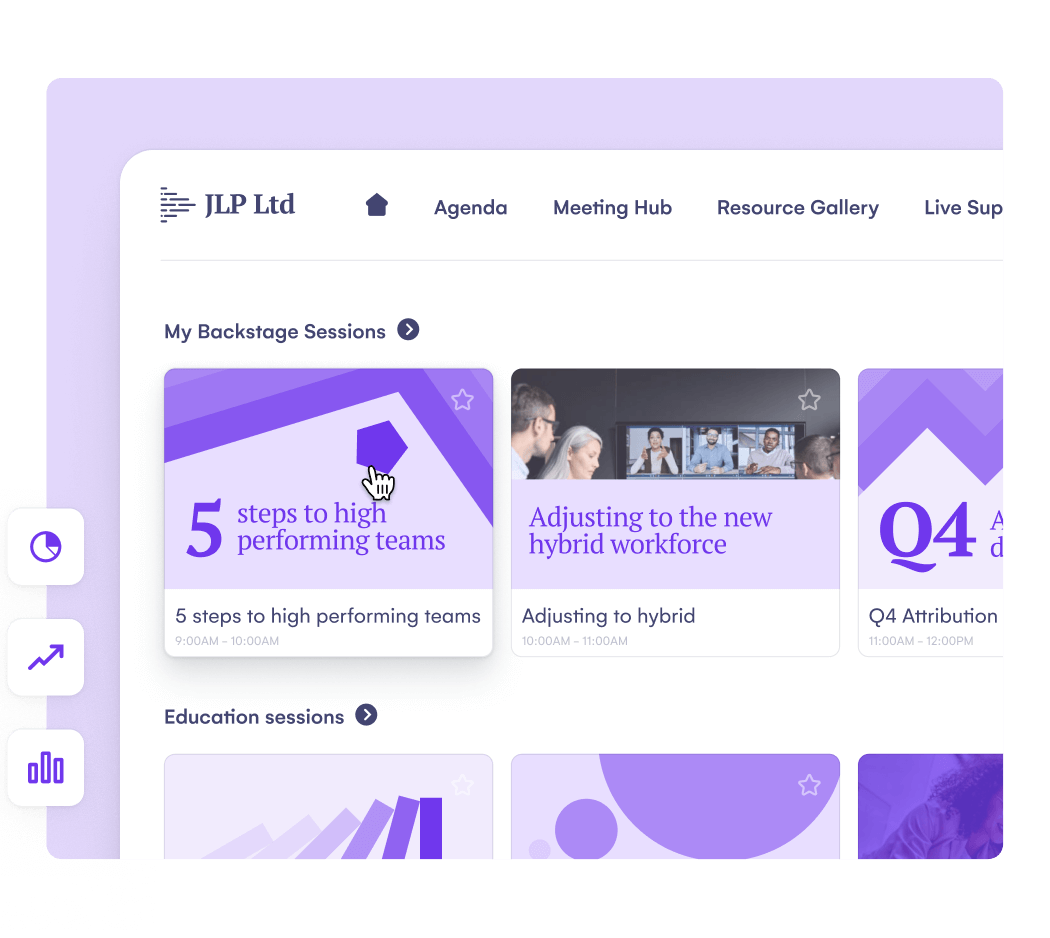
“EventsAir is an all-in-one platform, which eliminates the need for data transfer between different programs, which takes time and can result in errors. We used EventsAir to collect, analyze, and leverage data to provide valuable insights and customized quick reports.”
Alkis Polyrakis
Technical Director

A harmonious, native event planning solution
We’re committed to providing you with a native event management toolkit. We want to eliminate the need for juggling disconnected data and disparate tech with a true all-in-one platform.
Our comprehensive suite of tools allow you to remain flexible in event delivery. EventsAir will grow, scale, and evolve alongside you.
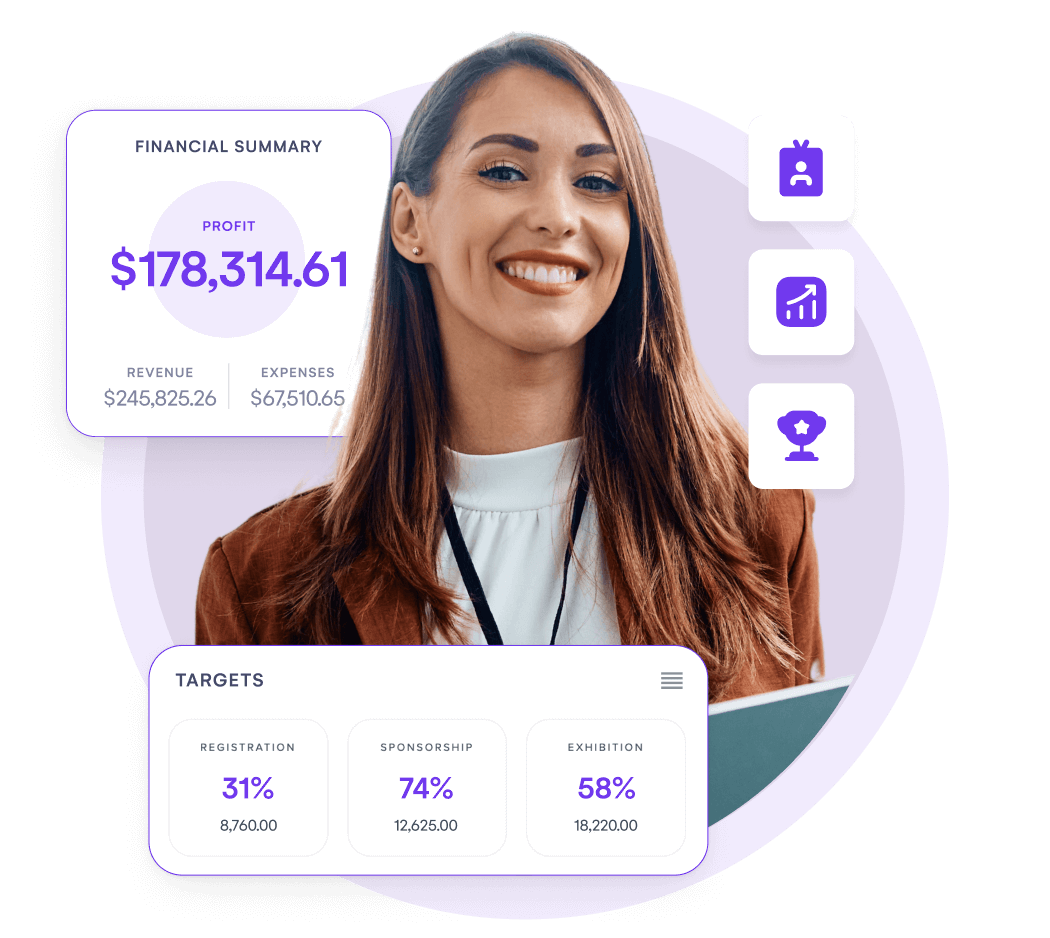
End-to-end planning for every event
Manage all your event planning in one place. Accommodation, travel, abstracts, sponsors, exhibitors, dietary requirements, agendas, inventory, seating plans, and so much more.
Breathtaking on-brand event sites
With an easy to learn, and even easier to use drag-and-drop interface, EventsAir helps you create stunning, responsive event sites to delight your audience and maximize event revenue.
Built-in budgeting and accounting
Powerful tools to build multiple budget scenarios for accurate event planning. The best part? Use real-time tracking of income against budgets to stay on top of your financials.
Effortless event reporting and analytics
Dive into a treasure trove of more than 150 purpose-built reports designed with event management in mind. Filter, edit, and create custom templates that suit any event you host.
Custom event apps you can publish in minutes
We make it easy for you to design, test and publish your event apps in minutes. This means that all attendees and event staff can access your apps from their Apple or Android devices.
Truly immersive virtual and hybrid experiences
Provide your remote attendees with a customizable, 3D experience. Create a captivating virtual environment allowing attendees to join from absolutely anywhere!
Discover how the University of Queensland took their Open Day online and instantly expanded their global reach with EventsAir.
Your solution for complex events, conferences and meetings
PCOs and Agencies
EventsAir is the leading all-in-one event management solution for Professional Conference Organizers and event agencies around the world. Take your events to new heights with a platform built for engaging and inspiring attendees.
Associations
Our comprehensive event planning software helps Associations to manage complex events, in-house. Efficiently manage member engagement, drive attendance, and foster greater member satisfaction and loyalty.
Government
EventsAir provides government agencies with the tools to plan and execute a wide range of events. With secure registration, compliance features, and multi-language support, governments can ensure smooth event delivery, for everyone.
Education
Educational institutions leverage EventsAir to organize academic conferences, workshops, and student orientations with ease. If you’re a university, college, or other continuing education provider, we have you covered.
Corporate
With intuitive event setup, branded registration portals, and integrated marketing tools, corporate event planners trust our software to deliver impactful experiences to execute a range of internal and external meetings, conferences and events.
World Events
For global events spanning continents, cultures, and languages, EventsAir offers unparalleled versatility and scalability. We have an unrivalled track record managing world events, including travel, accommodation, VIP protocol, and access control.
Integrate EventsAir with your favorite tools
EventsAir integrates with the tools you rely on every day to work more efficiently. Our industry-leading API empowers you to curate a bespoke event management ecosystem that saves time and allows for truly delightful experiences.
And, if you’re looking for a library of reliable, configurable, pre-packaged integrations – our Smart Connectors are for you.
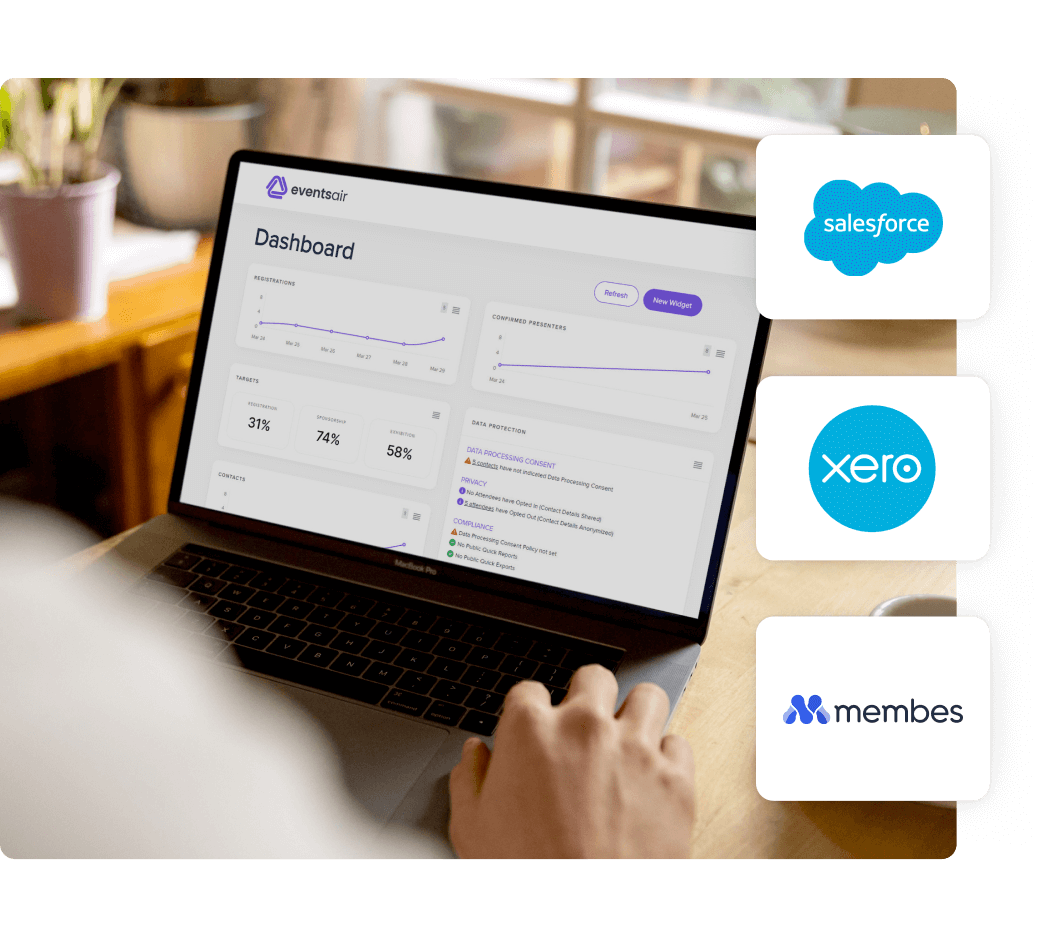
Tools to manage all aspects of your events, from start to finish
Recognized and awarded around the world