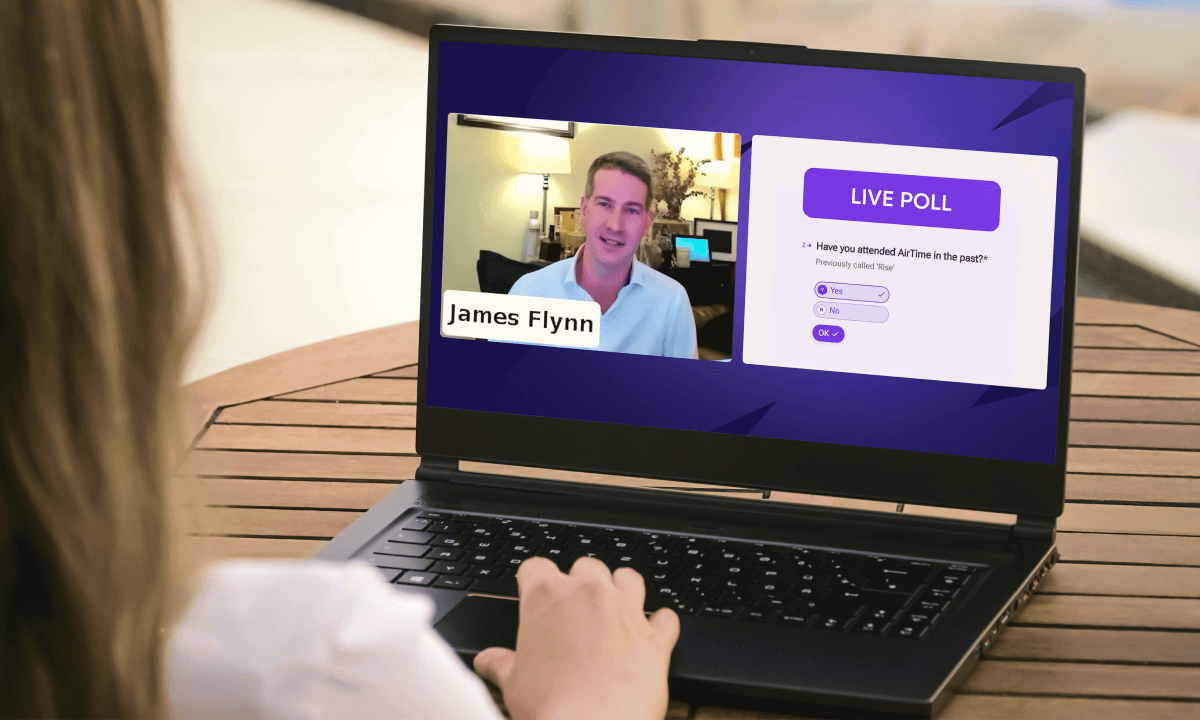
Driven by a combination of technological advancements, changing consumer expectations, and the global shift toward remote work and digital communication, virtual events have evolved substantially over the last decade, with much of that change occurring in the last five years.
Prior to 2020, virtual events came mainly in the form of basic webinars or video-conferencing, where chat, raise hand, and Q&A functions were about the extent of the tech.
Enter the pandemic and restrictions on face-to-face events, virtual events were catapulted into the spotlight. Since then with both tech companies and event planners innovating and quickly adapting. Since then, the technology, innovation, creativity, and execution of virtual events from both the developer and event planner sides have improved exponentially.
Though live events are back with a bang, virtual events appear to be here to stay. In this article we’ll touch on some of the key advantages of virtual events, and our best virtual event engagement ideas for event planners to keep audiences lively and involved!
Why run a virtual event
According to Google data on what people are searching for, the popularity of searches for virtual events peaked (unsurprisingly) in 2020, and has since declined and plateaued. With live events attracting more interest than ever, you might be wondering if virtual events are still worth running?
Short answer, YES. Running a virtual event can offer numerous benefits, making it a compelling choice for events of all sizes, shapes, and purposes. Here are some key reasons why:
- Increased reach, inclusivity, and diversity as the event is accessible to people around the world of diverse and varying backgrounds and abilities.
- Lower cost for both planners and attendees as there are no costs for venue, travel, accommodation, catering, logistics, etc.
- Increased flexibility and convenience as organizers, speakers, and participants can join from the comfort of their homes or offices.
- Lower environmental impact as the carbon footprint associated with travel and physical event logistics is reduced.
- Enhanced event analytics and insights as virtual events allow event planners to track and gather more data on attendee engagement and behavior.
- Scalability: Large and changing numbers of people can be accommodated without the constraints of physical space, increasing both flexibility and scalability.
- Time-saving as attendees, speakers, and event organizers don’t have to travel to a physical location, virtual events are easier to fit into busy schedules.
- Crisis preparedness as there is no need to worry about or develop a risk management plan for unforeseen circumstances, such as weather, health crises, or other emergencies that may disrupt in-person gatherings.
- Innovative engagement opportunities like live polls, Q&A sessions, virtual networking, and gamification are built into many virtual event platforms.
- Bonus: Hybrid event opportunities: Not strictly a virtual advantage – but virtual events open the door to hybrid event models, combining both in-person and online components. This allows organizers to reach a broader audience and provides flexibility for attendees to choose their preferred mode of participation.
It was rewarding to see all our hard work and intense effort, over a short time frame, pay off with a result that was equal to or even exceeded our face-to-face event.
Ines Borovic – University of Sydney. Read full case study.
Why is virtual event engagement important?
As you can see, virtual events offer many advantages over in-person events; however, they do have one big challenge: engagement. We’ll go into exactly why engagement can be difficult in the next section, but firstly let’s take a quick look at why virtual event engagement is so important.
Attendee experience and satisfaction
Engaged attendees are more likely to connect with your speakers, learn from or feel inspired by the content, share what they learned or loved with others, and feel more positive about their experience and monetary/time investment, which contributes to greater levels of satisfaction.
Content retention
Engaged participants are more likely to absorb and retain information, making your attendees feel like they’ve got more value out of the event.
Audience connection
Audience engagement tactics like networking, Q&As, chat-rooms, virtual lounges, and one-on-one meeting opportunities help foster a sense of connection and community among attendees, speakers, and event organizers.
Sponsor and exhibitor value
Engaged attendees are more likely to explore virtual sponsor booths and engage with exhibitors, which is crucial for sponsors and exhibitors to showcase their products and services, capture leads, and maximize their return on investment.
Brand awareness and reputation
Participants who have a positive and interactive experience are more likely to remember the event and brand, tell others about it, and attend events from that brand/organizer in the future.
What are the challenges of virtual event engagement?
Your virtual audience’s attention is a hot, yet fragile and finite commodity, which can be easily waylaid by an infinite number of distractions. But other factors can also impede attention, and while some of them are unavoidable, it’s important to be aware of them so that you can do what you can to manage them.
- Distractions: Not only are you competing with the entire internet, your virtual attendees may also be distracted by things in the physical environment or be also multi-tasking work or home duties.
- Digital fatigue: Staring at screens for extended periods may result in decreased attention spans, eye strain, and overall exhaustion, making it harder for attendees to stay focused during virtual events.
- Lack of physical presence: Unlike in-person events where physical presence naturally discourages multitasking, virtual events lack the same level of direct engagement. Attendees may be more prone to multitasking or engaging in other activities simultaneously.
- Limited interaction: The absence of face-to-face interaction can diminish the social and networking aspects of events. Attendees may feel a lack of connection with the content and other participants, leading to reduced engagement levels.
- Technical issues: Technical glitches, such as poor internet connectivity, audio problems, or platform issues disrupt the flow of virtual events, break your attendees’ attention, and can be frustrating if they are repeated or ongoing.
- Uninspiring content or speakers: The choice of speakers, presentation style and format, and overall content quality play crucial roles in maintaining engagement.
- Ineffective event design: Poorly designed virtual events – for example, those that are monotonous, unstructured, lack interactive elements, or fail to provide opportunities for participant involvement can contribute to boredom and disengagement.
- Time zone challenges: Attending an event at a time when you’d usually be winding down for sleep, or still asleep, will likely impact alertness and participation.
- Information overload/overstimulation: Too much information in a short period, back-to-back sessions without breaks, or lengthy sessions can overwhelm attendees and diminish their ability to focus.
Addressing these challenges requires thoughtful event planning, innovative design, and the incorporation of strategies to enhance participant engagement – which we will cover in the next section.
How to make your virtual events more engaging
So you’ve decided to go with a virtual (or perhaps hybrid) event format. Nice one! To help you truly capitalize on this format and mitigate against the common challenges and pitfalls discussed, we’ve compiled a list of 18 ways to make virtual events as engaging as possible.
1. Have exciting content
To upgrade your virtual events and make them more engaging, start by providing high-quality video content and an ultra-low latency streaming service. This will allow you to ditch the grainy webinar feed and constant buffering while providing a more professional and engaging experience for your audience.
It’s important to remember that video quality is essential if you want to present a professional image for your brand and your event. It’s worth investing in a solution that offers studio-like features to manage your speakers, such as OnAIR. With high-quality video content and a top-notch streaming service, you can offer your audience a truly engaging virtual event experience.
Read more about OnAir’s virtual and hybrid event platform in this blog.
2. Utilize inspiring speakers
Take a moment to think of a memorable speech, presentation, or perhaps a TED Talk you’ve seen. Now, ask yourself, what was it about that speech that really resonated? Was it just the words the person said, or was it the way they delivered it?
Would the famous “I have a dream” speech have been as impactful if it wasn’t delivered by Martin Luther King, with his courage, compassion, and commitment to the pursuit of justice? Would Brené Brown’s TED Talk on “The power of vulnerability” have over 63 million views if it wasn’t delivered with Brown’s warmth, relatability, and vulnerability in sharing her own challenges?
Choosing inspiring speakers that will resonate with your audience is a sure-fire way to not only get eyeballs on your event tickets, but to ensure those eyeballs remain focused during it.
Good speakers use a variety of devices to inspire, motivate, and keep the audience hanging on their every word:
- Passion for their subject and enthusiasm for the event itself
- Dynamic delivery including personal anecdotes, compelling narratives and interaction
- Interactive elements (e.g., Q&A, polls, discussions)
- Multimedia content (pre-recorded videos, audio clips, statistics, imagery, infographics, interviews)
- Creative format
3. Use a live conference host
Making use of an entertaining live conference host will give your conference a human face and keep your attendees engaged and entertained. The host can:
- Present the welcome segment (providing attendees a rundown of how to navigate the platform).
- Emcee between sessions (announce upcoming sessions between sessions, promote networking opportunities, mention where to find technical issues or find support).
- Act as master of ceremonies at the wrap-up session (e.g., managing the lucky draw, announcing winners, offering thanks, and making closing remarks.).
4. Initiate live polls to reduce audience fatigue
Live polls are simple but effective ways to encourage engagement and participation. These features allow speakers and attendees to interact during sessions, benefiting both parties. In addition to combating audience fatigue through active participation, these interactions help presenters feel connected with the audience rather than speaking into a void.
5. Enable real-time Q&A
Encouraging questions during virtual events can bring about several benefits, enhancing the overall experience for both the speakers and the audience. Here are some key advantages:
- Increased engagement: Having the opportunity to ask questions and contribute to the discussion transforms the event from a passive viewing experience to an active, participatory one.
- Personalized and relevant content: Speakers can use questions to take a temperature check on the audience’s level of understanding and engagement, and tailor or re-direct their content to ensure they’re meeting the audience’s needs.
- Fostering a sense of community: Q&As can help the participants feel less isolated and more connected to the speakers and each other, fostering a collaborative environment and sense of community.
- Real-time problem solving: Attendees can seek clarification, share challenges they are facing, and receive immediate guidance from the speakers – particularly valuable in educational or professional development virtual events where practical insights and solutions are sought.
- Enhanced speaker-audience relationship: The exchange of questions and answers humanizes the virtual experience, making the speakers more approachable and relatable.
- Diversity of perspectives: Attendees may come from various backgrounds, industries, or experiences, and their questions can bring valuable insights that the speakers might not have considered, which enriches the overall discussion and learning experience.
- Learning opportunities: Attendees have the opportunity to learn and explore topics they are interested in.
6. Encourage interaction & networking
One of the most important and valued aspects of events is the opportunity to meet, interact, and network with others. Though PCOs are often concerned that virtual events cannot provide the same level of connection as face-to-face events, advances in technology have made it easy to meet face-to-face with speakers, sponsors, and fellow attendees at virtual events.
For example, OnAIR’s Meeting Hub and Networking group features go above and beyond the standard online meeting to provide an immersive networking experience. Here’s how it works:
- Networking groups, similar to mixers at in-person events, allow groups of 4-10 people to take part in networking sessions. They spend a set amount of time getting to know each other before meeting allocations rotate, and new networking groups are formed.
- Those who wish to continue the discussion can schedule a video chat in the Meeting Hub. People from outside the event can also be invited into the Meeting Hub from anywhere around the globe to add value to the discussion.
7. Use rapid-fire learning to keep your attendees engaged.
Instead of spending long periods of time discussing one topic, consider implementing rapid-fire learning techniques that break topics down into shorter segments, each lasting 10 minutes or loss, followed by Q&A sessions, polls, or other interactive activities. These are a great way to prevent boredom and keep your audience interested and involved throughout your virtual event.
What are the best rapid-fire learning techniques?
Here are some examples of rapid-fire learning techniques that you can incorporate in your virtual event. When choosing which ones to use, consider your event goals, as well as your speakers and audience.
- Lightning talks: Invite multiple speakers to give short, focused talks on different topics related to your event. Each speaker can have 5-10 minutes to present their ideas, followed by a quick Q&A session.
- Ignite talks: Ignite talks are similar to lightning talks, but with a twist. Speakers have 5 minutes to present their topic, and each slide is on a timer, changing every 15 seconds. This format can be especially useful for keeping your attendees engaged and interested in the presentation.
- Fishbowl discussions: This format involves a panel of experts discussing a topic while a small group of attendees sits in the center, listening in. After a set amount of time, the panelists rotate with the audience, allowing everyone to participate in the conversation.
- Speed networking: Speed networking is a fun way to engage your attendees and help them build connections with each other. Set up a series of short one-on-one meetings between attendees, each lasting 3-5 minutes. After the allotted time, attendees rotate to meet someone new.
- Lightning round discussions: A lightning round discussion involves posing a question to the group and giving attendees 1-2 minutes each to share their thoughts. This format can be especially useful for brainstorming sessions or when you want to get a wide range of ideas from your attendees.
8. Use social media and forums to stir up enthusiasm
Create a buzz before the event by publishing information about your virtual event on social media and the event website. This is a great way to let your prospects know about exciting topics, speakers, and features on offer. You could also provide a handy ‘how-to’ section to help them navigate the online event setting.
Forums will help you to find out more about your audience and their expectations, and, along with panel discussions, will be useful during the event to promote networking. You could also use these after the event to obtain valuable feedback.
9. Use multiple channels to broaden your reach
If at all possible, offer a variety of different sessions on multiple channels. This allows you to expand your agenda, cover a wider variety of topics, and attract a broader audience. All this adds up to a better experience for the attendee, greater opportunities to involve more presenters, and wider reach for your brand and its partners.
10. Create virtual exhibition halls and e-posters
Virtual events platforms now have a range of sponsor and exhibitor tools that add another dimension to engaging your audience and offer sponsors, partners, and suppliers the chance to expose their products and services to potential customers. For example:
- Virtual exhibition halls
- E-poster displays
- Live video chats/meetings between delegates and stall-holders
The age-old bugbear of live conferences: how to get delegates to visit the exhibition hall or poster display and still have them attending the sessions is easy to overcome in the virtual space. In addition to setting aside time in your agenda specifically for people to attend the exhibition hall, the virtual environment allows exhibitors to post short live adverts throughout the event to attract interested parties to their stalls.
11. Create fun & unique experiences
Interactive sessions are hugely popular in virtual events, particularly with long agendas, as they break up the program and reduce screen fatigue. Here at EventsAir, we have been bowled over by the creativity of event planners when it comes to using OnAIR to create interactive sessions.
Some examples of interactive sessions that virtual attendees have loved include:
- Live wellness breaks
- Coffee-making
- Cocktail-making
- Wine tasting sessions.
Bonus tip: send kits out to attendees for the interactive sessions prior to the event, with instructions not to open them until the session starts. The kits can then be unpacked and used during the interactive session, adding a personal touch to the event and creating a more memorable attendee experience.
12. Display virtual agendas & reminders
With the opportunity to exit a virtual event just a simple mouse-click away, it’s crucial to keep your virtual event moving forward smoothly and seamlessly. Displaying your agenda and offering audio or pop-up reminders of session starts will keep your virtual event humming along. Use digitally timed sessions to help your speakers to easily manage their sessions and stay on track.
13. Adopt gamification
Gamification is an excellent way to get attendees involved and invested in your virtual event. By incorporating game-like elements into your event, you can increase engagement, create a sense of friendly competition, and encourage attendees to interact with one another.
Here are some virtual ideas:
- Incorporate challenges, quizzes, or interactive polls throughout your event.
- Create a leaderboard that displays the scores of attendees who participate in the gamification and offer prizes to high scorers, providing extra motivation to engage with the event.
- Design a custom game that aligns with your event’s theme or purpose using elements like scavenger hunts, puzzles, and virtual reality experience to offer a unique and immersive experience.
- Encourage attendees to share their experiences on social media platforms using a specific hashtag and offer rewards or prizes to those who share the most, creating a sense of competition and encouraging attendees to engage with each other.
14 Use visual branding & messaging to engage
Effective visual branding and messaging play pivotal roles in the success of virtual events and add another layer to the attendee experience. For example:
- Use custom graphics, animations, and videos (this will also elevate the professional feel of your event).
- Use consistent visual branding across all of your staging and design elements (e.g., signage, backdrops, merchandise, videos). A consistent and engaging visual identity not only benefits the event but also shapes attendees’ overall impression of your brand.
- Use creatively branded event kits and merchandise – tangible things that attendees can touch and take home are more likely to be remembered!
- Leverage the customizable features in your virtual event platform to reinforce branding. For example, with OnAir, you can brand the event portal, virtual booth – encourage sponsors to do the same.
- Ask speakers to add your brand to their slide deck and/or virtual background.
- Keep the event portal open post-event to allow attendees to re-visit – this offers additional value and further exposes them to your and your sponsor’s brands.
15. Ensure accessibility for all attendees
By making your event accessible, you can create an inclusive environment that welcomes all attendees and enhances engagement. Here are some important ways to ensure an inclusive and accessible virtual event:
- Provide closed captioning and transcripts for videos and live sessions. This will ensure that those with hearing impairments can fully participate in the event and not miss out on any important information.
- Consider providing ASL interpreters for live sessions to further accommodate those with hearing impairments.
- Provide descriptive alt text for images.
- Ensure your virtual event platform is compatible with screen readers and other assistive technologies
- Offering options for attendees to adjust font sizes and color contrast to meet their needs.
16. Leverage pre-event promotion to increase attendance and engagement
Promotion is not just about getting people to attend your virtual event, but also about generating excitement and engagement. By using creative and engaging pre-event promotions, you can not only encourage attendees to register, but you can build anticipation and create a sense of community prior to the event that will translate into higher engagement and participation during the event itself. Some examples of ways to do this include:
- Create a countdown to the event
- Offer exclusive early-bird discounts
- Provide content sneak peeks
- Create speaker teaser videos
- Send personalized emails to your attendees with targeted messaging, tailored content and useful resources to help them prepare for the event (learn how you can do this quickly and easily with EventsAir’s event marketing tools).
17. Measure previous engagement with analytics and surveys
One of the key benefits of virtual events is the ability to track and measure attendee engagement. Through event analytics and surveys, event planners can gain insights into attendee behavior and preferences, and use this data to make informed decisions about future events.
Analytics can help event planners track a variety of parameters, such as:
- how many attendees visited each session
- how long attendees stay engaged
- which speakers generated the most interest.
- Add other relevant ones
In addition to qualitative feedback, surveys can also provide valuable feedback on attendee engagement. By asking attendees to rate the sessions, speakers, and overall experience, event planners can gain qualitative insights into what worked well and what needs improvement. This feedback can be used to make adjustments for future events and improve the attendee experience.
Both analytics and surveys can also provide valuable data on exhibitor engagement. By tracking metrics such as how many meetings were scheduled by each exhibitor and which brochures were most downloaded, event planners can gain insights into exhibitor performance and use this data to improve future events.
Overall, measuring attendee engagement through analytics and surveys is essential to creating successful virtual events. By using data to inform decision-making, event planners can continuously improve and create a more engaging experience for attendees.
18. Ensure you are using the right hosting platform
Once you have an idea of the format of your event, it’s important to find the right software platform. Be sure to choose a hybrid and virtual event platform that suits your requirements and has the interactive features you need to create a dynamic event.
Make sure the platform you select has the flexibility to accommodate your planned activities. Importantly, choose a platform that provides sufficient opportunities for attendees to interact in real time (e.g., video chats, virtual meeting hubs). Also find out whether on-demand and follow-up materials will be available to your audience.
Limit potential frustrations that may cause attendees to leave the event early by making sure that you’ll have a responsive support team to call on from registration through to wrap up.
How EventsAir can help
Virtual events don’t have to be lackluster. By following these tips and using a powerful virtual event platform like OnAir, you can create virtual events that transcend the monotony of webinars, eliminate screen fatigue, engage online audiences, and allow attendees to make meaningful connections in the virtual space.
If you’re interested in real-world examples of how EventsAir have tackled complex challenges and achieved impressive results, be sure to check out these compelling case studies.
To find out how you can use OnAIR to create and run highly immersive virtual and hybrid events, please book a free personalized demo of the software today.
Attendee Engagement | Attendee Experience | Event Technology & Apps | Hybrid Events | Meetings and Events | Virtual Events
See EventsAir in action
Discover why 12,000+ event professionals trust EventsAir to deliver effortless events, every time.




