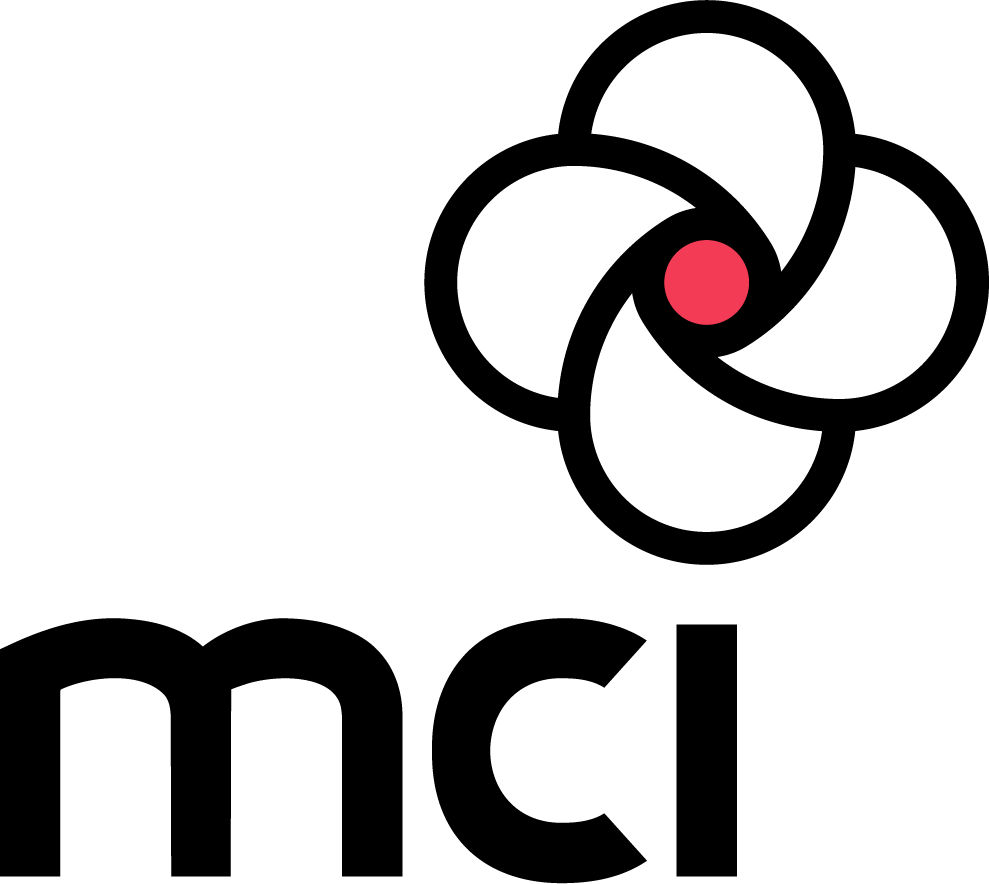MCI Group

Introduction
MCI Group is a global engagement and marketing agency dedicated to creating human-centric touchpoints. They are headquartered in Geneva, Switzerland, with a global presence of 60 offices in 31 countries.
Challenge
This case study focuses on an event run by MCI Canada, who helped the Canadian Society of Civil Engineers host its annual conference virtually, for the first time in its 15 year history. The conference usually takes the form of an in-person event, focusing on student and professional development, attracting many abstract and paper submissions. The challenge this year was to take this in-person event into the virtual space and create the CSCE Annual Virtual Conference 2021.
“In the past, every single abstract or paper submitted was given the opportunity to speak. This meant that up to 14 concurrent sessions were taking place. We wanted to shift this event for a new year and offer an alternative solution in the form of a virtual event,” said Keltie Wellwood, Project Manager at MCI Canada.
MCI Canada chose EventsAir with OnAIR, including the in-built AIRCast Studio to produce and manage this complex event. “None of the virtual events that we had done were of this magnitude, with so many speakers, sessions, posters, and abstracts,” said Anjali Mohan, Senior Manager, Client Solutions. With the OnAIR platform, the MCI team were able to host multiple simultaneous sessions and AIRCast studio made it easy to manage the 500 speakers presenting over the four conference days, so that the event ran seamlessly.
Process
“Usually with a virtual event you want to keep it focused and keep it simple,” said Anjali. “This event was very complicated as the client wanted to keep as much of the physical event as possible and transfer it over into the virtual space.”
“There were many back and forth discussions with the client about the program and even day-of changes to items such as speakers, papers, and posters, which were continuously being uploaded through the week.”
The OnAIR platform easily handled the large volumes of sessions, speakers, and abstracts. The highly responsive fully integrated system also made it easy to make last minute changes to the program, ensuring that they were instantaneously updated across all event assets.
The user-friendly AIRCast Studio made a huge difference
“Everything just ran so smoothly in terms of EventsAir and AIRCast. We were able to get the speakers in and out of their sessions easily.”
“Most of the speakers did not have the benefit of a rehearsal, and yet we were able to pop speakers into the system, let them deliver their presentations, then switch over to the next speaker without any hassle. The system was very user friendly and that made a huge difference,” said Anjali.
Ran without a hitch
The event took place from May 25 to 29, with one pre-day and four main conference days. In total, there were 861 attendees, including all delegates, speakers, and sponsors. There were 66 sessions built into the agenda, and each included up to four 30-minute sessions bringing the total to 126 sessions over the five days.
Support was ‘amazing’ before and during the event
“Our experience with the EventsAir team was great. Our Customer Success Manager just hit the ground running in terms of support with us and he was very helpful in looking at the back end, telling us what we needed to fix and helping us through the fix. He walked us through whatever we needed to do,” said Anjali.
“Having that support was just amazing because it helped us go into the conference more confident with what we had built in terms of the program.”
“Everyone that we had as tech support on the different sessions were great. The experience working with the team was very good.”
Result
“We used quite a few of the features on EventsAir. One of the things that we used the most was the poster gallery as this was a very poster- and presentation-heavy event,” said Anjali.
Managing speaker sessions was easy
The MCI Canada team also used AIRCast Studio as well as the presenter portals. One of the things they loved was having the ability to tailor portals depending on the presentation type.
“The ability to personalize a portal depending on who was going to be accessing it or what we needed out of that presenter was super handy because we did have a couple of different presentation types.”
“We also had different audiences on different days. So, to be able to have a tailored portal for each experience was really helpful,” said Anjali.
“I found AIRCast Studio so convenient because it was all built in,” said Keltie. “I ended up doing all the speaker training and the fact that I could manage that after watching a few of the training videos made it such an easy process.”
Networking sessions were so easy to set up
Another favorite feature was the built-in networking sessions that allowed attendees to engage and connect with each other and with speakers. The MCI team loved being able to set these interactive sessions up so easily.
“It was really great. It was set and play, and we did not have to worry about it once it was built,” said Keltie.
OnAIR abstract management functionality saved the day
With so many abstracts to process, the MCI Canada team were excited and relieved to discover the OnAIR abstract management feature that allowed them to take all papers and upload them into the relevant sessions.
“We were looking at manually tagging 500 abstracts to the different sessions and wondering how to do that when we discovered this feature, so it’s definitely one of the features that stand out for me,” said Keltie.
Plenty of positive feedback from attendees
“Our attendees found it easy to navigate the platform itself, and we had a lot of people really enjoying the gamification function. It got very competitive, which was great to see,” said