
Event payment processing is an essential component of event management. It can have a huge impact on the success and ROI of your event. When done right, efficient payment solutions can drive higher registrations, boost revenue, and streamline cash flow – making it easier to manage your event’s financials and deliver a standout experience.
In this guide, we’ll walk you through essential best practices for event payment processing, including:
- Removing friction during event checkout
- Providing multiple payment options
- Ensuring your payment gateway is secure
- Supporting payments in multiple currencies
- Offering digital invoices or receipts
- Outlining a clear refund process
- Following up on late or abandoned payments
These best practice payment tips will help you boost registrations, enhance attendee satisfaction, and ensure your event’s financials run smoothly from start to finish.
Remove friction during event checkout
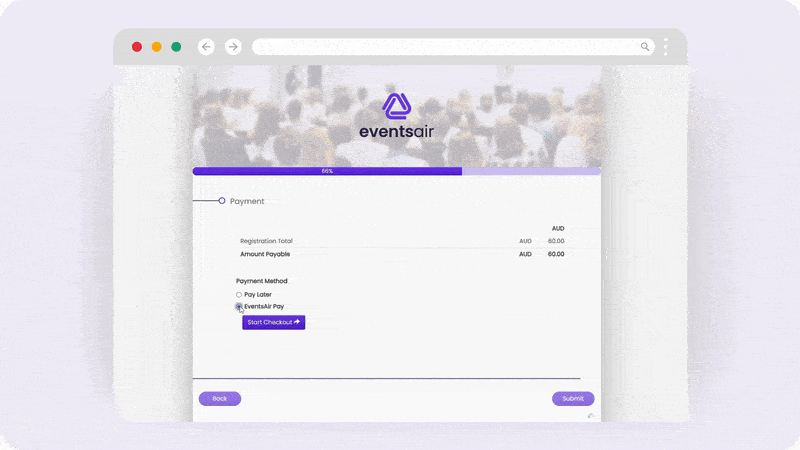
One of the main goals of an effective payment processing system is to boost registrations while preventing drop-offs. If your online registration page and payment portal are intuitive, attendees are more likely to complete their registration without abandoning the process midway.
Implementing a payment system that integrates directly with your event registration platform allows attendees to register and pay in one seamless transaction, without the hassle of being redirected to external sites. This approach also saves them from having to input the same information multiple times, creating a smoother, more efficient experience.
You want people to be able to register and pay in as few clicks as possible. That’s why we suggest using a native event payment processor, like EventsAir Pay, which seamlessly integrates with your registration forms. Recent customer insights revealed that EventsAir Pay has increased the acceptance of legitimate payments by over 85%, compared to previous payment gateways.
Rather than sending your attendees to third-party payment processors, you can let them check out in the same place that they registered using an embedded payment portal – boosting their trust and satisfaction.
Some other ways you can provide a user-friendly event payment process are to:
- Make sure that your payment form isn’t too long. Only gather the data that you need.
- Implement trust signals, such as SSL certificates, clear contact details, and trust badges.
- Make sure that your payment portal is easy to use on all devices.
- Eliminate unnecessary distractions like pop-up forms or excessive navigation options during checkout.
- Make sure that your registration and payment pages load quickly.
- Provide live chat functionality on your website so people can easily ask for support if they are struggling to pay.
Provide multiple ways to pay
Today’s attendees expect a variety of payment options when registering for an event. Restricting them to one or two methods could result in lost registrations and abandoned transactions.
Instead, you should provide more payment options to boost conversions, cater to a wider audience, maximize your revenue streams, adapt to regional payment trends, and increase convenience.
Some of the most common online payment methods you should provide include:
- Credit and debit cards (for example, Visa, Mastercard, American Express)
- Digital wallets (Paypal, Apple Pay, Google Pay, WeChat Pay)
- Bank transfers
- Buy-now-pay-later options (for example, Klarna, Afterpay)
The more options you offer, the more likely attendees are to find their preferred method of payment and complete the registration process.
You might also still want to sell tickets right up to the event, allowing people to pay for their spot on the day. When it comes to collecting money at an in-person event, you should make sure that you have the appropriate event payment hardware available.
Beyond collecting cash at events, you can also digitally facilitate in-person payments by providing:
- Near field communication (NFC) so users can make payments by tapping their cards or mobile devices on contactless-enabled terminals.
- QR code scanning that allows people to initiate payments.
- A seamlessly integrated payment solution with your event management platform, like EventsAir Pay, which speeds up onsite registrations and ensures all payment data flows smoothly and securely.
Make sure your payment gateway is secure

Security is one of the top priorities when handling event payments – especially considering growing concerns about data breaches and cyber-attacks. A robust, secure payment gateway is essential to instill confidence in attendees that their personal and financial data is well-protected, while also safeguarding sensitive information from unauthorized access.
Modern payment platforms need to go beyond basic security measures. Many outdated or two-tier gateways fail to provide the necessary protection, leaving events vulnerable to breaches or fraud.
To be secure, a payment gateway should ensure that all transaction details are encrypted, preventing unauthorized access or fraud. Using a PCI DSS-compliant payment processing system, like EventsAir Pay, also ensures that you meet the industry standards for handling credit card payments. Additionally, implementing advanced features like two-factor authentication (2FA) helps protect against automated fraud attempts, adding an extra layer of defense.
It’s also critical to comply with data protection laws such as GDPR or CCPA when collecting attendee information. Clearly communicating your event’s privacy policy – explaining how data is collected, stored, and protected – provides further reassurance to attendees that their information is in safe hands.
Support payments from multiple currencies
For events that attract international attendees, it’s important to support payment in multiple currencies. This can encourage attendees from abroad to register, as they won’t be faced with high currency conversion fees or be unsure of the total cost in their local currency.
To make it easier for international guests to register and pay, your payment system should be able to automatically detect their location and offer currency options that are relevant to them. A payment processor that supports international currencies will also enable you to expand your audience reach and offer a more inclusive experience for global attendees.
EventsAir Pay also makes global remittance easy from your end. It supports transactions in most countries, ensuring that money flows through one platform. You can also set up a Global Account and Wallet which streamlines fund management and movement. This means you don’t have to manage separate bank accounts in multiple countries and can stop worrying about currency complexities as it handles foreign exchange.
Provide a digital invoice or receipt
After a payment is processed, attendees expect to receive prompt confirmation of their transaction. Providing a digital invoice is a professional way to confirm payment and offer proof of purchase. It also serves as a record for attendees and event organizers, helping to avoid any confusion regarding payment status.
If your event is related to their business activities, many attendees will also want to use the invoice to make a tax deduction. Make sure you offer digital invoices via email or a downloadable format so that attendees have a copy of their transaction for future reference.
Your invoice should include essential details such as:
- Attendee name
- Event name
- Date of registration
- Amount paid
- Payment method
- Payment confirmation number
With EventsAir, tracking payments and invoices is seamless. Each attendee’s record displays all relevant payment details, including amounts due for items like registration, functions, or accommodation, and any outstanding balances.
Invoices are automatically generated upon payment, and if payments are completed online at the time of registration, the need for a separate invoice may be eliminated. However, for any pending invoices, EventsAir makes issuing them easy with tools like:
- Automating invoices and allowing invoices to be attached and sent as part of a registration confirmation.
- Using Express Actions to quickly issue or re-issue invoices as needed.
- Sending individual invoices directly via email or providing printed copies onsite.
Outline your refund process
While it’s ideal for all attendees to attend the event they registered for, things don’t always go to plan. For example, illness or changes to travel plans can prevent guests from being able to turn up. That’s why offering a clear and straightforward refund policy not only relieves attendee anxiety but also builds trust, making it more likely that people will register knowing they can back out if needed.
Clearly define your refund policy, including eligibility criteria, deadlines for requesting refunds, and any fees that may apply. It’s equally important to make the refund process easy to initiate, ensuring a smooth experience for both the attendee and your team.
With EventsAir, you can manage refunds directly and efficiently. After canceling or adjusting an attendee’s items, you can head to the Financials section to quickly process refunds through the platform. Simply create a new refund, and process it instantly using EventsAir Pay, ensuring a seamless and fast resolution for the attendee.
Follow up late or abandoned payments
Late payments can disrupt your event’s cash flow, so it’s important to have a system in place to follow up with attendees. When your event management platform and payment portal are integrated, you can create segmented communication workflows that let you target specific groups of attendees based on their payment status.
Each attendee’s payment history can be stored within their profile, helping your event team check what has been paid before they follow up.
You can also use email automation to send reminders to attendees who have outstanding balances. These workflows can be set up to trigger reminders one week, three days, and one day before payment is due. Dynamic filters will also update your mailing lists based on the actions contacts have taken, enabling you to deactivate the workflow for an attendee as soon as payment is made. This not only encourages attendees to finalize their payments but also saves you time from having to follow up manually.
It’s also a great idea to set up transactional emails that are triggered when people abandon their registration or payment. This can be a great way to win back a registration if a potential attendee has been discouraged or sidetracked.
An integrated system also makes it easier for you to keep track of how much revenue you have generated for your event and how overall payments are tracking. Using in-built reporting and analytics functionality, you can find real-time opportunities to enhance your strategy for collecting event money and payments.
Why effective payment processing is important
Effective event payment processing is a cornerstone of successful event management. Implementing best practices – like offering multiple payment options, ensuring top-tier security, and providing seamless experiences for both online and in-person attendees – can directly boost registrations, reduce drop-offs, and enhance the overall attendee experience.
Now is the time to evaluate your payment process and ensure it’s optimized for success. With the right tools and strategies in place, you can streamline payment workflows, improve cash flow, and deliver a frictionless experience that leaves attendees impressed.
Ready to take your event’s payment processing to the next level? With every EventsAir license you automatically gain access to our leading event payment solution, EventsAir Pay. Request a demo today and experience how EventsAir Pay can simplify your payment process and boost your event’s success!
Best Practice | Event Data Security & Compliance | Event Planning & Management
See EventsAir in action
Discover why 12,000+ event professionals trust EventsAir to deliver effortless events, every time.




