20+ Essential event management software features
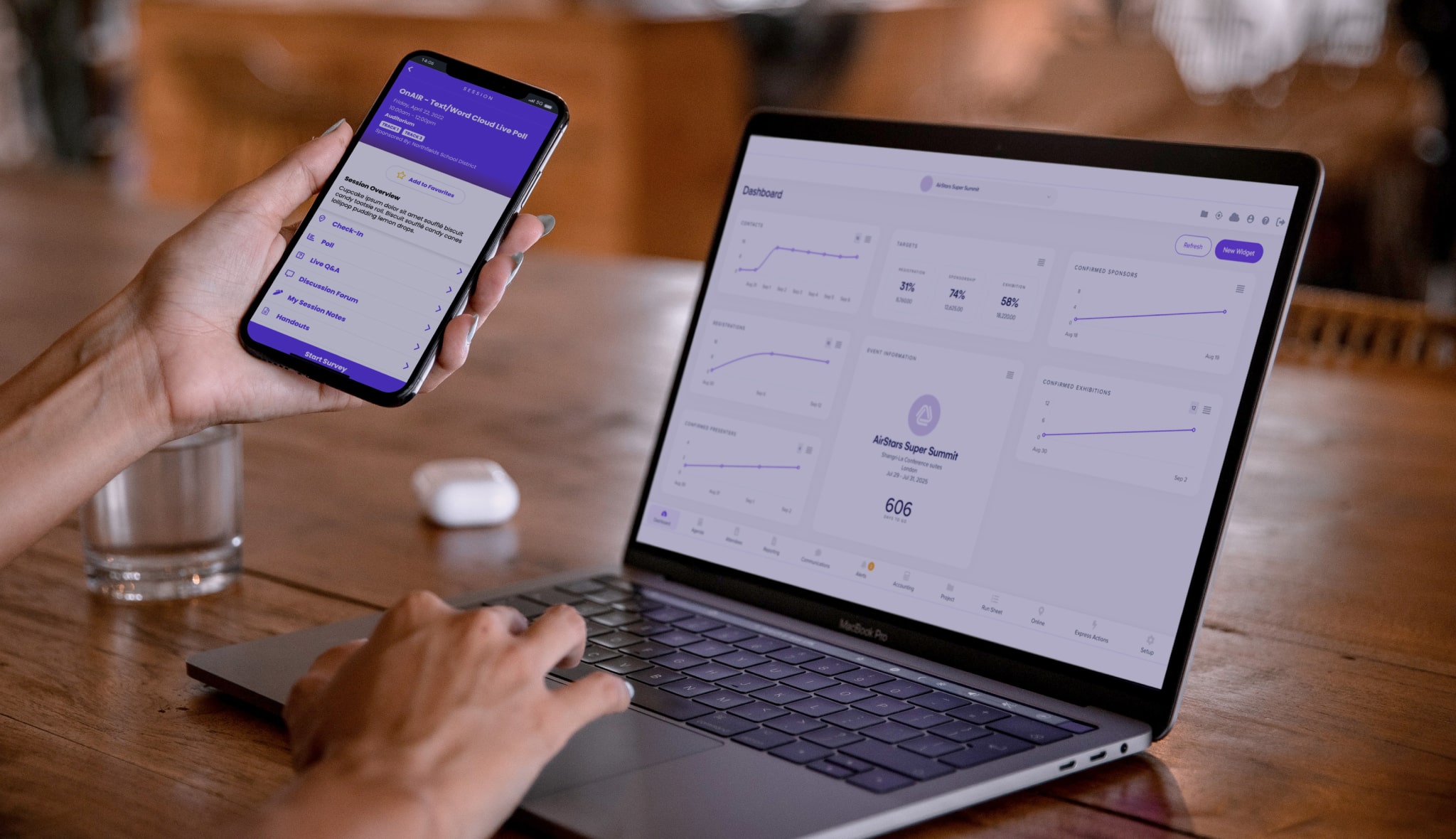
Not all event management software is created equal. Without naming names, some products just don’t offer the same level of features and functionality. But if you don’t know which features to look for, it’s hard to decide which software to choose.
With this EventsAir guide, we’re here to help. We’ll share 20+ event management software features to look for in your next purchase and explain exactly why you should include them in your event planning toolkit.
But first…
What is event management software?
Event management software is designed to help plan, organize, and execute events. Whether you’re planning a small workshop or a large conference, this software can handle various tasks like registration, scheduling, and attendee management.
EventsAir is a great example. Our comprehensive platform offers various features to manage in-person and virtual events seamlessly. It has powered over 350,000 events worldwide, including events hosted by Microsoft, MCI, ICCA, and more.
Key features to look for in event management software
To keep this article organized, we’re breaking these features down into four categories:
- Event management features
- Marketing and promotion features
- Financial management features
- Attendee engagement features
In each, we’ll cover the key features to look for by examining the features that EventsAir offers.
Let’s dive in.
1. Event management features
Customizable registration paths
Custom registration paths for different attendee types (e.g., VIPs, sponsors, regular attendees) allow for a personalized experience and reduce your admin workload.
With event management tools like EventsAir, you can customize each registration path to include workflows, discounts, access codes, and more. Making this self-service means much less work for your team.
Attendee management
Attendee management is all about keeping track of your guests and making sure that they have a great experience. All kinds of features fall under the absolutely massive umbrella, including:
- Attendee profiles and information collection
- Email communications and reminders
- Session and schedule management
- Networking tools for attendees to connect
- Lead retrieval for sponsors and exhibitors
- Help resources and tickets
EventsAir puts you in the driver’s seat, allowing you to manage all of these aspects from one central location—no more bouncing between different platforms or systems.
Sponsorship and exhibitor management
Sponsors and exhibitors are often crucial to funding an event. Your software should offer portals for them to make payments and access resources. Also, look for features like lead retrieval and reporting to help these important participants see the value of their investment.
With EventsAir, it’s easy to create dedicated apps for sponsors and exhibitors so that they can easily manage their involvement at your event and access all of these key, value-adding features.
Agenda and session management
These features are all about managing the content of your event—speakers, sessions, workshops, and so on. With EventsAir, you have access to several features that make this much more straightforward, including:
- Detailed agendas: Create detailed schedules easily. This helps attendees know what to expect and ensures your event runs smoothly. Ideally, attendees can create personal agendas and receive reminders when sessions start.
- Concurrent sessions: You (and attendees) should also be able to manage multiple sessions happening simultaneously without a hitch. This is essential for larger events with various tracks or workshops.
- Speaker management: Finally, you need to give speakers and presenters all the tools they need for success. This includes easy file uploading, abstract management tools, and access to support.
Onsite check-In
Event check-in is a crucial, experience-defining moment for any event. Your event management software needs to be adaptable, and that means you need to assess the options it gives you for onsite check-in.
With EventsAir, you have access to 4+ different check-in methods:
- Self-service kiosks: Allow attendees to check in themselves, print badges, and make changes on the spot.
- Staffed kiosks: Give staff the tools needed to handle check-in and registration on behalf of attendees.
- Mobile check-In: Make the check-in process mobile by allowing staff to check in attendees via mobile devices.
- Contactless check-In: Use Bluetooth and RFID beacons to check attendees in without friction.
For virtual and hybrid events, EventsAir offers attendees a frictionless check-in experience right through the attendee app.
Event portals and apps
Modern event management depends on specialized digital tools that connect all stakeholders. Key portal and app types include:
- Attendee-facing tools for registration, check-in, and session management
- Speaker portals for content submission and presentation management
- Vendor interfaces for hotels, caterers, and exhibitors
- Engagement tools like live polling, Q&A, and social walls
- Administrative portals for staff and organizers
- Group management systems for coordinating larger delegations
These digital tools create seamless experiences for attendees, reduce administrative overhead, and provide real-time insights across your entire event lifecycle.
EventsAir offers a comprehensive suite of customizable portals and apps to handle all these needs through a single platform.
Accommodation management
Managing room assignments across your venue requires robust coordination tools. EventsAir streamlines this process with:
- Room block management: Monitor and manage your total room allocations across multiple properties, with real-time inventory tracking and automated alerts when blocks are near capacity.
- Real-time availability updates: Maintain accurate room availability through a centralized system that prevents double bookings and tracks changes automatically.
- Detailed inventory controls: Set and manage room blocks by room type, date range, and group allocation. Create sub-blocks for specific attendee groups like VIPs or staff.
These features help you maintain precise control over your accommodation inventory while reducing manual tracking and potential booking errors.
2. Marketing and promotion Features
Event website builder
Your event management software should allow you to create and customize a website—this is pretty much non-optional. Yes, you can create a website for your event using a dedicated builder, but then you need to worry about things like:
- Integrating registration and payment flows
- Tracking website analytics
- Implementing SEO best practices
- Ensuring a consistent design and branding
With an event management platform like EventsAir, all of this is all handled for you from the start.
EventsAir lets you create a website for your event with a simple drag-and-drop builder. We also offer a variety of pre-designed templates, so you don’t have to start from scratch. And since all of our features are completely integrated, you don’t need to worry about finding a payment processor or tracking analytics separately.
Email marketing tools
Email marketing is a key channel for event planners—and your event management software needs to offer features that support it. This can mean integration with email marketing tools or native features within the software itself.
For example, with EventsAir, you can send targeted emails to different audience segments without leaving the platform. This keeps your messaging relevant and reduces time to complete email tasks. It also ensures you’re sending the most relevant and up-to-date messaging to the right audience, at the right time.
Social media promotion
Similarly, your software should offer tools for promoting your event on social media—ideally directly from the software.
EventsAir doubles down on this, offering a dedicated social media feed (EventStream) within the attendee app. This removes barriers from attendees sharing updates and photos from your event, and provides a private, dedicated channel for your community to connect.
SMS marketing
SMS capabilities enhance your event communications strategy through instant, high-impact messaging. A robust SMS system can:
- Send targeted updates to specific attendee segments
- Automate time-sensitive notifications for schedule changes or session reminders
- Drive engagement through quick polls and interactive feedback
- Achieve higher response rates compared to email communications
These direct communication channels help maintain attendee engagement while ensuring critical updates reach their audience quickly.
Affiliate tools
Leverage your attendees’ networks to expand your event’s reach organically. Key capabilities of referral systems include:
- Unique tracking links to monitor registration sources
- Automated reward systems for successful referrals
- Performance analytics to measure program effectiveness
- Flexible incentive options like discounts or VIP access
A well-structured referral program can significantly boost registrations while keeping acquisition costs low.
3. Financial management features
Payment processing
Integrated payment gateways simplify transactions, making it easier for attendees to pay and for you to track payments.
EventsAir Pay allows organizers to manage registration fees and payments directly within the EventsAir platform. This integration aims to create a smoother and more efficient registration experience for attendees, minimizing complications and potential drop-offs during payment.
Budget forecasting
Your event management software should help you monitor your budget with forecasting tools. This will help you avoid overspending and ensure your event’s financial success. With powerful accounting management, EventsAir allows you to granularly track event expenses, providing real-time insights into profit and loss that you can sync (or export) to your accounting platform of choice.
Customizable reports
Finally, you should be able to generate reports customized to different needs and stakeholders. This will help you understand what worked and what didn’t so you can make improvements.
Within EventsAir, customizable marketing tags allow you to track the event marketing metrics that matter to you. You can also access dozens of pre-built reports or customize them to suit your needs.
Want to see which channels drove the most registrations? Want to segment this data by first-time and returning attendees? EventsAir’s granular level of detail and comprehensive customization options make it easy to mine your data for deep, meaningful insights.
4. Attendee engagement features
Customizable event apps
Customizable event apps are a great low-effort, high-reward tool to increase attendee engagement. These apps let attendees access information (like agendas and speaker information), participate in live polls and surveys, and connect with other attendees.
EventsAir’s attendee app is easy to brand and customize. It’s also accessible via desktop and mobile (Android and iOS) for maximum coverage and included in every EventsAir package.
But attendees aren’t the only ones to benefit—our apps are highly customizable, allowing you to create multiple versions for organizers, presenters, and more.
Offer a mobile app that attendees can use to access important information. This will enhance their experience and keep them engaged.
3D Virtual environments
With the rise of digital events, virtual spaces are becoming more common. EventsAir’s virtual event environments give remote attendees a 3D experience designed to mimic the immersion and engagement of a live event.
Gamification
If you want people to engage with your event and content, make it fun! EventsAir gives you many ways to gamify the process of attending and participating in your event.
These features include:
- Live polls
- Quizzes
- Surveys
- Leaderboards and points
- Social media engagement
All of these contribute to the overall experience and increase the engagement data you have to analyze post-event.
Personalized notifications
Timely and relevant communication is essential to keep attendees informed and engaged throughout the event.
EventsAir offers:
- Custom alerts: Send personalized messages to attendees regarding session reminders, schedule changes, or special announcements, ensuring they are always up-to-date.
- Targeted messaging: Segment your audience to deliver specific notifications based on attendee interests or roles, enhancing the relevance of the information shared.
Tailored communications provides attendees with pertinent information that enhances their event experience. Integrating these features into your event management strategy can significantly boost attendee participation and satisfaction, leading to a more successful and memorable event.
Conclusion
Choosing the right event management software can make a world of difference.
Features like registration and attendee management, agenda planning, check-in options, marketing tools, event apps, and self-service features are essential for a smooth and successful event. EventsAir offers all these features (and more) to help make every event successful.
Want to see EventsAir in action? Contact sales to request a demo or find a plan that suits your needs.



