We Found the 10 Best Event Check-In Tools to Streamline Arrival

When event check-in is done well, it seamlessly blends into the background and serves as a solid jumping off point for amazing event experiences. When it’s done poorly, it can frustrate attendees, invite unnecessary risks, and cast a shadow over the entire event before it even begins.
For modern events, event check-in tools you use plays a big role in the overall arrival experience.
The right platform can help you handle surges of attendees, maintain security, and collect valuable data — all while providing a professional first impression. The wrong choice can leave you scrambling with technical issues, long lines, and frustrated guests.
This EventsAir guide breaks down the top event check-in solutions, examining their key features, pricing, and real-world performance to help you make an informed decision for your next event.
What Is Event Check-in?
Event check-in is the process where attendees register their arrival at an event. This first interaction between organizers and guests plays a crucial role in creating a professional impression and ensuring accurate attendance tracking.
Modern check-in methods have moved beyond paper lists and spreadsheets. Today’s events use self-service kiosks, mobile check-ins, and on-demand badge printing to process attendees efficiently. These tools are particularly effective for large events where traditional manual check-in would create long lines.
When supported by digital tools and automation, check-in staff can focus on welcoming and assisting guests rather than managing paperwork. This leads to smoother operations and better attendee experiences right from the start.
10 Best Event Check-In Tools
- EventsAir
- Eventbrite
- Cvent OnArrival
- Whova
- EventMobi
- Bizzabo
- Stova
- Zkipster
- Eventleaf
- Certain Check-In
1. EventsAir
EventsAir combines event management tools with comprehensive check-in features for in-person, virtual, and hybrid events. The platform offers three main check-in methods — self-service kiosks, staffed stations, and automated beacon check-in.
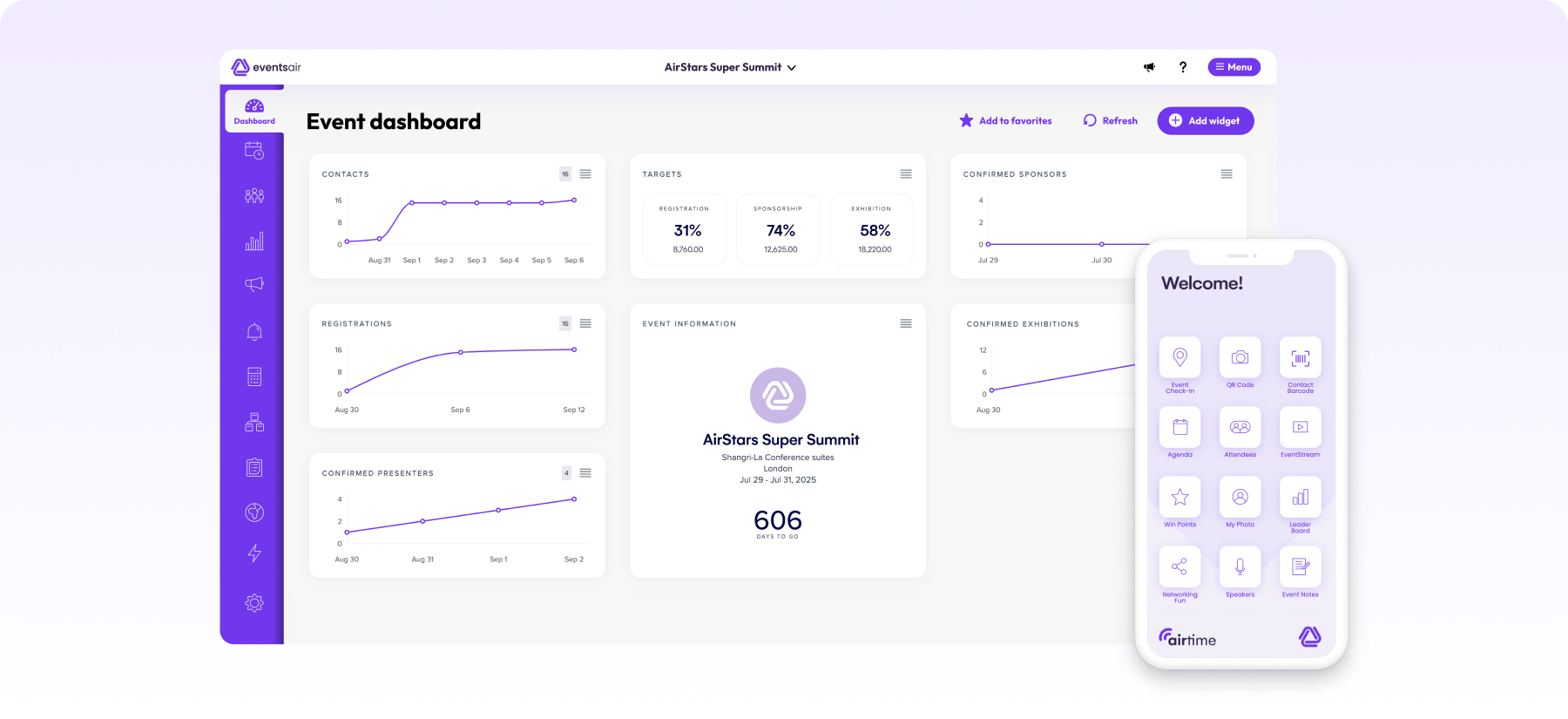
“The overall check-in experience was seamless and issue-free, with no lengthy queues, even though around 90% of the 1500 attendees arrived at the same time. All the hard work and preparation was worth it.” – Theocharis Sideras, Business Operations Manager at Global Events.
The system proved effective at the 29th Scientific Conference of Hellenic Medical Students, where it processed 1,500 attendees smoothly despite 90% arriving simultaneously. This real-world stress test demonstrated the platform’s ability to handle high-volume check-ins without creating bottlenecks.
Key Features
- Flexible Check-in Methods: Choose between self-service kiosks, QR-code check-in, staffed stations for hands-on support, or automated beacon check-in through the event app. Or, a combination of several methods to suit your attendees’ needs and event requirements.
- Badge Management: Design custom badges with branding elements, print in advance or on-site, and enable instant reprints as needed. Utilize attendee data to create personalized, professional badges.
- Registration Control: Process payments, modify attendee information, handle walk-ins, and manage group registrations.
- Real-Time Monitoring and Session Access Control: Track check-in flow, event attendance patterns, and access instant metrics through the dashboard. And, restrict attendees from entering individual sessions or areas with inbuilt access control functionality.
- Budget and Accounting: Track event finances in real-time with automated income monitoring and custom budget scenarios. This means you can easily see any new registrations and check-ins processed and paid for during your event.
- Advanced Reporting: Generate detailed insights across 150+ report types, with customizable filters and export options.
- API Integration: Connect your existing tools and systems through industry-standard APIs and Smart Connectors.
Pricing
Contact EventsAir for custom pricing based on event size and requirements. All check-in features come included in the base package without additional costs.
Pros
- Multiple check-in options to choose from.
- Real-time analytics for actionable insights.
- Integrates with ticket scanning devices and mobile apps.
- Supports quick and custom badge printing.
- Seamless collaboration with EventsAir Partners.
Cons
- Setup can feel complex for first-time users.
2. Eventbrite
Eventbrite is a widely used event management and ticketing platform that simplifies the organization of various events, from small gatherings to large conferences.
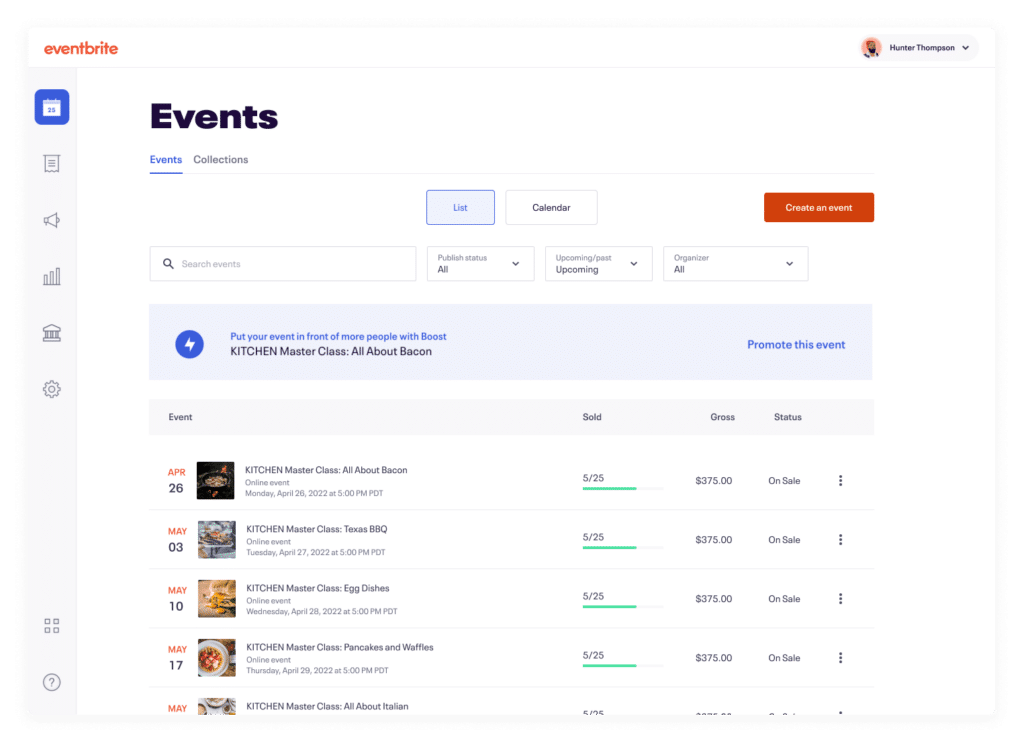
It offers quick and efficient check-in via QR code scanning, reducing wait times. Its mobile organizer app helps manage attendee check-ins on-site while providing real-time data on attendance, enhancing event flow and professionalism.
Key Features
- Mobile Check-In App: Enables rapid attendee check-in through QR code scanning on smartphones and tablets, reducing wait times and streamlining entry.
- Real-Time Tracking: Monitors attendee check-in status and attendance patterns instantly, providing organizers with live event flow metrics.
- On-Site Sales Management: Processes ticket sales and attendee check-ins simultaneously at the venue, accommodating last-minute registrations.
- Customizable Check-In Settings: Configures ticket type validation rules and enables automated check-in options to optimize processing speed.
- Manual Search Capability: Locates and checks in attendees quickly through name or email search when QR codes aren’t available.
Pricing
Eventbrite operates on a per-ticket fee structure for paid events. Organizers can choose to absorb these fees or pass them on to attendees. Publishing events with free tickets incur no fees.
Pros
- User-friendly interface simplifies event setup
- Extensive marketplace enhances event discoverability
- Mobile app enables efficient on-site attendee management
- Analytics offering insights into event performance
Cons
- Limited customization for ticket types and pricing structures
- Customer support response times can be slow during peak periods
3. Cvent OnArrival
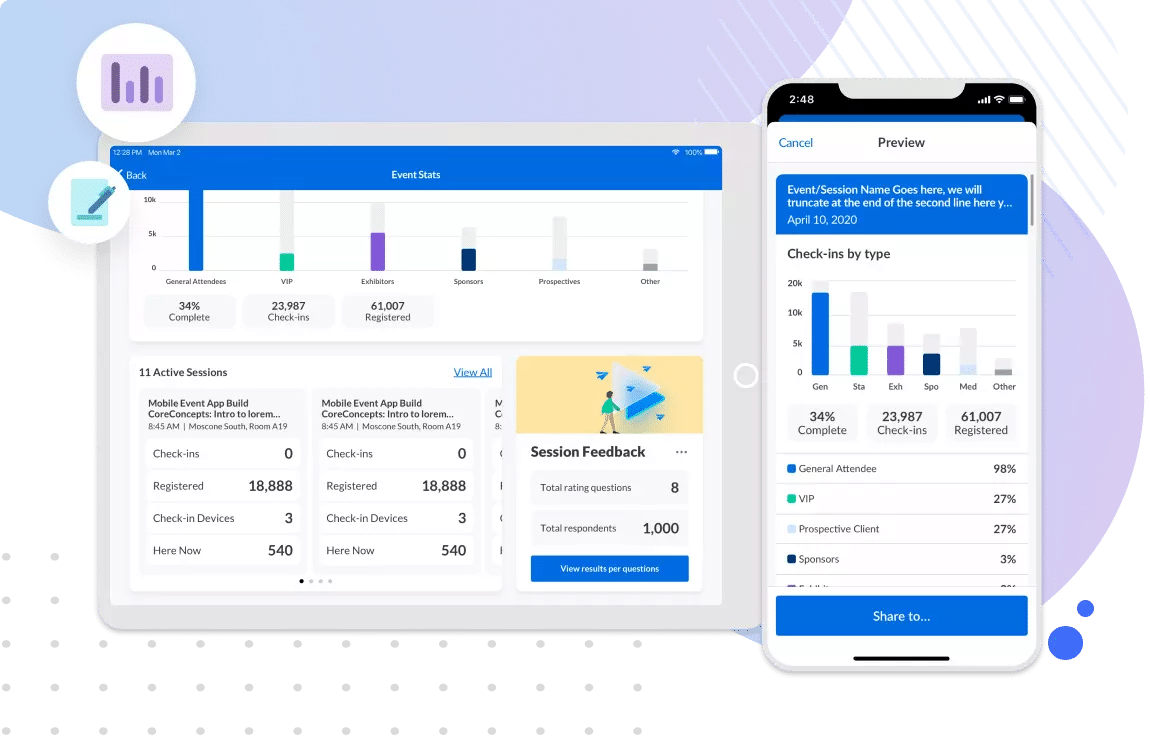
Cvent OnArrival is a cloud-based event check-in solution designed to streamline attendee management for in-person events. With features like mobile check-in, on-demand badge printing, and session tracking, it enables event planners to enhance the overall attendee experience.
Key Features
- Mobile Check-In Station: Transforms any tablet or mobile device into a fully-featured check-in station with real-time database access.
- Dynamic Badge Production: Merges attendee data with custom badge templates and prints instantly through networked or wireless printers.
- Session Access Control: Validates session registrations, tracks room capacity, and manages attendee access across concurrent tracks.
- Live Analytics Dashboard: Captures check-in rates, session attendance, and capacity metrics through a centralized monitoring interface.
- On-Site Registration System: Creates new registrations, processes payments, and generates credentials for walk-in attendees on demand.
Pricing
Contact Cvent for custom pricing. Plans include annual license fees and per-registration.
Pros
- Seamless integration with Cvent’s event management system
- Supports on-demand badge printing
- Supports on-site payments, accommodating walk-in attendees
- Customizable check-in workflows ensure flexibility
- Reduces need for extensive on-site staff through automation
Cons
- Advanced features may incur additional costs
- Primarily optimized for use within the Cvent ecosystem
4. Whova
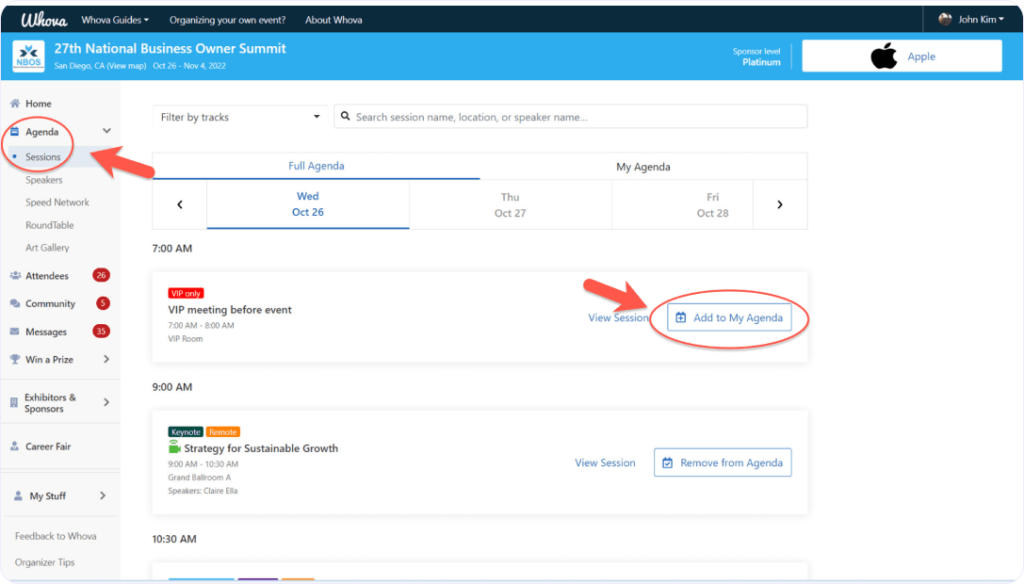
Whova is an all-in-one event management platform designed to enhance attendee engagement and streamline event logistics. Whova supports an easy-to-use event check-in feature that makes check-in at registration desk paperless and quick.
The feature allows attendees to check in using one of four different methods, saving time and shortening lines.
Key Features
- QR Code Check-In: Enables quick attendee check-in through QR code scanning, minimizing queues.
- Name Search Functionality: Allows manual attendee check-in by searching names, accommodating those without QR codes.
- Web Dashboard: Staff can authorize check-ins directly from the event dashboard using their laptop or tablet.
- Contactless Self Check-in: Attendees can check-in themselves instantly via physical stations.
- Attendance Management: Event planners can run separate check-in for tickets for different days or sessions.
Pricing
Whova offers customized pricing based on event requirements. Contact Whova for pricing based on attendee count and event duration.
Pros
- User-friendly interface simplifies event setup
- Multiple check-in options
- Attendance management for different ticket sessions and types
- Mobile app enables efficient contactless check-in
Cons
- Limited desktop functionality; mobile app is more robust
- Some users report challenges with image sizing during setup
5. EventMobi
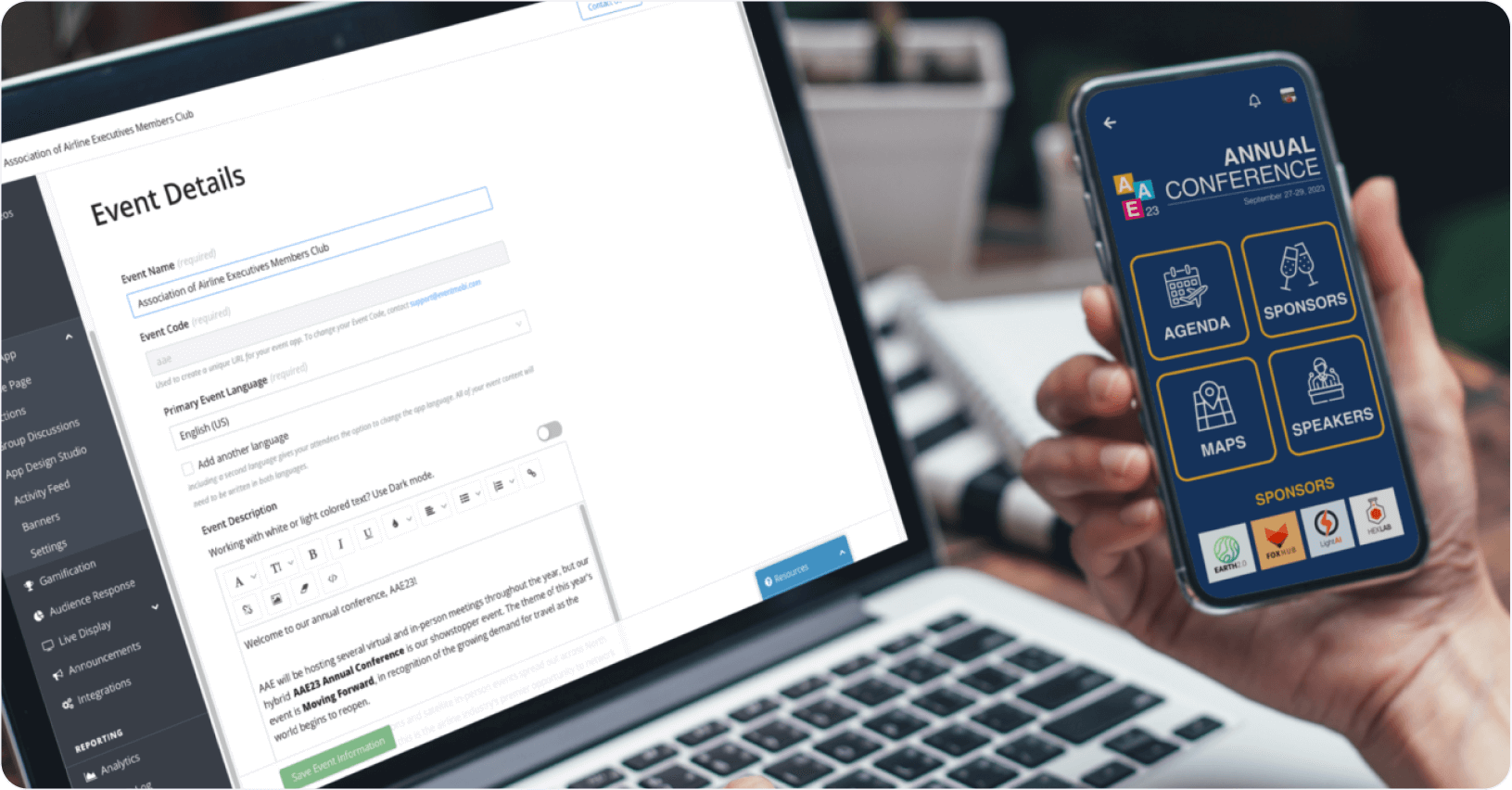
EventMobi is a versatile event management platform that supports virtual, hybrid, and in-person events. It enhances check-in efficiency with its dedicated check-in app, customizable badge printing, and real-time attendance tracking. These features ensure smooth entry for attendees while providing actionable data for organizers.
Key Features
- Event Check-In App: Speeds up entry through mobile check-in with automatic data synchronization across all staff devices.
- Self-Service Kiosks: Transforms tablets into dedicated check-in stations where attendees can locate their registration and print badges independently.
- Badge Customization: Creates professional name badges with custom branding, QR codes, and attendee-specific information for instant printing.
- Attendance Dashboard: Shows live check-in rates, peak arrival times, and attendance patterns through an intuitive visual interface.
- Session Management: Records and tracks attendance across concurrent sessions while monitoring room capacity and engagement levels.
Pricing
EventMobi offers three pricing options, depending on the services you’re interested in:
- Event App and Virtual & Hybrid Event Platform (starting at $3,500 per event)
- Registration, Website & Ticketing Platform (starting at $2,500 per event)
Pros
- User-friendly interface simplifies event setup.
- Comprehensive feature set supports diverse event types.
- Responsive customer support enhances user experience.
- Customizable branding ensures consistency across event materials.
- Real-time analytics provide actionable insights.
- Mobile app enables efficient on-site attendee management.
Cons
- Some users report occasional technical glitches during events.
- Advanced customization may require a learning curve for new users.
6. Bizzabo
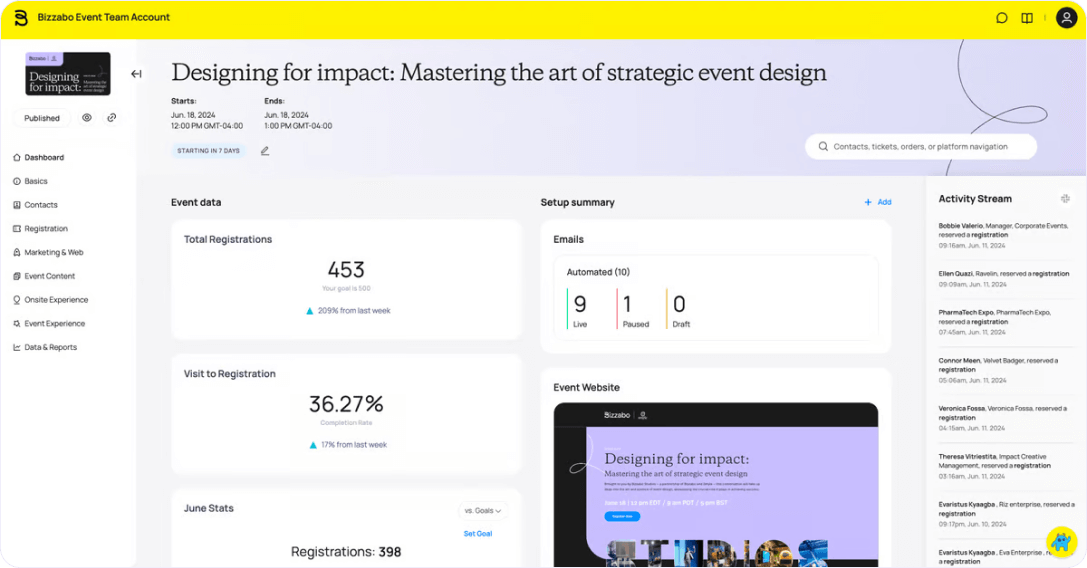
Bizzabo is a comprehensive event management platform designed to facilitate in-person, virtual, and hybrid events. It integrates powerful onsite check-in capabilities, including badge printing and lead retrieval. Its tools enable quick attendee processing and real-time attendance tracking, supporting both large-scale and intimate events.
Key Features
- Klik SmartBadge™: Enables contactless check-in and attendee networking through smart badges that automatically register session attendance.
- Branded Check-In Interface: Customizes the entire check-in experience with event branding, custom welcome messages, and personalized attendee flows.
- On-Demand Badge Printing: Produces professional badges instantly at check-in with dynamic QR codes, attendee info, and session access levels.
- QR Code Scanning: Accelerates the check-in process through instant QR code validation that works across multiple devices simultaneously.
- Real-Time Command Center: Visualizes attendee flow, check-in rates, and session attendance through an interactive dashboard with instant alerts.
Pricing
Bizzabo’s Event Experience OS starts at $499 per month. Enterprise solutions are available with custom pricing based on event requirements and scale, including event check-in options.
Pros
- Comprehensive event management tools support diverse event types
- User-friendly interface simplifies event setup and execution
- Customizable event pages enhance branding consistency
- Robust analytics provide actionable insights into event performance
- Integrated networking features boost attendee engagement
- Supports seamless integration with third-party platforms
Cons
- Some users report a learning curve for advanced features.
- Customer support response times may vary during peak periods.
7. Stova
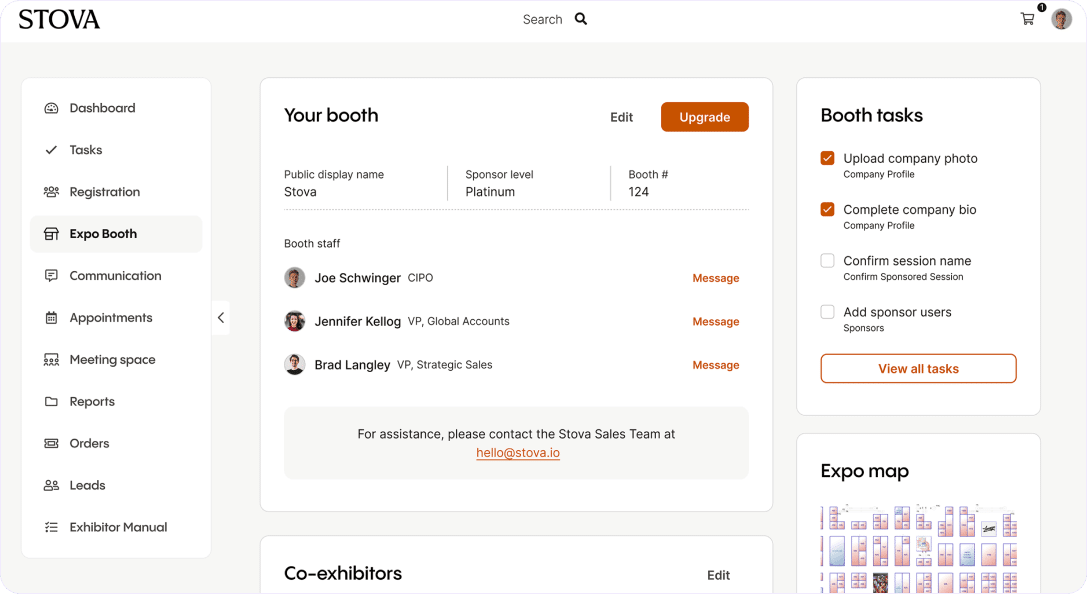
Stova Aloha is an innovative mobile event check-in app designed to simplify and enhance the attendee check-in process for small to medium-sized events. The app integrates seamlessly with Stova’s registration platform, ensuring a streamlined workflow from pre-event setup to onsite operations.
Key Features
- Dual Mode Check-In: Switches between staff-assisted check-in and self-service kiosks through one unified platform interface.
- Offline Functionality: Maintains full check-in and badge printing capabilities during internet outages through local data synchronization.
- Registration Integration: Connects directly with Stova’s registration system to pull attendee data, custom fields, and accommodation details.
- Multi-Device Printing: Links to badge printers through Bluetooth, AirPrint, or Wi-Fi connections for flexible printing locations.
- Flexible Entry Options: Processes attendees through QR code scans, name lookup, or email verification with automatic status updates.
Pricing
Contact Stova directly for pricing plans.
Pros
- Supports QR code, name, and email check-ins.
- Instant badge printing via Bluetooth, AirPrint, or Wi-Fi.
- Reliable offline functionality for uninterrupted operations.
- Flexible staff-assisted and self-service kiosk modes.
- Seamlessly integrates with Stova’s registration platform.
- Intuitive design for easy use by staff and attendees.
Cons
- Only compatible with iPad devices.
- Geared toward small to medium-sized events.
8. zkipster
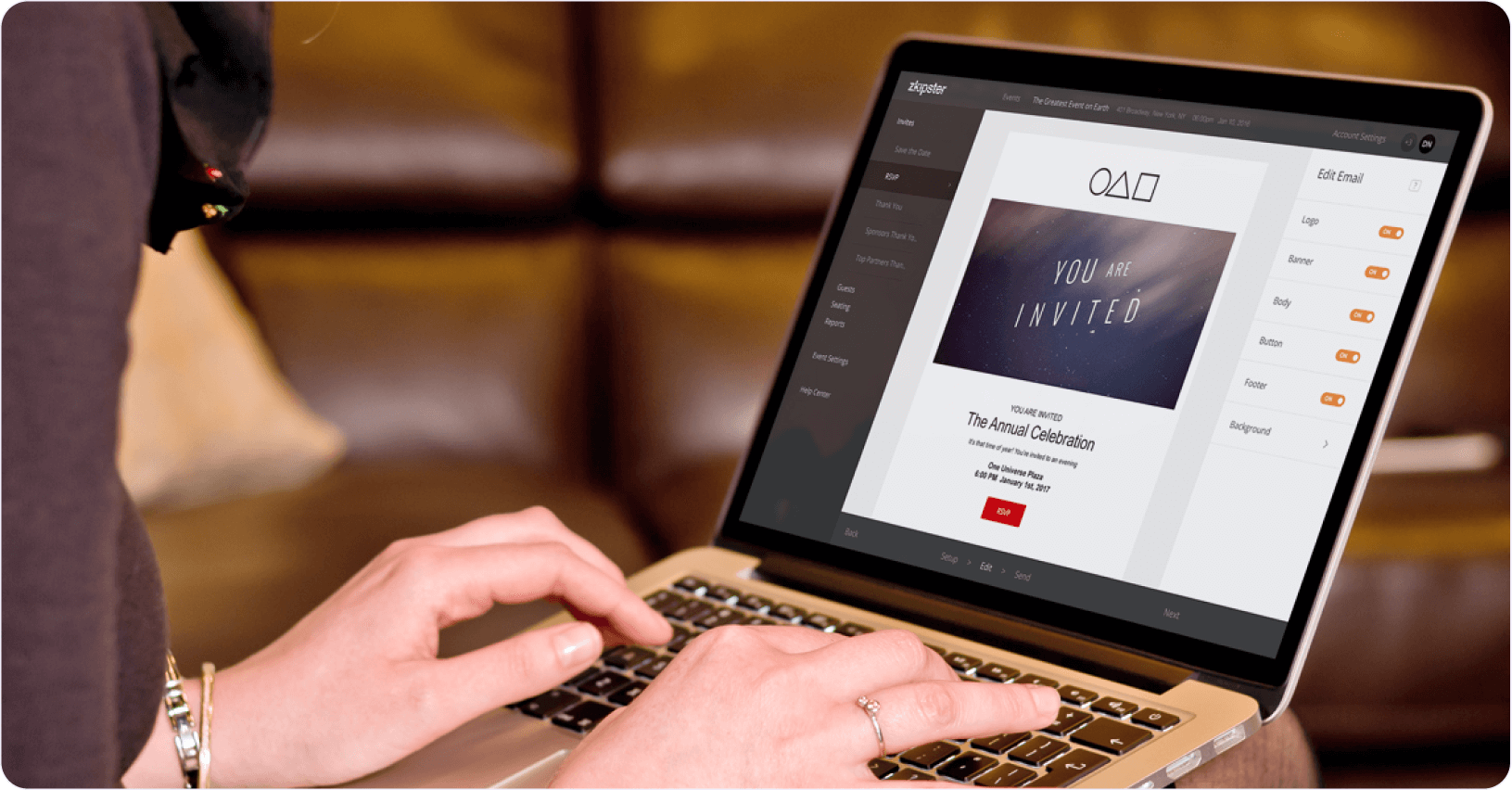
zkipster is a leading event check-in solution designed to streamline guest entry while enhancing the overall experience. It supports fast and secure check-ins with QR code scanning and offers flexibility with self-service kiosks and real-time data syncing. Even in offline settings, zkipster ensures reliable operations, making it ideal for events of any size.
Key Features
- Continuous QR Scanning: Processes multiple guest passes in rapid succession without requiring manual confirmation between each scan.
- Guest Identification System: Displays attendee photos, dietary requirements, and VIP status for personalized greetings during check-in.
- Offline Data Sync: Maintains check-in operations during connectivity loss by storing data locally and syncing automatically when reconnected.
- Guest List Management: Updates guest information, seating arrangements, and check-in status across all devices in real time.
- Interactive Seating Charts: Assigns and modifies seat locations through a visual interface with instant updates to the check-in flow.
Pricing
zkipster offers plans to suit various team sizes and needs. The Essentials plan starts at $2,707 per year for up to 5 users, including unlimited guest lists and events. Enterprise plans are available for larger teams with custom requirements.
Pros
- User-friendly interface enhances event planning efficiency
- Real-time check-in reduces wait times for attendees
- Customizable invitations support consistent branding
- Dynamic seating charts facilitate optimal guest arrangements
- Detailed analytics aid in evaluating event success
- Offline functionality ensures reliability without internet access
Cons
- Some users report a learning curve for advanced features.
- Occasional technical issues during event execution.
9. Eventleaf

Eventleaf is a versatile event management platform that streamlines the organization of both in-person and virtual events. As part of its in-event experience, it offers tools for quick attendee check-in via mobile devices or kiosks. It supports instant badge printing and provides real-time tracking to manage arrivals and event flow effectively to enhance the overall event experience.
Key Features
- Mobile Check-In Flow: Validates attendees through a streamlined mobile interface with instant access to registration details and payment status.
- Self-Service Stations: Deploys multiple check-in kiosks that handle name searches and QR code validation without staff assistance.
- Offline Check-In Mode: Stores complete attendee data locally on each device, enabling full check-in functionality without internet access.
- Badge Generation System: Integrates with multiple printer types to create name badges with custom layouts and variable attendee information.
- Real-Time Analytics: Collects check-in timestamps, tracks attendance patterns, and generates instant reports for capacity management.
Pricing
Eventleaf offers a free starter plan for up to 100 visitors per month. Paid plans start at $50 per month per location for the Basic plan, and $100 per month per location for the Professional plan, with additional features and higher visitor capacities.
Pros
- User-friendly interface simplifies event setup.
- Comprehensive feature set supports diverse event types.
- Responsive customer support enhances user experience.
- Customizable event pages support consistent branding.
- Real-time analytics provide insights into event performance.
- Mobile app enables efficient on-site attendee management.
Cons
- Some users report a learning curve for advanced features.
- Occasional technical issues during event execution.
10. Certain Check-In
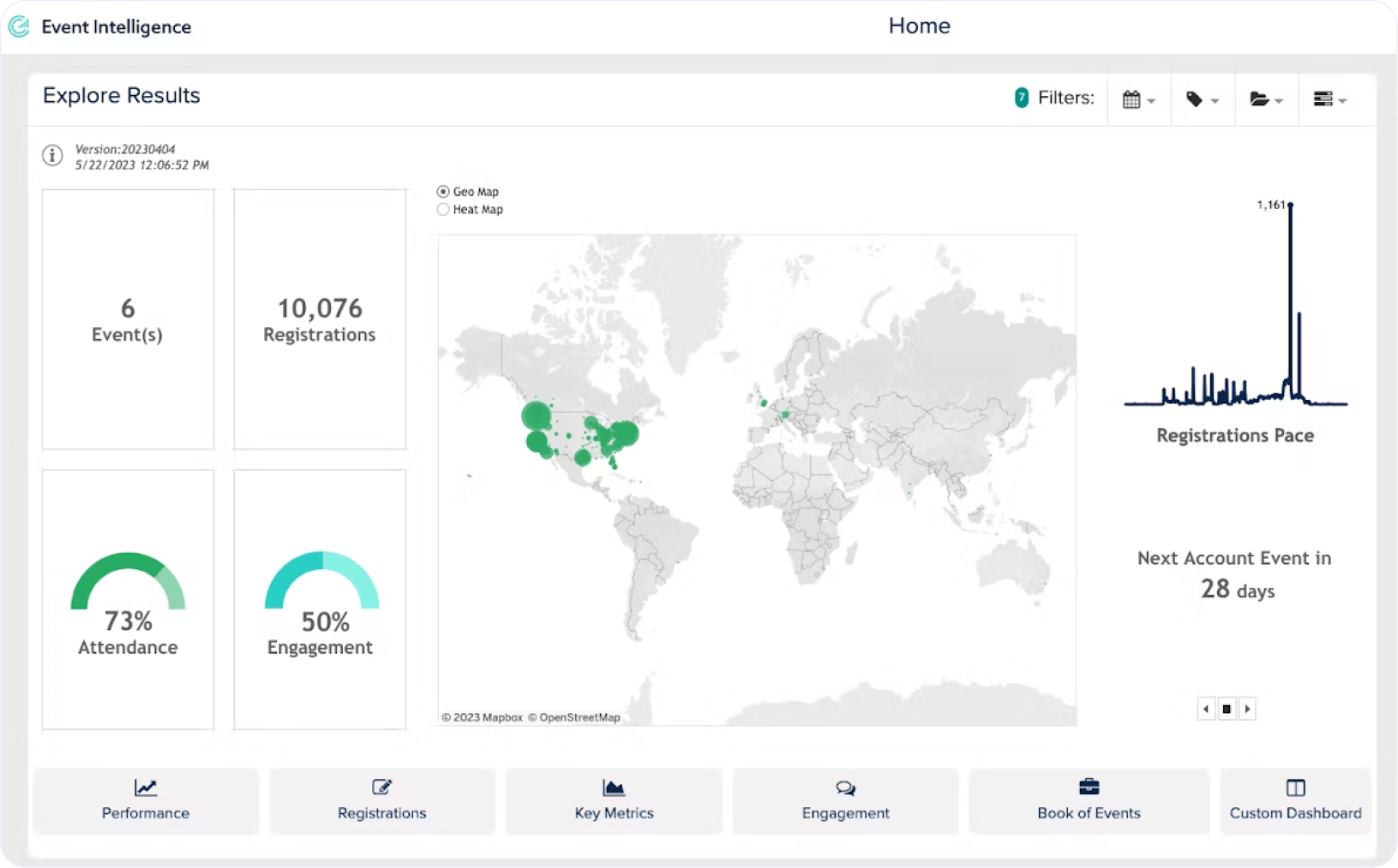
The last event check-in tool on the list is Certain Check-In. This comprehensive event management solution is designed to streamline attendee check-in processes for in-person, virtual, and hybrid events with mobile and kiosk check-in options. Other features like real-time attendance tracking and VIP alerts ensure a professional and efficient experience for both organizers and guests.
Key Features
- Multi-Channel Check-In: Coordinates check-in operations across mobile devices and self-service kiosks through a unified management interface.
- Attendance Monitoring: Captures check-in timestamps and attendee flow patterns while calculating real-time venue capacity metrics.
- VIP Recognition System: Dispatches instant notifications to event staff when VIP guests arrive, including profile details and special requirements.
- Custom Check-In Flows: Builds specialized check-in sequences with conditional logic based on ticket type, attendee status, and session access.
- CRM Data Integration: Synchronizes attendee data with major CRM platforms to update contact records with event participation details.
Pricing
Certain offers customized pricing based on event requirements and scale. Contact Certain directly for pricing information.
Pros
- User-friendly interface simplifies event setup and execution.
- Real-time data enhances attendee management and engagement.
- VIP notifications enable personalized attendee experiences.
- Seamless integration with CRM and marketing platforms.
- Customizable event-building capabilities offer flexibility.
- Supports various event types, including virtual and hybrid formats.
Cons
- Some users report a learning curve for advanced features
- Occasional technical issues during event execution
Choosing the best event check-in tool
Event check-in tools are essential for creating seamless, efficient, and professional attendee experiences. Each tool listed offers unique strengths, but finding the right one depends on your event’s specific needs. For a robust and versatile solution, consider EventsAir.
EventsAir provides comprehensive tools for streamlined check-ins, customizable registration workflows, and real-time analytics. Whether hosting in-person, virtual, or hybrid events, EventsAir ensures a flawless start to your event while enhancing attendee satisfaction and operational efficiency.
Book a demo to see how EventsAir can transform your event check-in process.



