We have lift-off: Our event-changing uplift is here
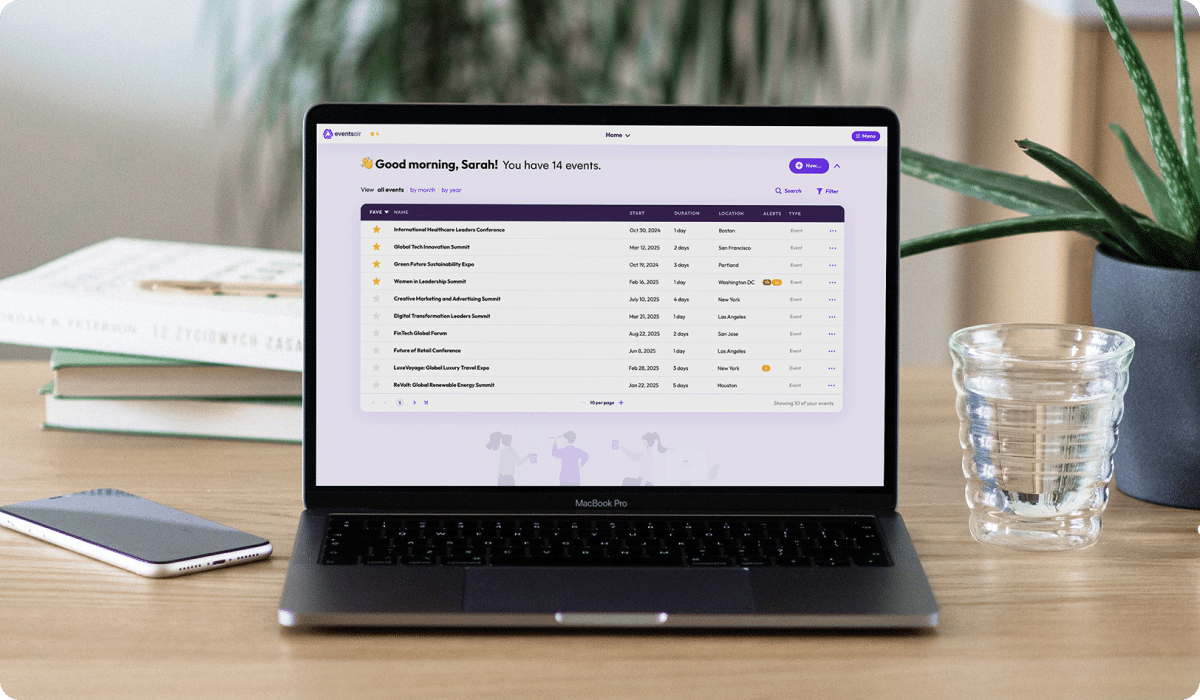
For more than three decades, EventsAir has been a trusted partner for event professionals across the globe. From supporting live, virtual, and hybrid events to streamlining complex workflows, we’ve always had one goal: to make your life easier.
But we know that in the world of event management, standing still is not an option. Technology evolves, demands shift, and event planners face new challenges every day.
That’s why we’ve been hard at work reimagining your user experience, to create a platform that feels both familiar and fresh – all while retaining the power and flexibility that you rely on.
Today, we’re unveiling our latest evolution – our brand-new interface designed to make your event planning experience smoother, smarter, and more enjoyable.
This incredible uplift builds on the solid foundation of our past, delivering a modern, intuitive platform that makes it easier to access the tools you need, when you need them.
Here are all the event-changing updates you can experience in EventsAir, right now.
A fresh, modern look to boost your productivity
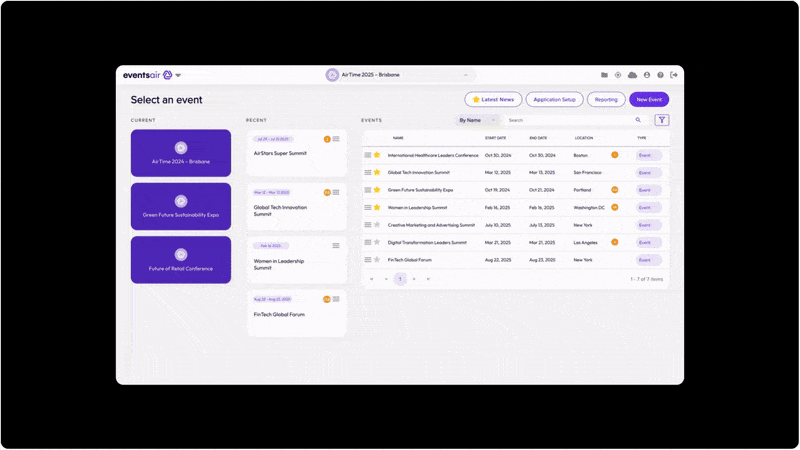
When it comes to event planning, the right tools should help you work smarter, not harder. That’s why we’ve refreshed EventsAir with a sleek, user-friendly interface that makes it easier to find what you need and get to work quickly.
Our modern design puts your events at the center of your workspace, giving you everything you need to stay productive, without distractions.
A completely redesigned home screen is focused on you. We’ve reduced visual complexity to offer a personalized experience that provides an easy way to sort, filter, and search your events.
Find what you need, faster
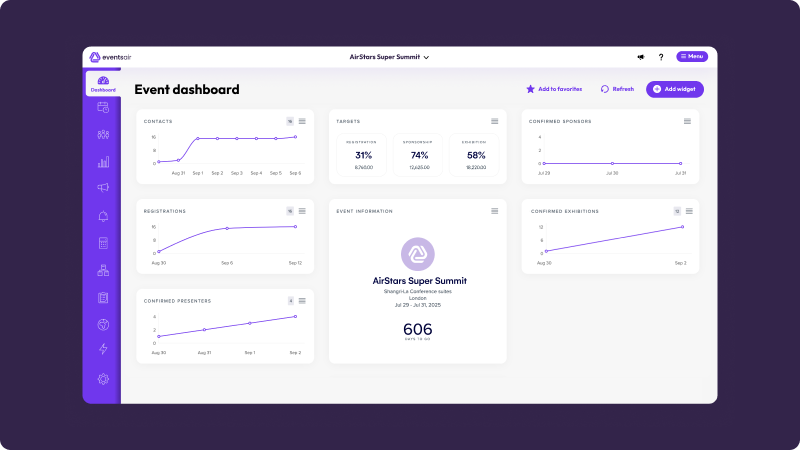
Efficient navigation is at the core of managing events smoothly, and we’ve made significant updates to help you find what you need, faster.
Key navigation has been moved to the left-hand side, aligning with modern design standards to ensure quicker, more intuitive access to the tools and panels you use most. This shift allows you to naturally move between different areas of the platform, and access key tools in just a few clicks.
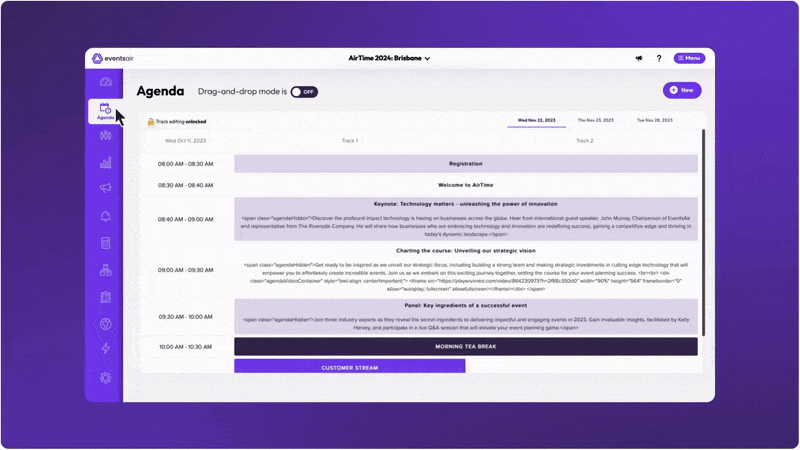
And for those managing multiple events, the new event switcher lets you seamlessly jump between recent events, reducing the time spent searching for past projects and keeping your focus where it’s needed most.
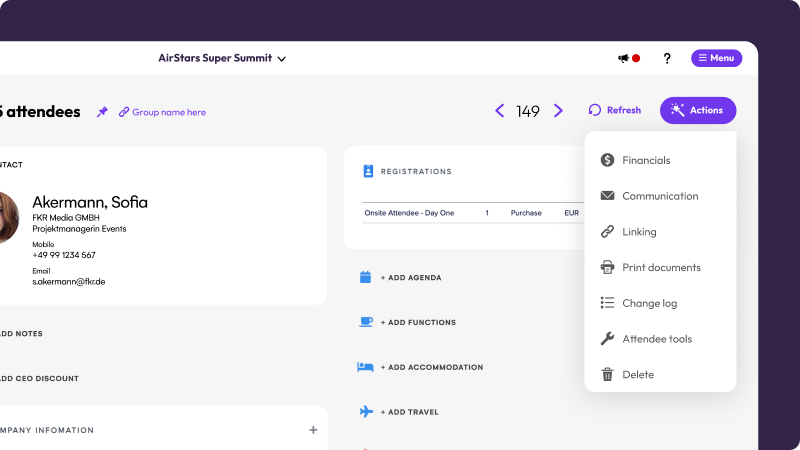
You’ll also notice the introduction of our workspace concept, which groups related tools and actions together. This allows you to quickly move from one tool to another without the hassle of constantly opening and closing windows.
Guided, contextual tools to keep you on track
Whether you’re a seasoned planner or just getting started with EventsAir, our updated platform now offers smarter, contextual tools to guide you at every step. With enhanced guidance, you’ll always know exactly where you are and what to do next – even in ‘blank state’ situations where no data is present yet.
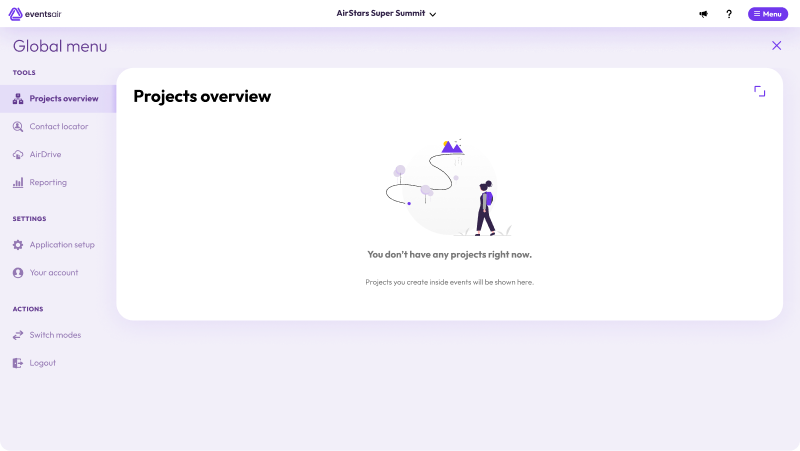
To further support your workflow, the introduction of dockable sheets on the right-hand side reduces the tunnel vision effect caused by full-screen modals. These sheets help you quickly edit or update key event elements without losing focus, keeping you informed and oriented as you move through the platform.
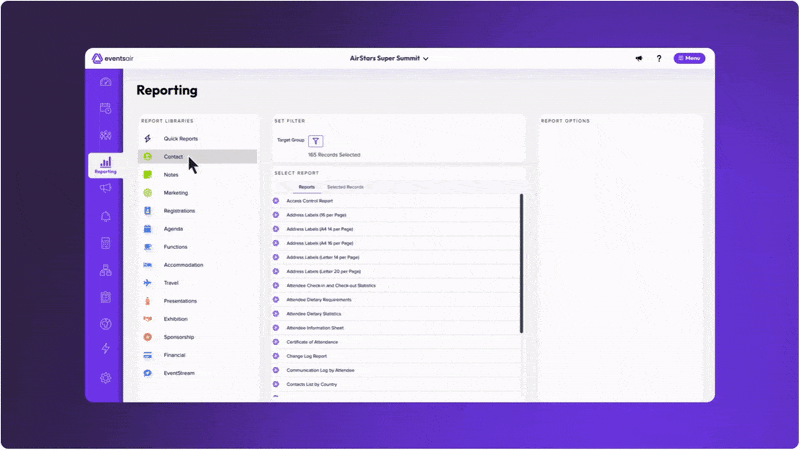
This new level of context is especially helpful for new users learning the platform. Whether you’re managing attendees, setting up a new event, or navigating unfamiliar areas, the next steps are clear and intuitive, minimizing the learning curve and making it easy to dive right into your work.
A new look, same powerful workflows
We know change can sometimes feel daunting, but rest assured – this is an evolution, not a revolution. While the interface may have changed, your workflows haven’t.
We know how valuable your time is, which is why we’ve kept your core processes exactly the same. You won’t need to relearn anything – you’ll just get more done, faster.
What’s next?
As we celebrate more than 30 years of innovation, we’re not slowing down. In fact, this UX uplift is just one step in our ongoing journey to create a platform that grows with you.
And the best part? These updates are live for all customers and ready to use the moment you log in.
But this is just the beginning – the next phase of UX improvements is already in progress, and we can’t wait to share more details soon!



