What is multistreaming and should you use it?
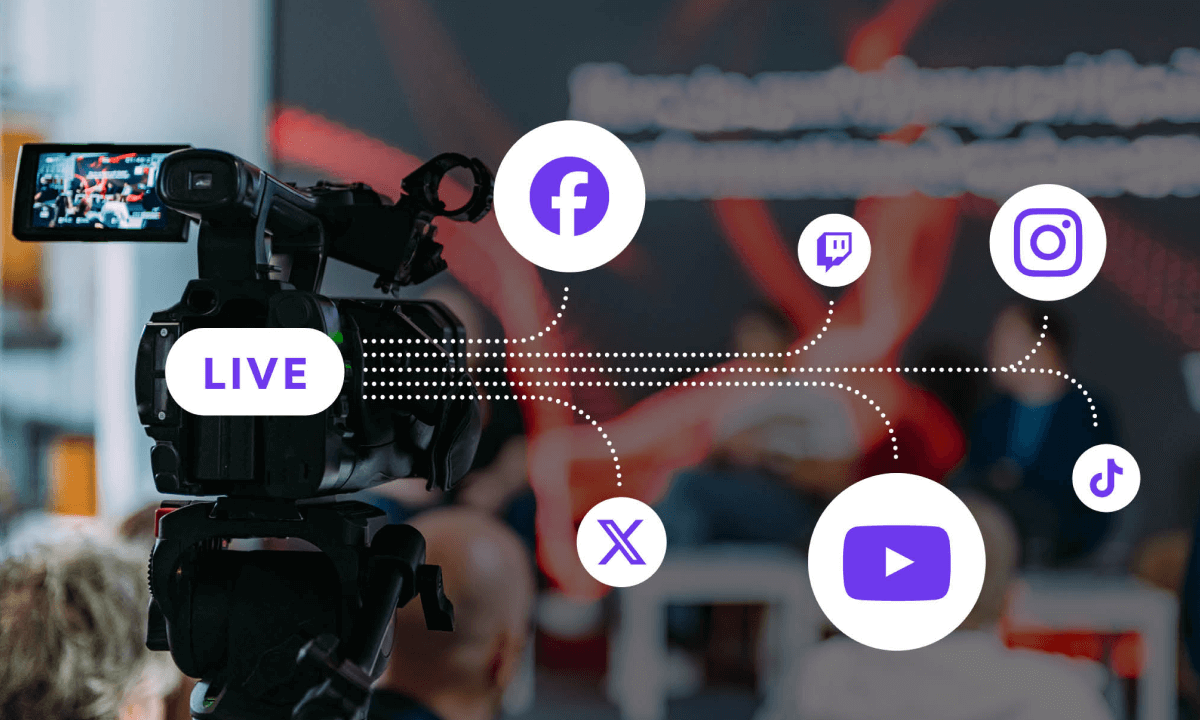
Live streaming has become a key tactic to engage virtual audiences, and many event planners are looking to incorporate it in their virtual and hybrid events. However, with so many different streaming platforms available, the burning question is “which one do I choose to stream my next event?”
Enter multistreaming, a powerful technique to leverage multiple streaming platforms at once. In this article, we’ll take an in-depth look at multistreaming: what it is, the various benefits for event planners and how to incorporate it in your next event.
Let’s dive in.
What is multistreaming?
Multistreaming is streaming the live video content from your virtual event or conference to multiple platforms or channels at the same time. This could include YouTube, Facebook, Instagram, X, Twitch and TikTok, as well as your own website.
Is multistreaming worth it?
Going live on multiple destinations has many advantages. Here is how you can benefit from multistreaming.
- Maximize your reach
- Go the extra mile for your audience
- Save time, effort, and costs
- Mitigate risks and downtime
- Analyze your audience behavior
1. Maximize your reach
In most cases, your target audience will use a range of different media platforms. If you focus on a single platform and neglect others, then you won’t reach members of your target audience. If you stream to multiple sites, you are more likely to be followed and viewed by more people.
The key is working out which platforms the majority of your audience is engaging with regularly, and focus your efforts on those.
2. Go the extra mile for your audience
If you stream to multiple platforms, your audience will be able to easily find your event on their favored platform. This means you will build visibility and trust with the right people, because your event will appear when they are browsing their platform of choice.
If someone prefers to use Instagram, for example, it won’t take as much convincing to get them to engage with your content if you’re streaming on Instagram – as opposed to another channel where they may not be an active user.
3. Save time, effort and costs
You don’t need significant additional resources to multistream. You can use the same tools to create a single feed, and leverage event solutions (such as EventsAir) to broadcast to multiple platforms at the same time. This will help you create a larger audience, quickly and effectively.
You’ll also be able to interact with your audience via chat and messages from various platforms, aggregated in the one screen – much easier than switching between multiple platforms to answer questions!
The other benefit of using a single streaming tool to push your content to multiple platforms at the same time is that you won’t be paying for multiple streaming setups, with everything managed from a single interface.
4. Mitigate risks and downtime
Technical glitches can occur during events that are being live streamed. It doesn’t happen frequently, but entire services can also stop working unexpectedly, causing disruptions or downtime on one or more platforms.
If you’re multistreaming, you’ll have better protection against outages and downtime. If one platform goes down, you’ll still be live on your other platforms. You can quickly direct your attendees to another platform before they leave.
5. Analyze your audience behavior
Multistreaming services are great for collecting statistics about the entirety of your audience. Some examples of valuable data insights you may be able to gather include the main source of views (which channel most of your audience comes from) or what phrases are the most popular among your viewers.
This will help inform your future marketing efforts.
How to set up multistreaming for your event
There are three main options for multistreaming. Which one you select will depend on your requirements and the equipment you have available.
Streaming hardware refers to single-purpose encoders that have a CPU for processing and streaming video clips. All the appliances for recording audio and video content are connected to the hardware setup.
Streaming software implies that you have a program, audio and video sources all connected and running on a computer. Such software comes in a variety of prices and features, but most of them can only handle a few streams without hindering the content quality (the more streams, the more traffic speed and CPU power you will need).
Cloud software is a type of multi-streaming service that doesn’t require a powerful computer since all the heavy lifting (video processing and traffic) is handled in the cloud. You can stream high-quality content even with a 4G connection.
Although multistreaming hardware is lightweight, you should either keep it stationary or transport with caution. Software can be used from any place, but the computer should be powerful enough to handle multiple streams. Cloud software, on the other hand, ticks all the boxes — it can be used from any place and any device.
How to multistream a pre-recorded event
Some event organizers are concerned about live streaming as it can be risky or include mistakes or bloopers, which might go viral. To make sure your company’s reputation doesn’t suffer, you can go live with a pre-recorded video of your event. This means you will have time to make edits and bring your video to perfection.
To live stream your pre-recorded event, you can use a scheduler tool such as Restream.
Here is how scheduling a live event works:
- Upload the video
- Pick a date and time to go live
- Monitor your video once it’s on air
When you choose the best time for your video, your event will automatically go live to all of your connected channels.
Unlike live video multistreaming, you don’t need additional bandwidth and even if your internet connection is slow, you can still upload the video. As most scheduling tools are cloud-based, you can access your account from various devices and make changes in your schedule if necessary.
Apart from the higher quality, scheduling a pre-recorded event live is beneficial when you are away, too busy with other organizational tasks or just want to eliminate the added stress and pressure of live streaming.
What is the best multistreaming service?
There are many multistreaming services available. Some of the better known multistreaming platforms include OBS Studio, Streamyard, Restream and more.
It’s always worth comparing the main offerings to see which one is the right choice for you. We always recommend reading online reviews or chatting with peers and colleagues for recommendations.
Thankfully, with EventsAir’s OnAIR platform, you can easily capture your live or virtual events and easily package these for multistreaming services. This means you can instantly expand your online reach, create further demand for your content, and even create exclusive, tiered access for different audiences.
Looking for help with multistreaming your next event?
If you’re thinking about multistreaming your next virtual event, you’re on the right track. When it’s done well, multistreaming can lead to more exposure with your target audience, and consequently more engagement. Your audience will be able to watch your live event from their preferred platform. It also resolves the question on where to stream your event to – you just pick all the available channels.
At EventsAir, we make it easy to plan your virtual events and create a broadcast quality experience – without going over budget. We offer a range of services to ensure your virtual event provides an engaging and seamless experience for your remote attendees. Everything from full event build to managing your online sessions and live support/tech support.
We have one simple mission: to help event planners deliver the WOW in their events with the world’s most powerful event management technology. We’ve delivered some of the world’s biggest events, and we’d love to help you too.
If you would like to understand how we can help you unleash the power of data and analytics on your next event then schedule a demo with one of our team members today.



