Here’s How to Host a Virtual Conference Successfully

Today, virtual conferences offer businesses, educators, and organizations a cost-effective way to connect with global audiences – eliminating travel barriers while increasing accessibility and flexibility.
A well-executed virtual event can expand reach, reduce expenses, and streamline logistics. However, poor planning, technical issues, and low engagement can quickly derail success. With a clear strategy and the right platform, you can turn any virtual event into an interactive, high-value experience.
In this EventsAir guide, we’ll show you how to host virtual conferences that rival in-person events, delivering interactive sessions, seamless networking, and measurable attendee engagement for maximum impact.
What is a virtual conference?
A virtual conference is an online event where attendees participate remotely through a digital platform. It brings people together for keynote speeches, panel discussions, workshops, and networking – without the need for travel or a physical venue.
Think about the best in-person conferences you’ve attended. They likely had engaging speakers, flowing agendas, structured networking, and seamless execution. The same applies to virtual conferences but with online, real-time experiences such as:
- Live-streamed sessions
- Live Q&A
- Virtual breakout rooms
- Virtual presentations
- One-on-one video chats
- Virtual exhibit halls
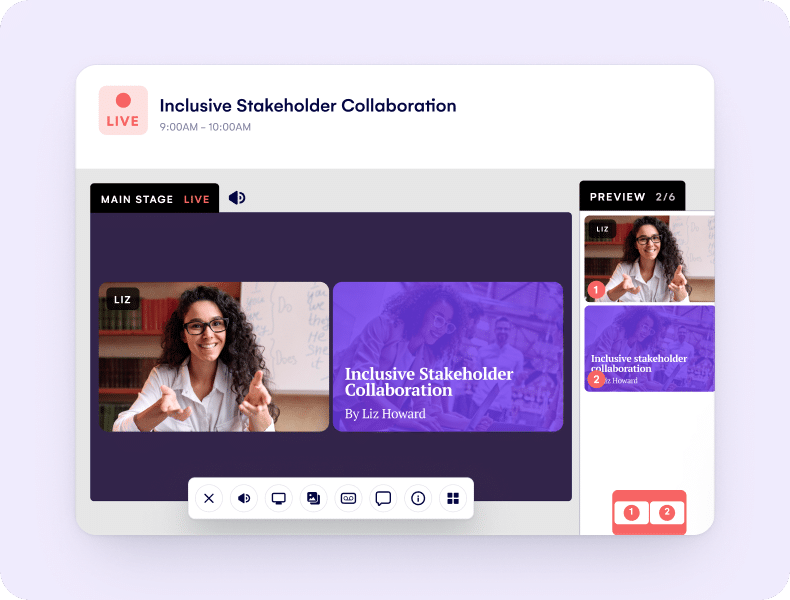
With a clear strategy and the right platform, organizers can create an interactive virtual conference that mirrors the engagement and value of an in-person event.
Why host a conference virtually?
Hosting a conference virtually offers numerous advantages over traditional in-person events. These include:
- Wider audience reach: Attendees can join from anywhere, increasing participation beyond geographical limits.
- Cost savings: Without the need for physical venues, travel, or accommodation, both organizers and attendees can significantly reduce expenses.
- Flexibility and accessibility: On-demand content and remote access allow attendees to participate at their convenience.
- Enhanced engagement: Interactive tools like live polls, Q&A, and breakout rooms keep attendees involved.
- Enhanced data analytics: Digital platforms can provide detailed insights into attendee engagement, helping organizers refine future events.
- Seamless scalability: Virtual platforms can accommodate small meetings or large global summits without added complexity.
Next, let’s see how you can host your next conference virtually.
How to host a virtual conference
Step 1: Plan your conference
A successful virtual conference starts with a well-defined plan. Without clear objectives, an event can feel scattered, disengaging, and difficult to measure. A strong strategy ensures focus, audience engagement, and measurable success.
Define your event’s purpose and objectives
Every conference should serve a specific goal – whether it’s educating an audience, launching a product, or facilitating industry networking. Clearly outline your objectives and link them to key performance indicators (KPIs) to track success effectively.
Develop a content and engagement strategy
A compelling content strategy enhances audience value and interaction. Consider these key elements:
- Session structure: Will your event follow a single-track or multi-track format?
- Speaker formats: Keynotes, panel discussions, fireside chats, or interactive workshops?
- Live vs. on-demand content: Which sessions should be live, pre-recorded, or hybrid?
- Audience engagement tools: Leverage Q&A sessions, polls, networking rooms, and gamification to maintain participation.
TIP: Online audiences have shorter attention spans. Keep sessions dynamic by incorporating interactive elements, well-timed breaks, and concise, engaging content. This will ensure your speakers are actively connecting with their audience.
Define KPIs for measuring success
Tracking quantifiable key performance indicators (KPIs) helps assess your event’s impact. Key performance indicators may include:
- Attendee retention rate: How many participants stayed engaged throughout the event?
- Engagement levels: Poll responses, Q&A activity, and networking participation.
- Sponsor ROI: Click-through rates, lead generation, and brand visibility.
With clear goals, structured content, and data-driven KPIs, your virtual conference moves from concept to execution with precision and impact.
Not sure what else to cover? Check out our ultimate virtual events checklist here.
Step 2: Identify key stakeholders
Once your event goals and content strategy are in place, the next step is assembling a strong team of stakeholders to bring your virtual conference to life. The right hosts, speakers, and sponsors ensure seamless execution, audience engagement, and financial sustainability.
Secure hosts and moderators
A great virtual conference needs engaging hosts who can set the tone, maintain energy, and guide attendees through the agenda. Moderators are equally important – they manage live Q&A sessions, facilitate discussions, and keep chat interactions productive.
TIP: Assign experienced professionals who can handle technical challenges and ensure a smooth experience. Having an MC that checks in between sessions, resets the mood and builds excitement is a game-changer.
Confirm speakers and session leaders
Speakers are the heart of your event, so choose industry experts who can adapt to digital formats. Virtual presentations require concise storytelling, audience interaction, and strong visuals to hold attention.
EventsAir streamlines the entire speaker journey, from abstract submission to live session engagement. With interactive tools, real-time feedback, and detailed reporting, it ensures a smooth, professional experience for presenters and attendees.
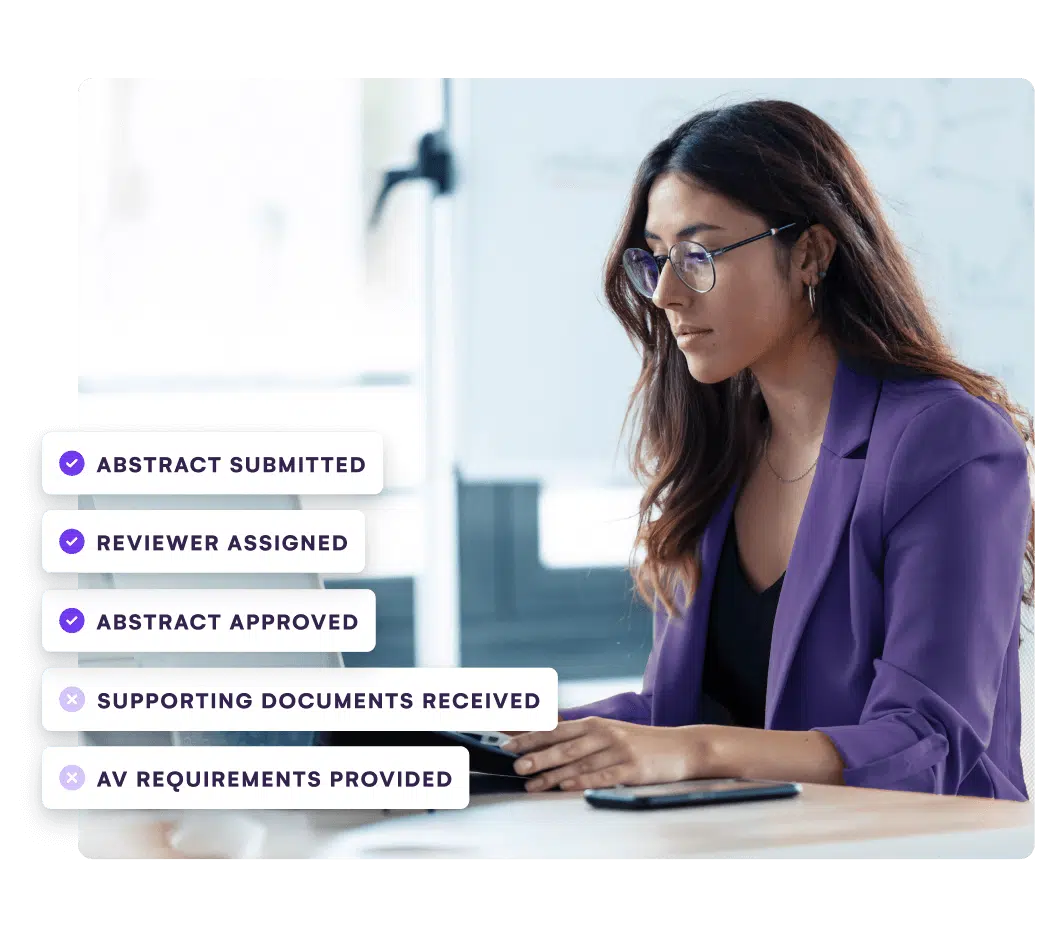
TIP: Provide speakers with pre-event training on timing, engagement strategies, and platform-specific tools. Presenters can enter their session at anytime in EventsAir to preview content, run a rehearsal and pre-populate any live poll questions.
Engage sponsors and partners
Sponsors play a key role in funding and amplifying your event. To attract and retain them, offer:
- Custom branding opportunities to showcase their business throughout the event.
- Virtual booths for interactive demos and direct audience engagement.
- Lead-generation tools such as attendee data insights and networking features.
- Sponsored content like keynote introductions, breakout sessions, or exclusive offers.
By securing the right stakeholders early, you can create a well-supported, engaging, and financially viable virtual conference, setting the stage for a successful event.
Step 3: Schedule the conference
Timing can make or break a virtual conference. Poor scheduling leads to low attendance and disengaged participants. You’ll need to make sure to plan strategically to maximize participation across time zones and industries. You can achieve this by:
- Aligning scheduling with audience availability: Analyze attendee demographics to adopt the most effective time slots. For example, if your audience is global, consider staggered sessions or on-demand options to accommodate different time zones.
- Coordinating with stakeholders: Once you have a date and time, confirm the availability of your speakers, sponsors, and partners early and provide scheduling flexibility where possible.
TIP: Early communication is key – send calendar invites and reminders well in advance. If there are differences in time zones, provide automatic adjustments to reduce confusion for international participants.
Step 4: Select the right virtual event platform
The success of a virtual conference depends on its platform. The ideal virtual event platform for your conference should integrate registration, live streaming, networking, and analytics in one seamless experience.
Let’s see how you can choose the right one.
Define platform requirements
Every event has different needs. Identify essential features based on your event type, audience size, and engagement goals. Consider:
- Scalability: Can the platform support large audiences without lag?
- Engagement tools: Does it offer interactive Q&A, polls, and networking rooms?
- Customization: Can branding, session formats, and exhibitor spaces be tailored?
- Analytics: Does it track attendance, engagement, and session performance?
Evaluate platform reliability and integration
Not all platforms are built for high-quality streaming and seamless interaction. You should:
- Test reliability under real conditions: Simulate peak attendance, assess video/audio quality, and check for latency issues. If this isn’t possible, ensure your provider is confident in their performance, especially for large audiences.
- Test integrations: Ensure adequate integration with CRM, marketing tools, and payment gateways for smooth operations.
Why choose EventsAir?
EventsAir removes the complexity of running virtual conferences with its OnAIR solution, a powerful virtual event platform that delivers similar enriching experiences as live events. With EventsAir OnAIR, you can manage the entire virtual conference journey, including:
- Registration and agenda scheduling
- Lead capture
- Sponsor advertising
- Virtual exhibition halls
- Live Q&A and polling
- Session attendance
- Meeting matching
- Plenary and speaker sessions
- Gamification
- and much more.
For instance, the University of Queensland‘s Open Day went fully virtual using OnAIR by EventsAir, attracting attendees from over 100 countries. With custom branding, virtual booths, live chats, and exhibitor engagement, OnAIR expanded reach, streamlined management, and enhanced attendee experience.
Step 5: Promote the conference
Even the best-planned virtual conference will fail without effective promotion. A multi-channel strategy is essential to driving registrations, building anticipation, and maximizing attendance.
Develop a compelling registration page
Your event landing page should clearly communicate value. Highlight key speakers, session takeaways, and networking opportunities.
Leverage multiple marketing channels
A single promotional method won’t maximize reach. Use a mix of:
- Email campaigns: Segment lists for personalized messaging and automated follow-ups.
- Social media: Create countdowns, teasers, and speaker spotlights to build engagement on social media.
- Partner promotion: Encourage sponsors and speakers to share event details with their networks.
EventsAir offers a comprehensive suite of event marketing tools to help you grow, engage, and delight your virtual conference audience – at every step of the way, including:
- Event websites: Build your conference landing page with a simple drag-and-drop editor and hundreds of templates to choose from.
- Event email marketing: Design and send branded event marketing emails in a few clicks.
- Analytics: Assess campaign effectiveness and make real-time adjustments to optimize outreach.
TIP: We provided actionable tips for event promotion in this blog.
Step 6: Execute a seamless, engaging virtual conference
A virtual conference must run smoothly and keep attendees engaged from start to finish. Poor execution – technical issues, disengaged audiences, or unprepared speakers – can derail all your efforts so far.
Conduct full tech checks and speaker rehearsals
Test all your equipment, connections, and platform features under real conditions. Speakers should rehearse sessions using the actual event platform, ensuring familiarity with presentation tools, Q&A functions, and breakout rooms.
Manage abstracts effectively
Well-organized abstracts ensure speakers stay on track and deliver relevant, high-quality content. Use abstract management tools to collect, review, and approve speaker proposals efficiently. EventsAir’s built-in abstract submission and review system streamlines this process, ensuring session topics align with the event’s goals.
Optimize the attendee experience
Engagement drops when virtual sessions feel one-sided. Use interactive features to create dynamic, two-way conversations:
- Live Q&A: Encourage real-time audience participation with structured moderation.
- Polls and surveys: Collect instant feedback to gauge interest and adjust sessions.
- Breakout sessions: Facilitate networking and small-group discussions.
Ensure proactive event management
Dedicated moderators should monitor chats, assist attendees, and troubleshoot issues in real time. A clear backup plan for technical failures – such as switching speakers, using pre-recorded content, or having alternative communication channels – prevents disruptions.
Track engagement in real time
Use built-in analytics to monitor session attendance, participation rates, and audience feedback. With EventsAir’s real-time insights, organizers can make on-the-fly adjustments to maximize attendee retention and interaction throughout the event.
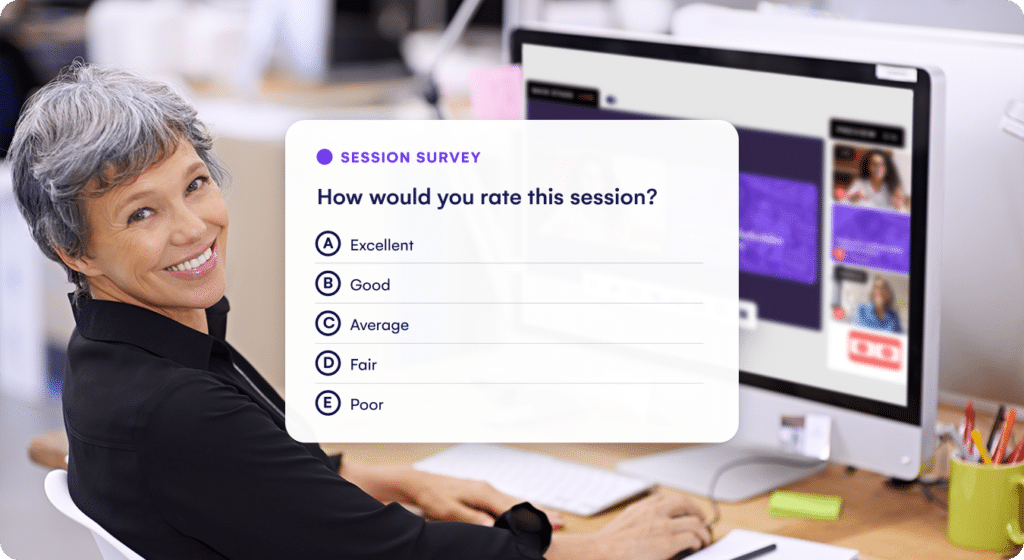
Step 7: Post-event analysis and follow-up
A virtual conference doesn’t end when the last session closes. Post-event analysis is critical to measuring success, identifying improvements, and maximizing long-term impact. Follow up strategically to maintain engagement and gather valuable insights by:
- Sending appreciation messages: Send thank-you emails to appreciate the stakeholders for their contribution to the success of the conference.
- Collecting feedback: Collect feedback via surveys or questionnaires and segment responses by role (attendee, speaker, sponsor) to tailor improvements for different stakeholders.
- Measuring success with key event metrics: Analyze quantifiable performance indicators to assess impact:
- Engagement levels: Poll participation, Q&A interactions, and session attendance rates.
- Retention rates: Percentage of attendees who stayed throughout sessions.
- Sponsor and exhibitor ROI: Lead generation, booth visits, and demo requests.
EventsAir offers powerful post-event tools to help you measure success, improve future events, and maximize your ROI.
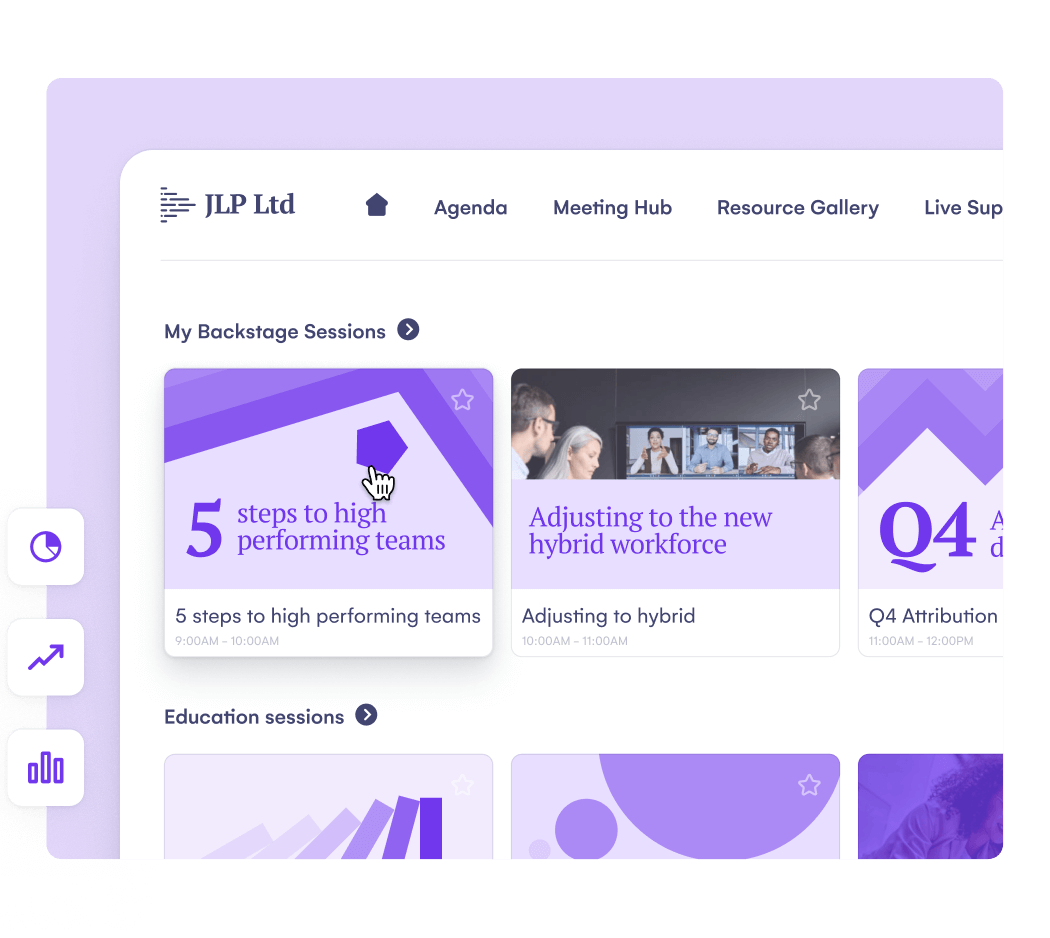
TIP: Conduct your post-event analysis and follow-up while engagement is still high for maximum results.
Best practices for hosting a virtual conference
Executing a virtual conference requires careful planning, technical precision, and a strong engagement strategy. To ensure a seamless experience, follow these best practices:
- Create high-quality, engaging content: Keep sessions concise, interactive, and visually appealing. Use storytelling, expert insights, and multimedia to maintain audience attention.
- Send reminders and invitations: Automate email campaigns with personalized reminders to boost attendance and reduce no-shows.
- Prioritize accessibility: Provide live captions, multiple language options, and screen-reader compatibility to ensure inclusivity.
- Optimize session length: Keep presentations between 20-40 minutes to maintain focus, followed by interactive discussions.
- Engage attendees before the event: Launch discussion threads, polls, or exclusive content to build excitement and encourage participation.
- Create a dedicated help desk: Assign a support team to handle tech issues, attendee questions, and troubleshooting in real time.
- Repurpose event content for ongoing value: Extend the life of your event by turning recorded sessions into on-demand content for marketing and lead generation.
- Ensure sponsor visibility: Offer branded virtual booths, sponsored sessions, and in-platform advertisements to maximize ROI for partners.
- Work with an expert: Hosting a virtual conference involves many moving parts. EventsAir provides expert support, from platform setup to live event execution, ensuring a seamless, high-impact experience.
Host your next virtual conference with EventsAir
Hosting a virtual conference requires careful planning, the right technology, and a strong engagement strategy. From defining clear goals to executing a seamless event and leveraging post-event analytics, each step plays a critical role in success. To simplify and enhance this process, you need a reliable platform.
EventsAir provides an all-in-one event management solution designed for virtual conferences. With features like real-time engagement tools, customizable virtual environments, and robust analytics, it ensures a smooth experience for organizers and attendees alike.
Ready to take your virtual conference to the next level? Schedule a demo today!



