We Reviewed the 7 Best Event Management Software on the Market

Event management software has become essential for planners and organizers. Whether you’re organizing a 50-person meeting or a 1,000+ person conference, the right tool can alleviate a lot of stress while ensuring a successful event.
To help you find the right tool, we’ve curated this list of the seven best event management software on the market. We’ve covered a range of different platforms with different features and specialties to help you find the best option for your needs.
But first…
What Is Event Management Software?
Event management software is any digital tool designed to help you plan and execute events efficiently. These platforms automate and simplify event-related tasks like registration, ticketing, marketing, and attendee engagement, letting you focus on creating memorable experiences.
This is a very broad software category with a lot of variety. However, common features include:
- Ticketing and registration tools
- Event CMS tools (website, form, app, and email builders)
- Attendee management and engagement tools
- Marketing and communication tools
- Data tracking and analytics tools
- Event planning and logistics tools
Event management software includes all-in-one event management platforms like EventsAir that house all of these features (and more). However, you’ll also find more niche tools like Hubilo that offer a more limited selection of features designed to help you achieve specific event goals.
Why Do You Need Event Management Software?
Event management software is essential for modern event planning. Here’s why you need it:
- Saves Time and Reduces Errors: By automating routine tasks, you’ll spend less time on manual work. This efficiency reduces mistakes and frees you to focus on creative aspects.
- Improves Attendee Experience: Features like easy registration, personalized schedules, and interactive tools boost engagement. Happy attendees are more likely to return to future events.
- Provides Valuable Insights: Built-in analytics help you understand what works. Use this data to refine your approach and improve future events.
- Increases ROI: By streamlining processes and enhancing attendee satisfaction, you’ll see better returns on your event investments.
Criteria to Consider When Choosing Event Management Software
- User-Friendly Interface and Setup: Select an event management software that is intuitive and easy to navigate. A user-friendly interface will be easy for you and your attendees to navigate without confusion.
- Scalability for Different Event Sizes: You may need to host a small, mid-size, or large meeting at different times. So choose a platform that can scale up or down to match your specific event management needs (in terms of pricing and features).
- Integration with Existing Tools: Ensure the event management tool you choose can smoothly integrate with other apps you already use, like your CRM or email marketing platform. This interconnectivity streamlines workflows and saves the time you’d have spent transferring data manually.
7 Best Event Management Software: Top Picks for 2024
- EventsAir: Best for end-to-end event management
- Cvent: Best for venue and vendor sourcing
- Whova: Best for hosting virtual conferences
- Vfairs: Best for career and job fairs
- Bizzabo: Best for B2B conferences
- Eventbrite: Best for event promotion and discovery
- Hubilo: Best for webinars
1. EventsAir
EventsAir is the best event management platform for planners and organizers looking for a fully native, all-in-one solution.
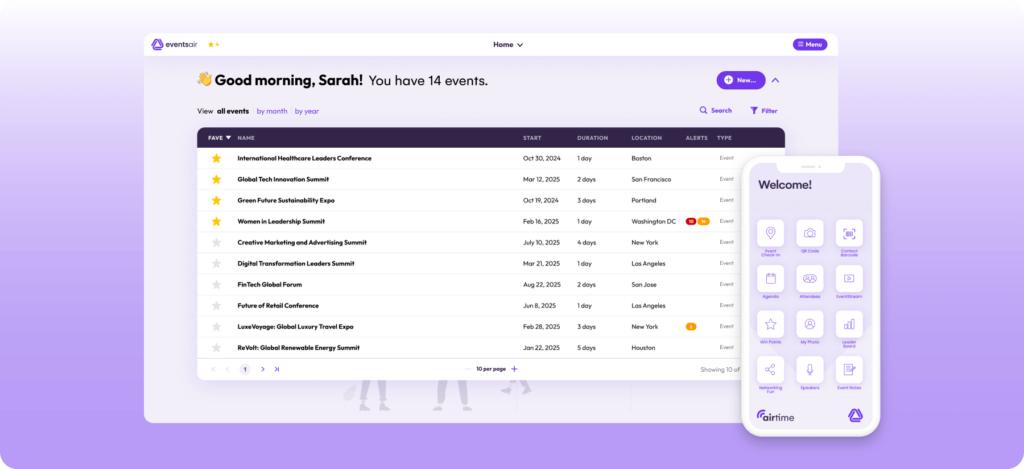
The platform offers a wide range of features, from pre-event planning and marketing to on-site management and post-event analytics. As you transition from one event planning stage to the next, there’s no need to add tools to your stack or worry about data transfer—EventsAir does it all.
Key Features
- Pre-Event Planning: Manage schedules and budgets to ensure smooth event logistics. Access built-in templates and tracking systems for organization.
- Event Marketing: Automate email marketing and social media campaigns. Reach your audience effectively without manual promotion.
- Registration: Customize forms to fit event needs and securely process payments. Ensure a seamless experience for attendees from the first click.
- Event Apps: Keep attendees, organizers, speakers, and exhibitors informed with real-time updates. Provide networking opportunities through dedicated desktop and mobile apps.
- Check-In: Speed up the process using mobile devices or dedicated scanners. Reduce wait times and make a great first impression.
- Lead Capture: Retrieve valuable leads through dedicated tools. Ensure no potential follow-ups are missed after the event.
- Analytics & Reporting: Generate comprehensive reports on attendee behavior and overall event performance.
- Virtual & Hybrid Event Solutions: Offer both in-person and virtual attendance options.
Pricing
EventsAir offers tiered pricing based on the number of users you need licenses for and the number of events you want to host. All our plans support unlimited registrations and access to all platform features—so you never need to worry about forced upgrades or missing functionality.
Contact our sales team for a custom quote.
Pros
- Comprehensive feature set with a user-friendly interface
- Responsive customer support team
- Scalable for different event types and complexities
- Advanced analytics for tracking attendee interactions
- Versatile for virtual, physical, and hybrid events
Cons
- Attendee data is stored individually, not in groups (e.g., by company)
- Separate exhibition and sponsoring portals
2. Cvent
Cvent is another leading player in the event management space. Over the years, the company has acquired tons of tools and integrated them into a comprehensive event management platform that spans registration, attendee management, audience engagement, reporting, and more.
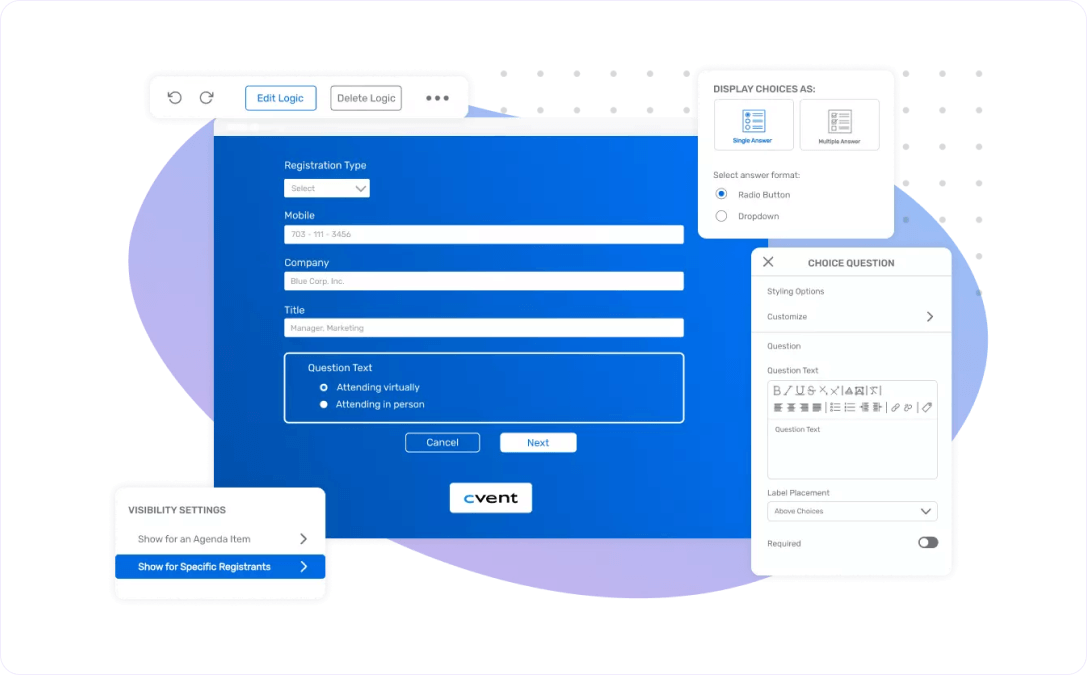
It also offers standout features like an event venue directory and a vendor marketplace for sourcing vetted location and service providers quickly.
Key Features
- Event Registration: Customize forms to gather all necessary attendee information.
- Venue Selection: Choose the perfect venue from Cvent’s extensive database.
- Budget Management: Monitor and control event costs through dedicated tools.
- Attendee Engagement Tools: Create engagement opportunities during your event using polls, surveys, and live Q&A sessions.
Pricing
Cvent offers two pricing tiers—professional and enterprise—but you’ll need to contact the company’s sales team to get actual pricing for your needs. Note: Cvent’s pricing structure is based on two core components:
- An annual license fee
- Per-registrant fees
This can add up as you try to scale up your events.
Pros
- Extensive integrations available
- Strong reputation in the industry
- Comprehensive reporting tools
- Excellent customer service
Cons
- Can be complex for new users
- No pricing transparency
- Not all tools are well-integrated
3. Whova
Whova is an award-winning event management platform with features for online registration, marketing, attendee engagement, and more.
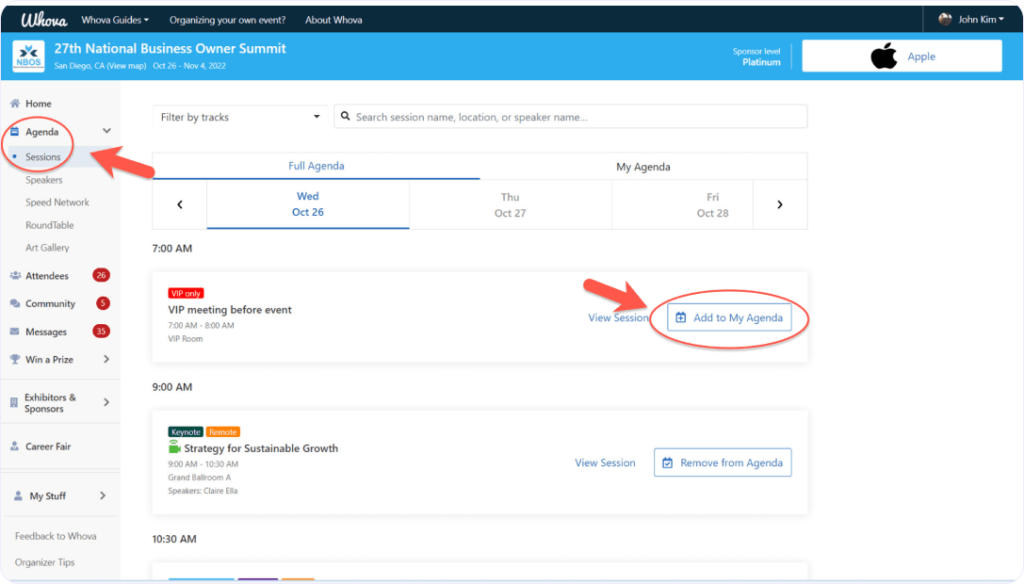
Though it works for planning all types of events, Whova specializes in virtual conference management, providing critical streaming, video replay, and networking tools. These features also transfer well for trade shows, expos, or career fairs.
Key Features
- Agenda Management: Customize event agendas with user-friendly templates.
- Networking Features: Enable meaningful connections through Whova’s networking tools.
- Mobile App Access: Keep attendees informed with real-time event updates directly through the Whova app.
- Feedback Collection: Use built-in feedback forms to gather attendee impressions post-event.
Pricing
Whova’s pricing information is not publicly available, but you can request a price quote on the company’s website.
Pros
- Excellent for planning virtual conferences
- Easy to download and set up
- Allows exporting of attendee list at any time
- Provides speaker and VIP chat room for last-minute coordination
Cons
- Pricing information not readily available on website
- Can be challenging to track new attendee replies during live events, especially on mobile
4. Vfairs

Vfairs is an event platform that specializes in virtual events (although it supports in-person and hybrid events, too). It features tools for every stage of event planning and management, and integrates with AI providers like OpenAI to help you speed up event content creation and communication.
Key Features
- Virtual Environments: Design virtual spaces that mirror physical venues.
- Interactive Features: Engage attendees through live chats, polls, and Q&A sessions.
- Detailed Analytics: Understand the success of your event with detailed analytics reports.
- Custom Branding Options: Ensure that your virtual environment feels personalized by incorporating your brand elements.
Pricing
Vfairs offers two pricing models—annual plans and per-event or product pricing. The exact costs of these plans are not available on the Vfairs website, so you’ll have to contact them directly for specific pricing details.
Pros
- Excellent customer service, from sales to project management
- User-friendly and feature-rich platform for virtual events
- Easy navigation for organizers, attendees, and sponsors
- Automated event reporting
Cons
- Not ideal for in-person or hybrid events
- Too complex for planning simpler events
- Requires separate setup process for mobile and desktop controls
5. Bizzabo
Bizzabo positions as an event management software for B2B conferences.
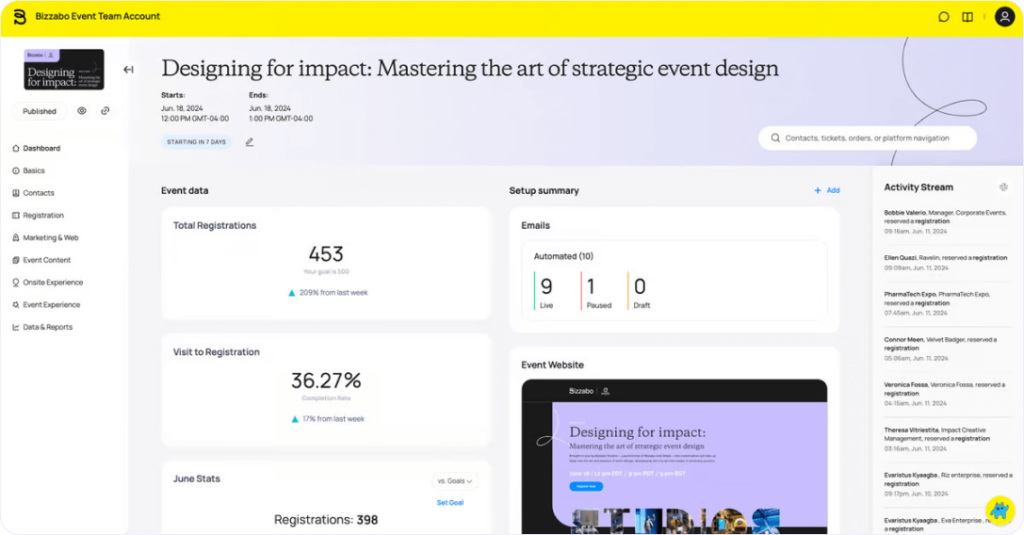
It packs in all the basics you’d expect—registration tools, marketing integrations, built-in analytics and reporting features, and so on. To cater to B2B events specifically, Bizzabo has built out some great networking and lead generation features.
Key Features
- Registration Management: Set up user-friendly registration forms for easy attendee sign-up. Ensure no step in the registration process is a hassle.
- Marketing Tools Integration: Integrate marketing tools directly into the platform. Boost attendance with targeted email campaigns and social media promotions.
- Post-Event Analytics: Use advanced analytics tools to evaluate your event’s success. Gain insights into attendee engagement and participation to improve future events.
- Networking Opportunities: Enable attendees to connect with each other through rich profile features. Allow for easy messaging and meetup coordination.
Pricing
Bizzabo’s core event management product starts at $499/user/month (billed annually) for a minimum of 3 users. There are also a number of add-ons you can purchase as needed.
Pros
- Main app dashboard and event portal are easy to navigate
- Simplifies ticket and promo code creation
- Makes it easy to quickly create event landing pages
- Extensive customization options
Cons
- High cost of entry for smaller events
- Frequent calls from Bizzabo team to discuss upcoming events can be redundant
- Site updates often done without prior user notification
6. Eventbrite
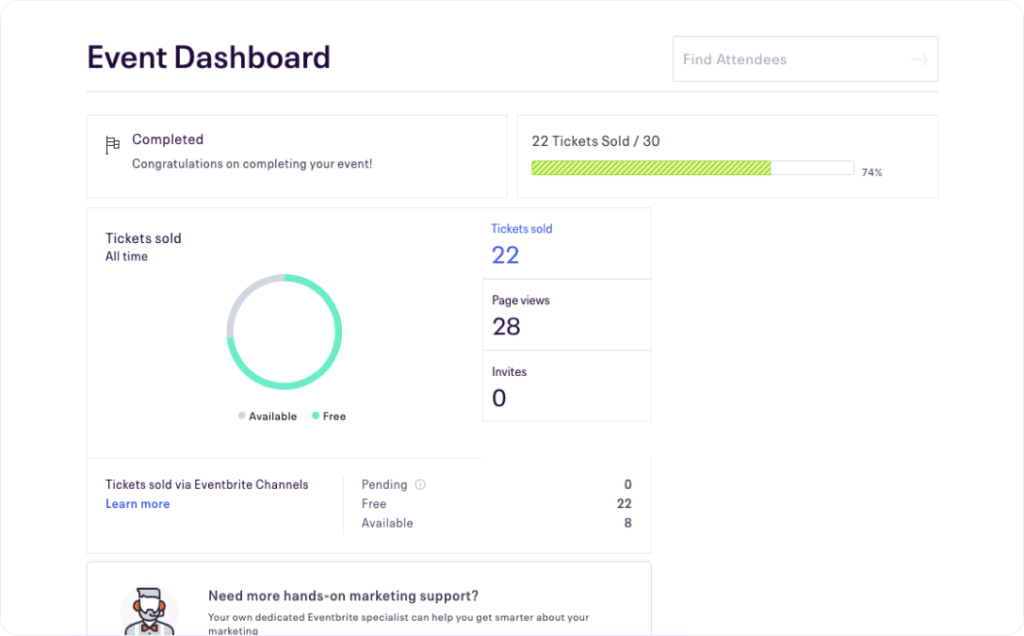
Eventbrite is one of the most well-known event management tools on the market. While it’s mainly thought of as a ticketing and registration tool (for good reason), the company has also been adding features to turn Eventbrite into a lite event management platform.
Key Features
- Ticketing Solutions: Sell tickets effortlessly using Eventbrite’s intuitive platform.
- Promotional Tools: Reach your target audience with Eventbrite’s promotional tools for email and social.
- Sales Tracking: Monitor ticket sales with real-time data and intuitive dashboards.
- Customizable Event Pages: Personalize your event pages with logos, branding elements, and unique layouts.
Pricing
Eventbrite’s pricing structure includes two main options:
- Event-based Plan: Pay a single fee determined by your ticket volume. Choose from tiers accommodating 25, 100, 250, or unlimited tickets. Ideal for occasional event organizers.
- Subscription Plan: Monthly payments grant access to unlimited events and tickets, plus premium features like enhanced marketing tools. Tailored for frequent event hosts.
Pros
- Can boost event credibility and visibility due to platform popularity
- Enhances event attendance with marketing features
- Allows customization of event registration page
- Shareable event link for quick attendee tracking
Cons
- Fees can add up quickly, reducing profit on ticket sales
- More of an event database than a comprehensive planning software
7. Hubilo
Hubilo shines as a platform for planning and delivering interactive webinars. It’s built to boost participant engagement and event ROI through immersive virtual experiences, networking, and in-depth engagement metrics.
Key Features
- Virtual Experience Creation: Customize virtual layouts to create immersive online events.
- Networking Features: Facilitate connections between attendees with Hubilo’s interactive features.
- Engagement Metrics Tracking: Measure attendee participation and engagement through detailed metrics.
- Gamification Options: Increase attendee engagement by incorporating gamification features.
Pricing
There are two plans available:
- Webinar Plus: Starts at $9,999/year
- Webinar Multiply: Starts at $14,999/year
Pros
- Simple, transparent pricing
- Easy integration with CRMs like HubSpot
- Highly interactive platform for attendee engagement
- Responsive customer support team
Cons
- High pricing best suited for enterprise companies hosting frequent webinars
- Limited customization options
EventsAir: Your Go-To Event Management Tool
With so many event management platforms available, choosing the right one can be a challenge.
However, EventsAir stands out as a comprehensive solution that addresses all aspects of event management, from pre-event planning to post-event analytics. It’s versatile enough for in-person, virtual, and hybrid events, making it suitable for a wide range of needs.
So, if you’re looking for a platform that offers an all-in-one event management solution, look no further than EventsAir. Get started today by scheduling a demo.



