Here’s how we unify CRM and event marketing for maximum impact
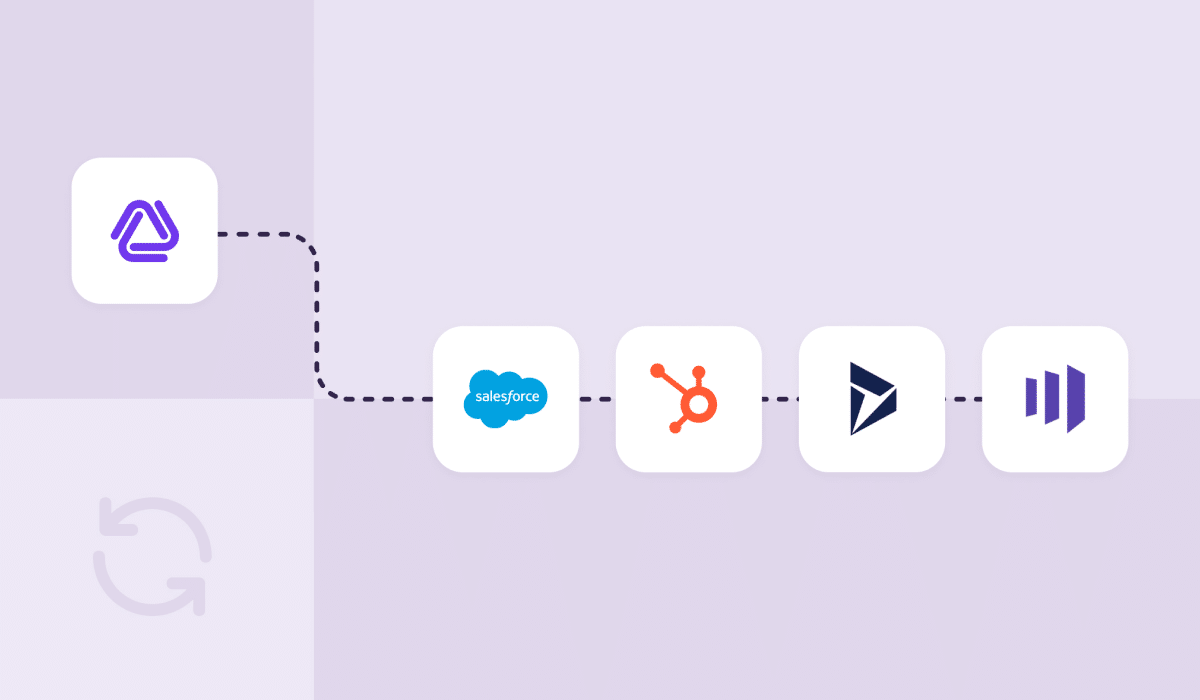
Efficiency and seamless coordination are essential for successful events. But if your tools aren’t talking with each other, this quickly becomes an impossible task. That’s why we always recommend integrating your CRM and event marketing tools.
In this EventsAir guide, we will explore how CRM and event marketing work together and practical tips for making them work seamlessly.
Why integrate your CRM and event marketing tools?
Improved attendee experience
Seamless integration ensures attendees receive consistent and personalized communication. This enhances their overall experience and increases the likelihood of them attending future events.
For instance, when someone registers for an event, their information is automatically synced with the CRM. This enables the system to trigger personalized thank-you emails and send reminders leading up to the event.
Enhanced efficiency
Integrating CRM and event marketing tools saves time and reduces manual work. It automates data entry and updates, ensuring that all information is accurate and up-to-date. For example, it can automatically sync event statuses to your CRM. This means you’ll always know which events someone has registered for or attended without requiring any manual data entry.
Better data management
With integrated systems, you have a centralized database for all your customer and event data. This makes it easier to track interactions, monitor engagement, and analyze performance.
For example, after an event, all attendee interactions can be collected and stored in the CRM—from registration details to emails opened, feedback provided, and more. Marketing teams can then run comprehensive reports directly from this central system.
How to Integrate Your CRM and Event Marketing Tools
Step 1: Choose the right CRM platform
A CRM system is essential for events because it helps streamline communication, manage attendee data, and enhance engagement. A great event CRM also unlocks a ton of powerful workflows that you simply can’t execute manually.
These include:
- Sorting and segmenting attendees based on demographics, behaviors, and interests
- Automating personalized emails and reminders to drive attendance and engagement
- Tracking attendee responses and engagement rates to gauge event success
But not all CRMs are equally well-designed for events. Many are focused on sales or customer service and lack the specific features necessary for event management. So, here are a few of the CRMs that we feel are best suited to event management and marketing:
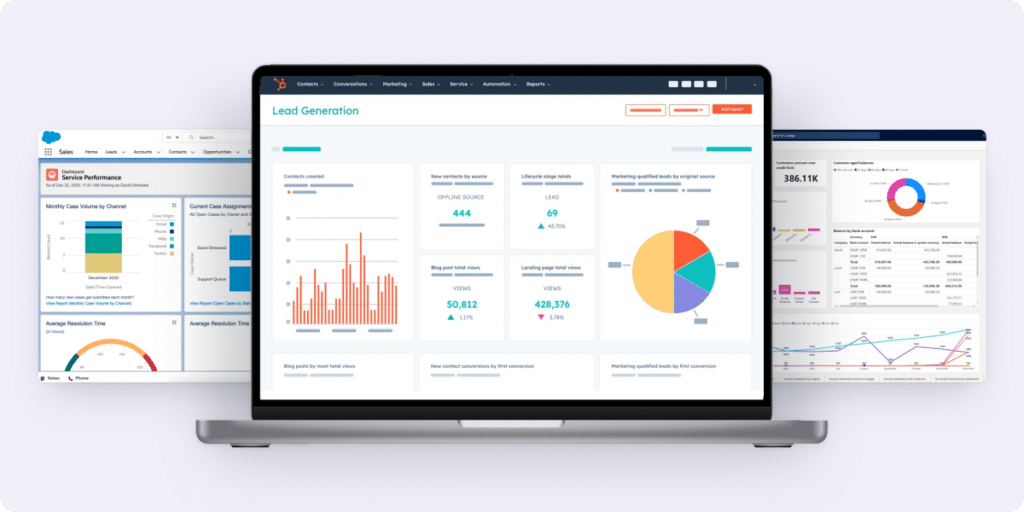
- Salesforce: Amazing customization with tons of integrations, native features, and event-specific add-ons.
- HubSpot: Robust marketing automation and lead nurturing capabilities, plus great integrations with other tools in an event planners tech stack.
- Microsoft Dynamics 365: Strong overall functionality and solid UI with tons of documentation and flexible implementations.
Step 2: Choose Compatible Event Management Tools
An event management tool is crucial for successful event marketing and management. It enables organizers to reach a wider audience, engage attendees effectively, and track marketing efforts. But if you want to integrate CRM and event management, not every event management tool will do.
Make sure you do your research upfront to find a tool that’s compatible with your CRM. You can do this by:
- Asking for a demo and then asking directly
- Looking for integration pages or information on their website
- Reading reviews and case studies
- Looking for pre-built integrations on Zapier
- Reading help articles on integration
Take EventsAir, for example. We publish simple, easy to understand information about our integrations and API, so you know upfront what tools we work with. Our goal is to make it as easy as possible for you to integrate your CRM and event management tool.
Step 3: Choose your integration method
Next, it’s time to integrate these two systems. In general, there are two methods you can use to do this:
- Custom integrations (via APIs)
- Pre-built integrations (via connectors and third-party integrators)
Custom integrations
Custom integration via APIs is a great option if:
- Your use case is a pretty niche (e.g., you need to manipulate data in a specific way)
- Both tools offer developer-friendly APIs
If you go this route, you’ll be able to create a highly customized integration that does exactly what you need it to do (within the boundaries set by the API). However, it takes time and technical expertise to execute.
With EventsAir, we make it easy to access API keys and offer tons of documentation that you can use to speed up the integration process.
Pre-built integrations
Pre-built integrations are a no-code alternative to manual API integration. Rather than integrating the APIs yourself, one of the tools (or a third-party service like Zapier) publishes a pre-built integration that you can simply activate.
EventsAir’s Smart Connectors are a great example.
These are pre-built, no-code integrations that we’ve created to integrate our all-in-one event management platform with CRMs, accounting software, marketing automation tools, and membership management systems.
At the moment, we support:
- Salesforce
- Hubspot
- Microsoft Dynamics 365
- Xero
- Membes
…with exciting options like Marketo and Quickbooks coming soon.
Step 4: Sync data
Next, it’s time to ensure that all relevant data are fully synced between your CRM system and event management tools.
Key data points to sync include:
- Contact information (name, email, phone, company, job title)
- Registration details (date, ticket type, payment status)
- Attendance information (check-in status, session attendance)
- Engagement data (email opens/clicks, website interactions)
- Preferences and interests (session choices, dietary requirements)
- Historical data (past event attendance, previous interactions)
This synchronization should be two-way—event data flows to your CRM, and attendee data flows to your event management system. This is how you really get the most out of this integration.
Step 5: Automate communication
Now that your CRM and event marketing tools are synched, it’s time to put them to work. Set up some automated emails and notifications to keep your attendees in the loop without driving yourself crazy with manual updates.
Think about all the times you need to reach out to your attendees:
- When they first sign up
- Right after they register
- As the big day approaches
- During the event
- After it’s all over
- When they’re at risk of not attending
- When you’re hosting a similar event they might like
Your integrated system is perfect for this. You can slice and dice your attendee list based on things like ticket type, whether they’ve come to your events before, or how engaged they’ve been with your emails.
EventsAir’s integration with CRM systems allows you to trigger these communications based on specific actions, such as registration or attendance. This ensures that attendees receive timely and relevant updates, reducing the need for manual communication and enhancing their overall experience.
Step 6: Monitor and analyze
Regularly monitor the performance of your integrated system. Use analytics to track engagement, measure success, and identify areas for improvement. EventsAir’s built-in reporting and analytics tools provide real-time data on attendance, lead generation, and attendee satisfaction, among others.
By regularly analyzing this data, you can make informed decisions to optimize your event management process and drive better outcomes for your business.
Let’s connect your CRM
Integrating CRM with event marketing is a game-changer for event planners and marketing professionals. It streamlines processes, enhances data management, and improves the attendee experience. EventsAir’s Smart Connector and API provide the tools you need to achieve seamless integration.
By following the steps outlined in this guide and adhering to best practices, you can create a more efficient and effective event marketing strategy. To explore how EventsAir can consolidate your event management stack, contact sales for a demo.




