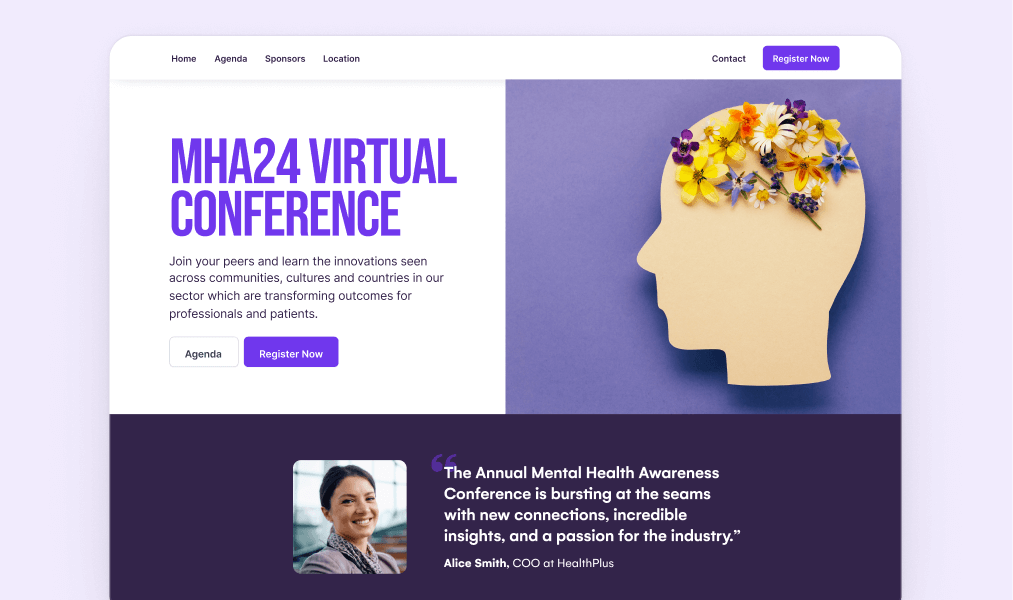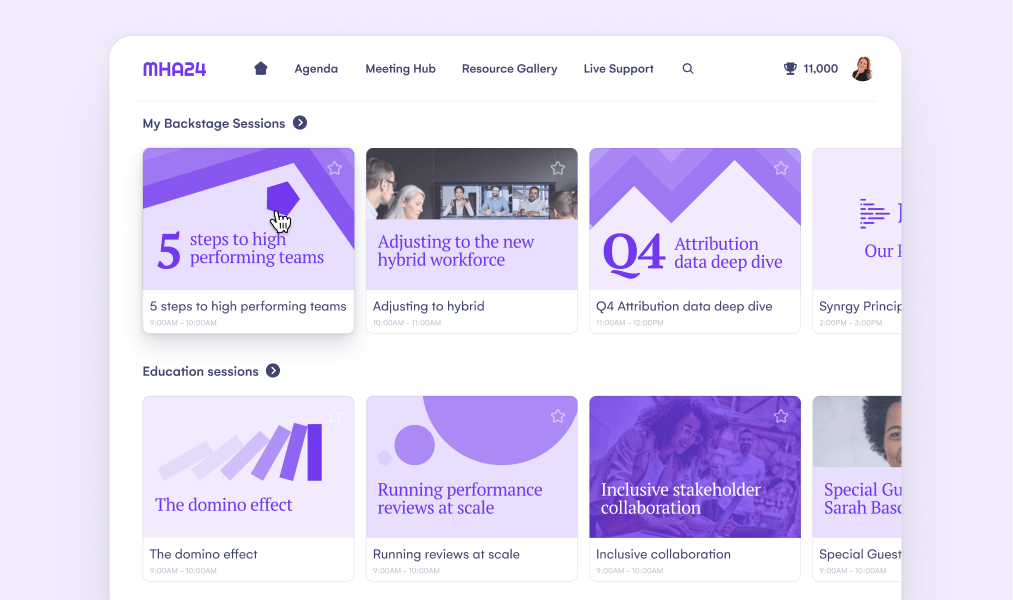PLANNING
Planning Your Event Website
Creating an impactful event website involves several steps, from planning to execution. Here’s a detailed guide on how to create a high-impact event website:
1. Define your goals and target audience
Before you start building your website, clarify the goals and objectives of your event. Are you aiming to increase attendance, provide information, or facilitate networking? Understanding your objectives will guide your design and content strategy.
It is also critical to identify your target audience and tailor content accordingly. Knowing who you are trying to reach will influence your event website's design, tone, and content. Consider demographics such as age, profession, and interests.
Then develop a content strategy that aligns with your goals and audience. Plan the key messages, type of content you want to publish (blogs, videos, infographics), how frequently you want to update your site, and how you will maintain your site.
PRO TIP: If you can easily identify your target audience, your objectives and goals for your site will be much clearer. Refer to your market research and tailor all your decisions with this audience in mind. Why? Your audience will feel more connected to your event and more inclined to engage further.
2. Choose your event website builder
Selecting the right technology partner to build your event website is crucial. There are many website builders available that cater specifically to events. We’ve asked AI to compare some of the most popular solutions to provide impartial.
| Platform | Pros | Cons |
|---|---|---|
| EventsAir | • Comprehensive solution designed specifically for event management • Integrated registration, attendee engagement, payment gateway, and analytics tools • Handles complex events with multiple sessions, speakers, and networking opportunities • Strong support and customization options • Fully integrated with the EventsAir event management platform and Attendee App • Smart brand integration with full white labeling capabilities | • Can be more expensive than general website builders • Requires some learning curve to utilize all features effectively |
| Eventbrite | • Easy-to-use platform with strong ticketing and registration capabilities • Integration with various payment gateways • Built-in promotion tools and analytics | • Limited customization options for the website design • Additional fees for ticket sales and services • Limited event management features |
| WordPress | • Highly customizable with a wide range of themes and plugins • Strong SEO capabilities and content management features • Large community and extensive support resources | • Requires technical knowledge to set up and maintain • Security and maintenance need to be managed proactively • Not purpose built for event management |
| Squarespace | • User-friendly interface with beautiful, responsive templates • All-in-one website platform including hosting and domain services • Strong design customization without needing technical skills | • Limited flexibility • Less robust for complex event management needs • Not purpose built for event management |
| Wix | • Drag-and-drop builder with a variety of templates • Easy to use with no coding required • Integrated marketing and SEO tools | • Limited scalability for larger or more complex events • Can be more expensive when adding premium features • Not purpose built for event management |
| Cvent | • Event management solution with strong registration and attendee engagement tools • Detailed analytics and reporting capabilities • Robust support and training resources | • Higher cost compared to simpler website builders • May require training to utilize all features effectively • White labeling of sites is not a standard feature • More advanced sites may incur additional fees |
Important: this comparison was generated using AI and may not be an accurate portrayal of the vendors. It's critical to do your own research when it comes to selecting the event management software that is right for your needs.
3. Select a domain name
Selecting the right domain name is a crucial step in planning your event website. A domain name is your website's address/URL on the internet, and it should be memorable, relevant, and easy to spell. Here are some tips to help you choose an effective domain name:
Relevance to the event
Your domain name should be closely linked to your event. Including keywords related to the event type, theme, or location can make it easier for potential attendees to find your site. For example, if you're hosting a tech conference in New York, a domain like "NYTechConference.com" would be appropriate. Alternatively, if you run an annual event, consider using your event name + year. For example, we use AirTime2024.com and update each year.
Keep it simple and short
A short, simple domain name is easier to remember and reduces the chances of typos. Avoid using complex words, hyphens, words that can be spelled multiple ways or numbers that can confuse users.
Branding
If your event is part of a larger brand or organization, consider incorporating the brand name into the domain. This can help reinforce brand recognition and trust. For example, "BrandNameEvent2024.com" can be effective if "BrandName" is well-known.
Where to buy a domain name
Purchasing a domain name is straightforward and can be done through various domain registration platforms. Popular options include GoDaddy, Namecheap, Google Domains, and Bluehost. These platforms offer user-friendly interfaces and competitive pricing. They also allow you to check the availability of your chosen domain. If your desired domain is taken, consider slight variations or different domain extensions like .net, .org, or .events.
Future-proofing
Think long-term when selecting your domain name. Choose a name that can grow with your event series or annual conferences, rather than something too specific to a single occurrence.
SEO considerations
Incorporate relevant keywords into your domain name for better search engine optimization (SEO). This can help your website rank higher in search engine results, making it easier for potential attendees to find your event.
Avoid trademark issues
Make sure your chosen domain name doesn’t infringe on any trademarks. Use online databases like the United States Patent and Trademark Office (USPTO) or the World Intellectual Property Organization (WIPO) to search for existing trademarks. This can help you avoid legal issues and ensure that your event’s branding remains unique.
Domain extensions
While .com is the most popular and recognized domain extension, other extensions like .org, .net, or industry-specific extensions like .events can also be considered. Choose an extension that best fits your event’s purpose and audience.
Selecting the right domain name sets the foundation for your event's online presence, making it easier for attendees to find, remember, and return to your website. Take the time to choose a name that aligns with your event’s goals, audience, and branding.
Popular event website builders
Selecting a domain name
WEBSITE FEATURES
Essential Features of an Event Website
An event website serves as the primary touchpoint for potential attendees.
Providing all necessary information and facilitating various actions like registration, ticket purchases, and engagement on your website are critical to the success of your event. Here’s a detailed look at the essential features your event website should include to ensure a comprehensive and user-friendly experience.
1. Homepage
The homepage is the first thing visitors see, so it should make a strong, positive impression. Clearly state the event’s name, date, and location above the fold (i.e. . Use engaging visuals like high-quality images or a video trailer to capture attention. Key elements include:
- Event name and tagline: Clearly state the event’s name and a catchy tagline or brief description.
- Event summary: Briefly describe what the event is about, highlighting key attractions or unique aspects.
- Call to action: Include prominent CTAs such as "Register Now”, “Buy Tickets”, or “Learn More”.
- Navigation: Provide easy access to other sections of the website through a well-structured menu.
2. About page
The About page should provide comprehensive details about the event, including its history, purpose, and goals. Explain the event’s significance and what attendees can expect. Key elements include:
- Why register: Highlight the unique benefits and value propositions of your event. This section encourages potential attendees to take action by showcasing what sets your event apart and what they will gain from participating.
- Mission and vision: Share the event’s mission and vision to align with attendees' values.
- Organizers: Introduce the team or organization behind the event, adding credibility and trust.
- Testimonials: Include testimonials from past attendees to build trust and interest.
3. Agenda or schedule
An easily accessible and detailed agenda helps attendees plan their participation. Break down the schedule by day, time, and activity. Key elements include:
- Session details: Provide descriptions of each session, including titles, speakers, and times.
- Filters: Allow users to filter sessions by track, type, or speaker.
- Downloadable schedule: Offer a downloadable version of the schedule in PDF or calendar format.
- Social events: Highlight opportunities for networking such as breakfast meetings, coffee breaks, and gala dinners. These side events provide informal settings for attendees to connect and build relationships.
- Special sessions: Include information on workshops, panel discussions, and other special sessions designed to facilitate networking and deeper engagement.
4. Speakers and performers
Showcase the profiles of speakers, performers, and other key participants to boost interest and attendance. Key elements include:
- Bios: Brief biographies of each speaker or performer.
- Social media links: Provide links to their social media profiles or personal websites.
- Photos: Professional photos to add a personal touch.
- Session details: Information about the sessions they’ll be part of.
5. Registration and ticketing
A smooth registration process is crucial for converting visitors into attendees. Ensure the registration and ticketing process is straightforward and secure. Key elements include:
- Interactive registration forms: build interactive registration forms with custom journeys for different attendees.
- Pricing structure: Offer various pricing options such as early bird discounts, VIP pricing, and differentiated rates for online versus in-person attendance to cater to different segments of your audience.
- Payment options: Offer multiple payment options and ensure secure transactions.
- Confirmation emails: Send automated confirmation emails with ticket details and further instructions.
PRO TIP: Choose a platform that allows you to build interactive registration forms. This enables tailored attendee journeys, dynamic pricing, and streamlined data collection, enhancing user experience and event logistics while increasing engagement and efficiency.
6. Venue information
Provide detailed information about the event venue to help attendees plan their visit. Key elements include:
- Location: Include the venue’s address and an interactive map for easy navigation.
- Transports: Provide information on public transport options, parking facilities, and nearby accommodations.
- Parking and accessibility: Details about parking facilities and accessibility features.
- Accommodation: Offer information on nearby hotels and lodging options, including any special rates or partnerships you have arranged for attendees.
7. Sponsors and partners
Showcase the sponsors and partners who make the event possible. This adds credibility and can attract more sponsorship opportunities. Key elements include:
- Logos and descriptions: Display sponsor logos and short descriptions of their contributions.
- Imagery and videos: Showcase your sponsors with engaging promotional videos or imagery.
- Links: Provide links to sponsors’ websites or promotional materials, including brochures, videos and more.
- Sponsor prospectus: Include information about how to become a sponsor and download the prospectus.
8. FAQ section
An FAQ section helps address common queries, reducing the burden on customer support and providing instant help to visitors. Cover topics like:
- Registration and tickets: How to register, refund policies, etc.
- Event details: What to bring, dress code, etc.
- Logistics: Parking, accommodations, etc.
9. Contact information
Provide multiple ways for attendees to contact you, including:
- Email address: A dedicated event email address.
- Phone number: A contact number for urgent inquiries.
- Contact form: An online form for general inquiries.
- Social media: Include links to the event’s social media profiles for additional contact options.
10. Blog or news section
A blog or news section keeps attendees informed about event updates, industry news, and related topics. This section generally includes:
- Event announcements: News about new speakers, sponsors, or activities.
- Preparation tips: Articles on how to prepare for the event.
- Post-event content: Summaries, photos, and videos after the event.
11. Media gallery
A media gallery showcases photos and videos from previous events, helping to build excitement and provide visual proof of the event’s success. Key elements include:
- Photo albums: Organize photos into albums based on year, theme, or activity.
- Video highlights: Include highlight reels, interviews, and promotional videos.
- User-generated content: Feature photos and videos submitted by past attendees to build community engagement.
PRO TIP: Choose a website builder that seamlessly integrates with your event management software to ensure real-time updates on your website. This allows you to push content and planning updates directly to your site, ensuring your attendees always have the most current information at their fingertips. Check the “Integrating with Event Management Systems (EMS)” section for more information.
Key pages to an event website
DESIGN
Designing your Event Website for Impact
Designing an impactful event website is key to attracting attendees and providing a seamless user experience.
Your website should be visually appealing, easy to navigate, and accessible to all users. This section will guide you through essential design considerations to ensure your event website stands out and performs optimally.
1. Custom vs template-based websites
Choosing between a custom-built website and a template-based solution is a critical decision. Each approach has its advantages and trade-offs:
| Platform | Pros | Cons |
|---|---|---|
| Custom-built websites | • Flexible: Tailor design, functionality, and user experience to specific needs. • Unique features: Can include advanced registration systems, bespoke interactive agendas, and integrated networking tools. • Branding control: Full control over branding and aesthetics to match the event’s identity. | • Higher cost: Requires significant financial investment for development and maintenance. • Time-consuming: Longer development time, from concept to launch. • Technical expertise: Often requires hiring professional developers or a development team. |
| Template-based solutions | • Quick deployment: Faster setup with pre-built layouts and functionalities. • Cost-effective: Generally cheaper initial costs compared to custom builds. • Ease of use: User-friendly interfaces, often requiring no coding skills. • Support and resources: Access to extensive support, tutorials, and community forums. | • Flexibility: Less flexible than custom-built sites. |
2. Website navigation
Effective navigation is crucial for user experience. It helps visitors find information quickly and easily, reducing frustration and improving engagement. Below are some best practices to consider when setting up your navigation:
Simplify menu structures
Use clear and concise labels for menu items. Limit the number of top-level menu items to avoid clutter. Group related items under broader categories to make navigation more intuitive.
Use dropdowns sparingly
While dropdown menus can organize content, overuse can overwhelm users. Keep dropdowns simple and well-organized, with no more than two levels of nesting to avoid excessive complexity.
Include a search bar
A visible search bar helps users find specific information quickly, especially on content-heavy sites. Place the search bar in a prominent location, such as the header, to ensure it’s easily accessible.
Consistent layout
Keep the navigation menu consistent across all pages to avoid confusion. Users should be able to navigate your site intuitively, knowing that the main menu will always be in the same place.
Breadcrumbs
Consider implementing breadcrumb navigation to show users their current location within the site’s hierarchy. This helps users understand their path and easily backtrack to previous sections.
Call to action buttons
Use clear and distinct call-to-action (CTA) buttons in the navigation menu for important actions like "Register Now," "Buy Tickets," or "Contact Us." Make sure these CTAs stand out visually to attract user attention.
Responsive design
Ensure your navigation works well on all devices, including desktops, tablets, and smartphones. Use a responsive design framework that adapts the navigation layout based on the screen size.
Sticky navigation
Consider using sticky navigation that remains visible at the top of the screen as users scroll down. This keeps the menu accessible at all times, reducing the need to scroll back up to navigate to another page.
Footer navigation
Include important links in the footer for additional navigation support. This can include links to your privacy policy, terms of service, contact information, and other essential pages.
3. Accessibility
Ensuring that your website is accessible to all users, including those with disabilities, is not just a legal requirement in many jurisdictions, it also ensures that you provide an inclusive user experience to everyone. Below are some considerations to help ensure your event website follows accessibility best-practices:
Alt Text for images
Alt text, short for "alternative text," is a brief description added to an image's HTML code. By providing descriptive alt text for all images, you allow screen readers to describe images to visually impaired users. This ensures that everyone can understand the content and purpose of the images on your website.
PRO TIP: When writing alt texts, be descriptive, keep it concise (no more than 125 characters), and avoid the use of words like “image of” or “picture of” as screen readers already announce it as an image. Where appropriate, include relevant keywords for SEO without keyword stuffing.
Closed captions and subtitles
Provide captions or subtitles for video content to assist users with hearing impairments. Also consider adding descriptive audio tracks that describe visual content for users who are visually impaired.
Keyboard navigation
Ensure that all interactive elements (buttons, links, form fields) are accessible via keyboard navigation. Provide visible focus indicators to show users where they are on the page.
Also include skip navigation links to allow users to bypass repetitive content and go directly to the main content.
Color contrast
Use high-contrast color schemes to make text readable for users with visual impairments. Tools like WebAIM’s Contrast Checker can help you ensure sufficient contrast.
Readable fonts and line spacing
Choose fonts that are easy to read and maintain a sufficient font size (at least 16px). Avoid decorative fonts that may be difficult to read. Also make sure to use adequate line spacing to improve readability. This prevents lines of text from blending together, making it easier for users to read.
Forms accessibility
Provide clear labels and instructions for form fields. Use ARIA (Accessible Rich Internet Applications) labels where necessary to ensure screen readers can convey the correct information.
PRO TIP: Select a website builder that follows Web Content Accessibility Guidelines (WCAG) to ensure your website meets accessibility standards. You can use tools like the WAVE Web Accessibility Evaluation Tool or the Axe Accessibility Checker to evaluate your site’s accessibility and identify areas for improvement.
4. Mobile responsiveness
With an increasing number of users accessing websites via mobile devices, ensuring your site is mobile-friendly is essential. A mobile-responsive website provides a seamless user experience across different devices, enhancing engagement and satisfaction. Follow the below best practices for an optimized responsive event website:
Responsive design
Use a responsive design framework that automatically adjusts to different screen sizes. Frameworks like EventsAir, Bootstrap or Foundation can help you create a responsive layout that looks great on all devices.
Simplified layout
Simplify the layout for mobile devices, avoiding large images and complex animations that can slow down performance. Focus on essential content and features that mobile users need.
Touch-friendly navigation
Ensure buttons and links are large enough to be easily tapped on small screens. Avoid placing interactive elements too close together to prevent accidental clicks.
Flexible images and media
Use flexible images and media that scale with screen size. Apply CSS media queries to adjust the size and layout of images and videos for different devices.
Prioritize content
Display the most important content first. On mobile devices, users should quickly access key information without needing to scroll excessively.
Mobile-specific features
Consider adding mobile-specific features like click-to-call buttons, mobile-friendly forms, and location-based services. These can enhance the user experience and make it easier for mobile users to interact with your site.
Test across devices
Regularly test your website on various devices and screen sizes to ensure consistent performance. Use tools like Google’s Mobile-Friendly Test or BrowserStack to check how your site appears and functions on different devices.
Optimize for speed
Mobile users expect fast-loading pages. Optimize your site for speed by minimizing HTTP requests, compressing images, and using efficient coding practices.
Adaptive navigation
Use navigation menus that adapt to mobile screens. Options like slide-out menus or dropdowns can save space and provide a better user experience on smaller screens.
Did you know?
According to Google, 61% of users are unlikely to return to a mobile site they had trouble accessing. Ensuring your event website is mobile-friendly is crucial for maximizing attendance.
5. Data security
Data security is paramount for any event website, especially when handling personal information and payments. Ensuring your website is secure protects your attendees' data and builds trust in your event. Below are key security measures you should consider implementing:
SSL certificates
Ensure your website builder provides SSL (Secure Socket Layer) certificates to encrypt data and ensure secure connections. An SSL certificate changes your website URL from HTTP to HTTPS, indicating to users that the site is secure.
Regular updates
Keep your Content Management System (CMS), plugins, and themes up-to-date to protect against vulnerabilities. Outdated software can be exploited by hackers, so regular updates are crucial.
Secure payment gateways
Use PCI-DSS compliant payment gateways like EventsAir Pay, PayPal or Stripe to handle transactions securely. These gateways offer robust security features and fraud detection mechanisms to protect your attendees' financial information.
Data protection
Implement robust data protection measures to safeguard attendee information. This includes using strong passwords, regularly updating them, and using two-factor authentication (2FA) for additional security.
Backup data
Regularly back up your website data to prevent data loss in case of a security breach or technical failure. Store backups in a secure location and test them periodically to ensure they can be restored if needed.
Monitor for threats
Continuously monitor your website for security threats and vulnerabilities. Use security scanning tools to detect malware and other potential risks.
Educate your team
Ensure that everyone involved in managing your website understands the importance of security. Provide training on best practices and how to recognize potential threats.
Privacy policies
Clearly communicate your privacy policies to attendees. Explain how their data will be used, stored, and protected. Transparency builds trust and ensures compliance with data protection regulations like GDPR or CCPA.
Effective navigation
Accessibility
Mobile responsiveness
Data security
CONTENT AND SEO
Content Creation and Search Engine Optimization (SEO)
Creating compelling content and optimizing it for search engines are critical components of a successful event website.
High-quality content attracts and engages visitors, while effective SEO practices ensure your website is easily discoverable online. This section will guide you through the essentials of content creation and SEO optimization.
1. Crafting key messages
Your event’s key messages should clearly communicate the value and benefits of attending. These messages need to be concise, engaging, and tailored to your target audience to capture their interest and drive registrations:
- Clear value proposition: Highlight the unique aspects of your event and what attendees will gain.
- Target audience: Address the specific needs and interests of your target audience to make your event more appealing.
- Call to action: Use strong, persuasive language to encourage visitors to register or learn more.
2. Incorporating multimedia elements
Multimedia elements such as images, videos, and infographics can make your event website more dynamic and engaging. They help convey information more effectively and keep visitors interested.
Videos and photos
Use videos to provide a dynamic overview of what attendees can expect. This can include promotional videos, interviews with speakers, or highlights from past events. Include high-quality photos from previous events to provide visual proof of your event’s success.
Virtual tours
Offer virtual tours of the event venue using interactive maps or a 360-degree video. This helps attendees familiarize themselves with the layout and get excited about attending.
3. Optimizing for SEO
bSearch Engine Optimization (SEO) is essential for increasing your event website’s visibility on search engines like Google. Implementing effective SEO strategies can drive more organic traffic to your site and improve your chances of reaching potential attendees.
Keyword research and on-page optimization
Conduct keyword research to understand what terms your target audience is searching for. Tools like Google Keyword Planner and SEMrush can be helpful. Incorporate keywords naturally into your content, including titles, meta descriptions, headings, and body text. Use internal links to connect related content on your website, improving navigation and SEO.
Building backlinks
Build backlinks to your event website from reputable sources. This improves your site's authority and search engine rankings. A few strategies to build effective backlinks include:
- Guest blogging: Write guest posts for reputable websites in your industry and include links back to your event site.
- Partnerships: Partner with industry influencers and organizations to get backlinks from their websites.
- Press releases: Distribute press releases about your event to gain coverage and backlinks from news sites.
Optimizing for SEO
Successfully launching your website, marketing your event, and following up after the event are critical steps in ensuring high attendance and engagement.
1. Testing and launching your site
Thorough testing and a well-planned launch are crucial for ensuring a smooth and successful event website debut. Addressing potential issues before the launch can prevent disruptions and enhance user experience.
Beta testing and feedback
Conduct beta testing with a small group to identify any issues before the official launch. Gather feedback and make necessary adjustments.
Final adjustments and launch
Make final adjustments based on the feedback received. Ensure that all links work, content is accurate, and the site is fully functional.
2. Promoting your event website
Effective promotion is essential to drive traffic to your event website and convert visitors into attendees. Use a mix of digital marketing strategies to reach a broader audience.
Digital marketing strategies
Optimize your website for search engines and regularly publish engaging content to attract organic traffic. Refer to the “Content Creation and SEO Optimization” section for detailed strategies.
Use pay-per-click advertising on platforms like Google Ads and social media to reach your target audience quickly.
Promote your event on relevant social media platforms with engaging posts, ads, and live updates.
Email campaigns
Create targeted email campaigns to inform potential attendees about the event. Segment your mailing lists to send targeted messages to different audiences. Include engaging content and clear calls to action to drive registrations.
Partnerships
Collaborate with industry partners and influencers to promote your event. Their endorsement can significantly boost your event’s visibility and credibility.
3. Post-event follow up
Following up with attendees after the event is crucial for maintaining engagement, gathering feedback, and building long-term relationships. Effective follow-up can also provide valuable insights for future events.
Surveys and thank you messages
Send out surveys to gather feedback from attendees. This helps you understand what worked well and what could be improved for future events. Send thank-you messages to attendees, speakers, and sponsors.
Content Archiving
Archive content from the event, such as videos, presentations, and photos. This can be used for future marketing efforts and provides value to those who couldn't attend.
Event marketing strategies
EMS INTEGRATION
Integrating your Event Website with Your Event Management System (EMS)
Integrating your event website with a robust event management system helps streamline processes and event delivery
1. Streamlined registration process
Did you know?
EventsAir now offers EventsAir Pay, a seamlessly integrated solution that has been built directly within the EventsAir platform to streamline the payment process for event registrations.
2. Real-time updates
3. Enhanced attendee engagement
Personalized experience
Offer personalized experiences by integrating attendee profiles. This allows you to tailor content, recommendations, and notifications based on individual preferences and behaviors.
Networking opportunities
Provide tools for attendees to connect and network before, during, and after the event. Features like attendee directories, messaging systems, and social media integration can enhance networking opportunities.
4. Efficient event management
Centralized data
Having all your event data in one place makes it easier to manage and analyze. This includes registration data, attendee information, payment records, and engagement metrics.
Analytics and reporting
Gain insights into your event’s performance with detailed analytics and reporting. Track metrics such as registration numbers, attendance rates, session popularity, and more to inform future event planning.
5. Improved communication
Automated emails
Set up automated email campaigns to send confirmations, reminders, and updates. This ensures that attendees receive timely and relevant information without manual effort.
Feedback collection
Use integrated tools to collect feedback from attendees through surveys and polls. This helps you understand attendee satisfaction and areas for improvement.
EventsAir popular features
Explore the EventsAir platform
COMMON PITFALLS
4 Common Pitfalls to Avoid When Building Your Event Website
Avoiding common pitfalls in event planning and website design can save time, money, and ensure a smoother experience for attendees.
1. Overloading with information
2. Poor Navigation
3. Neglecting mobile users
With an increasing number of users accessing websites via mobile devices, it's crucial to ensure your site is mobile-friendly. Regularly test your site on different devices to ensure a seamless experience for all users:
- Responsive design: Use responsive design techniques to ensure your site looks good on all screen sizes.
- Fast loading times: Optimize images and minimize code to improve load times on mobile devices.
- Touch-friendly navigation: Design buttons and links to be easily clickable on touchscreens
4. Ignoring SEO best practices
Failing to optimize your website for search engines can limit its visibility. Incorporate SEO best practices, such as keyword optimization and quality content creation, to improve your site's search engine rankings.
- Keyword optimization: Use relevant keywords throughout your content, titles, and meta descriptions.
- Quality content: Publish high-quality, original content that provides value to your audience.
- Technical SEO: Ensure your website has clean code, fast loading times, and a mobile-friendly design.
Conclusion
Creating an effective event website is crucial for the success of any event. By understanding the different types of event websites and following a structured process, you can ensure a smooth and engaging experience for your attendees. Remember to choose the right platform, design a user-friendly site, optimize for SEO, and continuously update your content. With these steps, you'll be well on your way to hosting a successful event with a standout website.
An all-in-one event management platform like EventsAir can streamline this process, offering comprehensive tools to build, manage, and promote your event website efficiently.
Solutions for every step of your event lifecycle
EventsAir’s intuitive platform streamlines pre-event logistics, calms the chaos with real-time synchronization during the event itself, and provides invaluable insights for future improvement.
With EventsAir, you can focus on what matters most – creating unforgettable experiences.
Get ready to impress attendees with features to simplify check-in, deliver great content, drive meaningful engagement, and create a truly impactful event experience.
EventsAir provides a suite of post-event features so you can understand your success, consistently build better events and maximize your ROI.
FAQs: Building your event website
Essential answers for a seamless event planning experience.